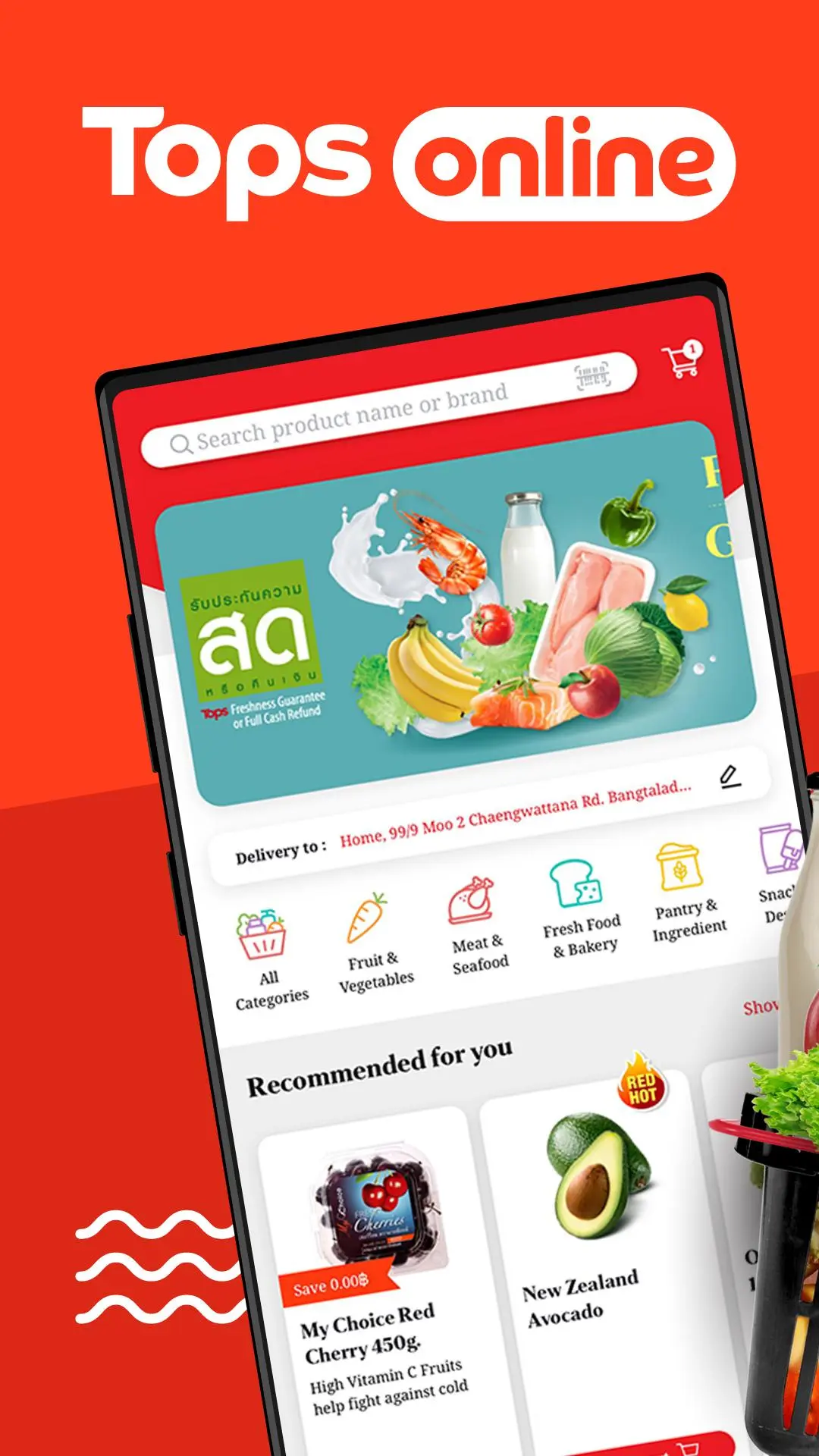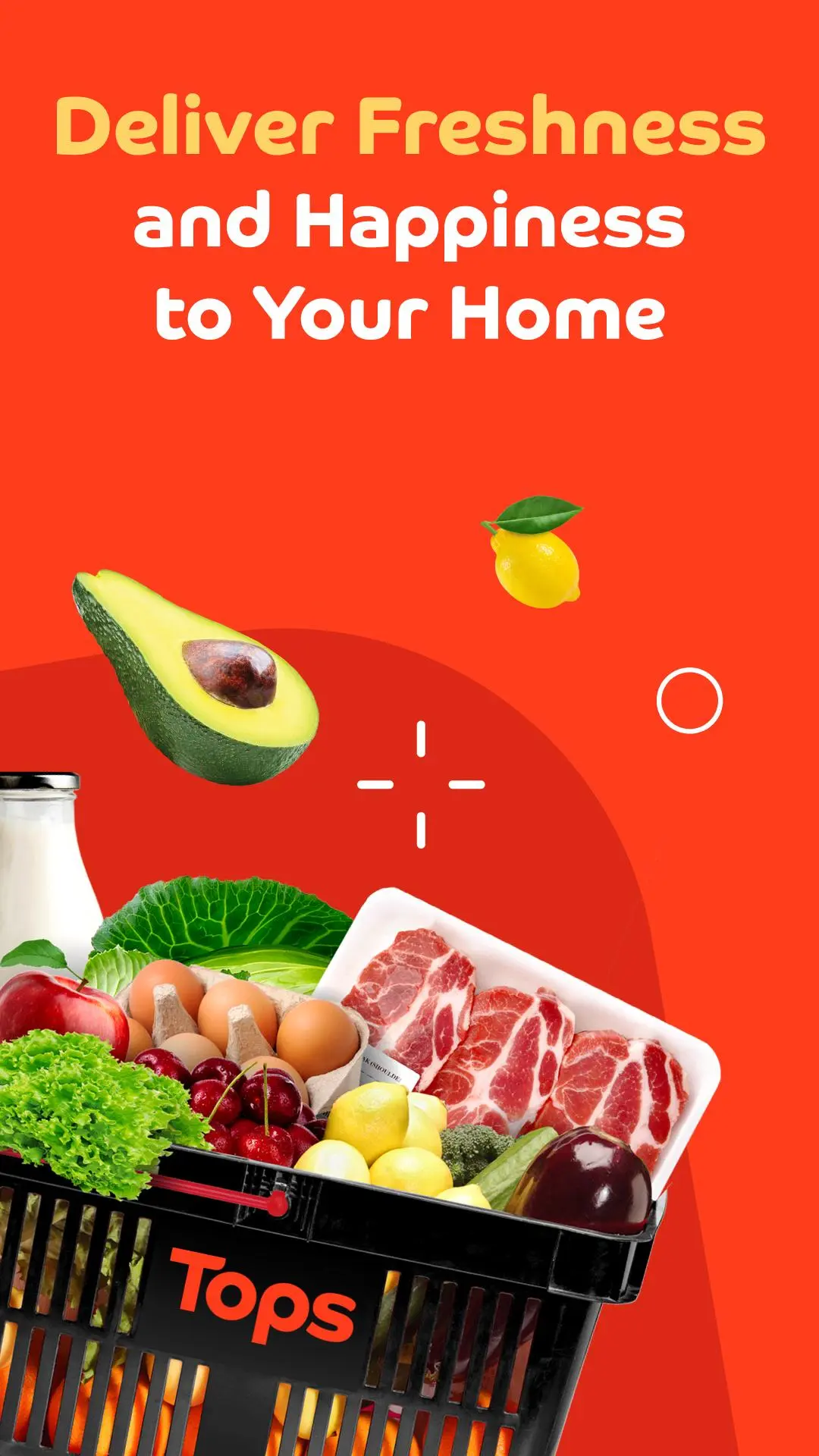Tops Online - Food & Grocery PC
Central Food Retail Co., Ltd.
Download Tops Online - Food & Grocery on PC With GameLoop Emulator
Tops Online - Food & Grocery sa PC
Ang Tops Online - Food & Grocery, na nagmumula sa developer na Central Food Retail Co., Ltd., ay tumatakbo sa Android systerm sa nakaraan.
Ngayon, maaari mong laruin ang Tops Online - Food & Grocery sa PC gamit ang GameLoop nang maayos.
I-download ito sa GameLoop library o mga resulta ng paghahanap. Hindi na tumitingin sa baterya o nakakadismaya na mga tawag sa maling oras.
I-enjoy lang ang Tops Online - Food & Grocery PC sa malaking screen nang libre!
Tops Online - Food & Grocery Panimula
Tops Online - Number 1 Supermarket Online in Thailand
Free same day-delivery when shop 888 baht*
100% Freshness Guarantee
Free Unlimited Delivery at 99.- Tops Prime
E-Coupon Code : TOPSNU2 New User Get 200 Baht discount when you shop 2,000 baht
*use within 7 Days after first time registration
We have more than 30,000 products for you.
Download now to get special in-app discounts, promotions: Buy 2 Pay 1, Red Hot, Best Deal, Locked Price Items all year
* Click & Collect - Shop now and pick up your order at the store near you.
* Drive Thru - Get your order delivery to your car for fast checkout.
* Express delivery - Fast delivery within 1 hour.
* Order online 24/7 at your convenience.
* 3 Easy Payment Methods: Cash on Delivery, Credit Card on Delivery, Credit Card Online
Enjoy your new grocery shopping experience with Tops online >> Download Now
Information
Developer
Central Food Retail Co., Ltd.
Latest Version
3.52.1
Last Updated
2023-11-15
Category
Shopping
Available on
Google Play
Show More
How to play Tops Online - Food & Grocery with GameLoop on PC
1. Download GameLoop from the official website, then run the exe file to install GameLoop
2. Open GameLoop and search for “Tops Online - Food & Grocery” , find Tops Online - Food & Grocery in the search results and click “Install”
3. Enjoy playing Tops Online - Food & Grocery on GameLoop
Minimum requirements
OS
Windows 8.1 64-bit or Windows 10 64-bit
GPU
GTX 1050
CPU
i3-8300
Memory
8GB RAM
Storage
1GB available space
Recommended requirements
OS
Windows 8.1 64-bit or Windows 10 64-bit
GPU
GTX 1050
CPU
i3-9320
Memory
16GB RAM
Storage
1GB available space