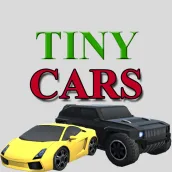
Tiny Cars: Nice City PC
Loop4Ever
Download Tiny Cars: Nice City on PC With GameLoop Emulator
Tiny Cars: Nice City sa PC
Ang Tiny Cars: Nice City, na nagmumula sa developer na Loop4Ever, ay tumatakbo sa Android systerm sa nakaraan.
Ngayon, maaari mong laruin ang Tiny Cars: Nice City sa PC gamit ang GameLoop nang maayos.
I-download ito sa GameLoop library o mga resulta ng paghahanap. Hindi na tumitingin sa baterya o nakakadismaya na mga tawag sa maling oras.
I-enjoy lang ang Tiny Cars: Nice City PC sa malaking screen nang libre!
Tiny Cars: Nice City Panimula
Take your 🏴🏴 🏎🏎 Tiny car 🏎🏎 🏴🏴 and go around the city.
With in this large city of Nice, tour around different places like:
- 🏢 🏬 🏣 Downtown 🏤 🏥 🏦. (just like tilted towers)
- The Bridge 🌉
- Parking lot 🚗
- The Market 🚖
And many more to explore and also, more to come!
Take your wheels and ⚡️⚡️ speedup ⚡️⚡️.
Just watch for the speed limit, the police might catch you!
(not in game yet)
Parents: This is a game for kids but also, all the family to enjoy. We as parents made this game to let our kids play in a violence free environment.
This game is FREE to play and does NOT contain any form of micro transactions.
Tags
RacingInformation
Developer
Loop4Ever
Latest Version
1.1
Last Updated
2019-05-29
Category
Racing
Available on
Google Play
Show More
How to play Tiny Cars: Nice City with GameLoop on PC
1. Download GameLoop from the official website, then run the exe file to install GameLoop
2. Open GameLoop and search for “Tiny Cars: Nice City” , find Tiny Cars: Nice City in the search results and click “Install”
3. Enjoy playing Tiny Cars: Nice City on GameLoop
Minimum requirements
OS
Windows 8.1 64-bit or Windows 10 64-bit
GPU
GTX 1050
CPU
i3-8300
Memory
8GB RAM
Storage
1GB available space
Recommended requirements
OS
Windows 8.1 64-bit or Windows 10 64-bit
GPU
GTX 1050
CPU
i3-9320
Memory
16GB RAM
Storage
1GB available space

