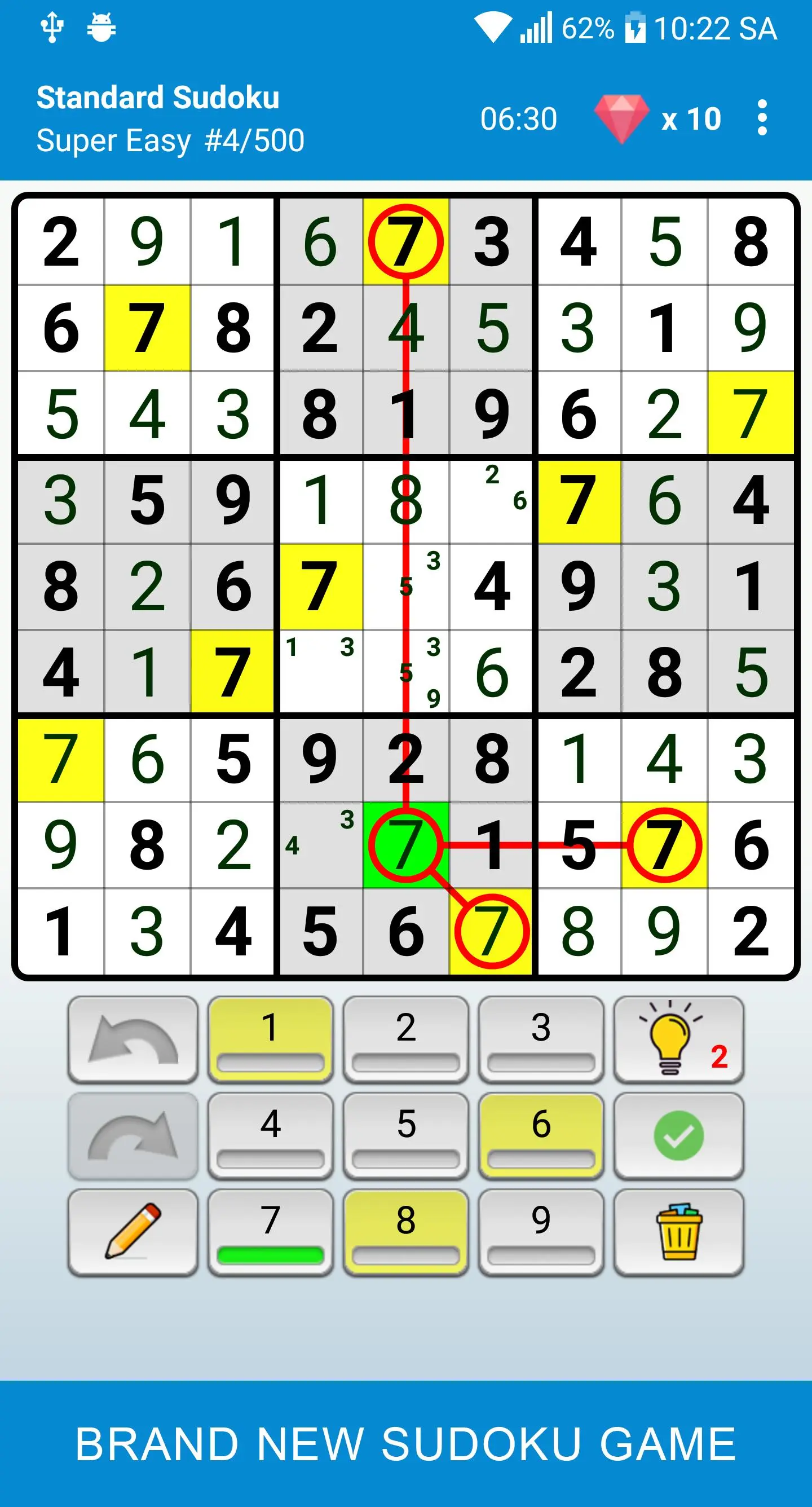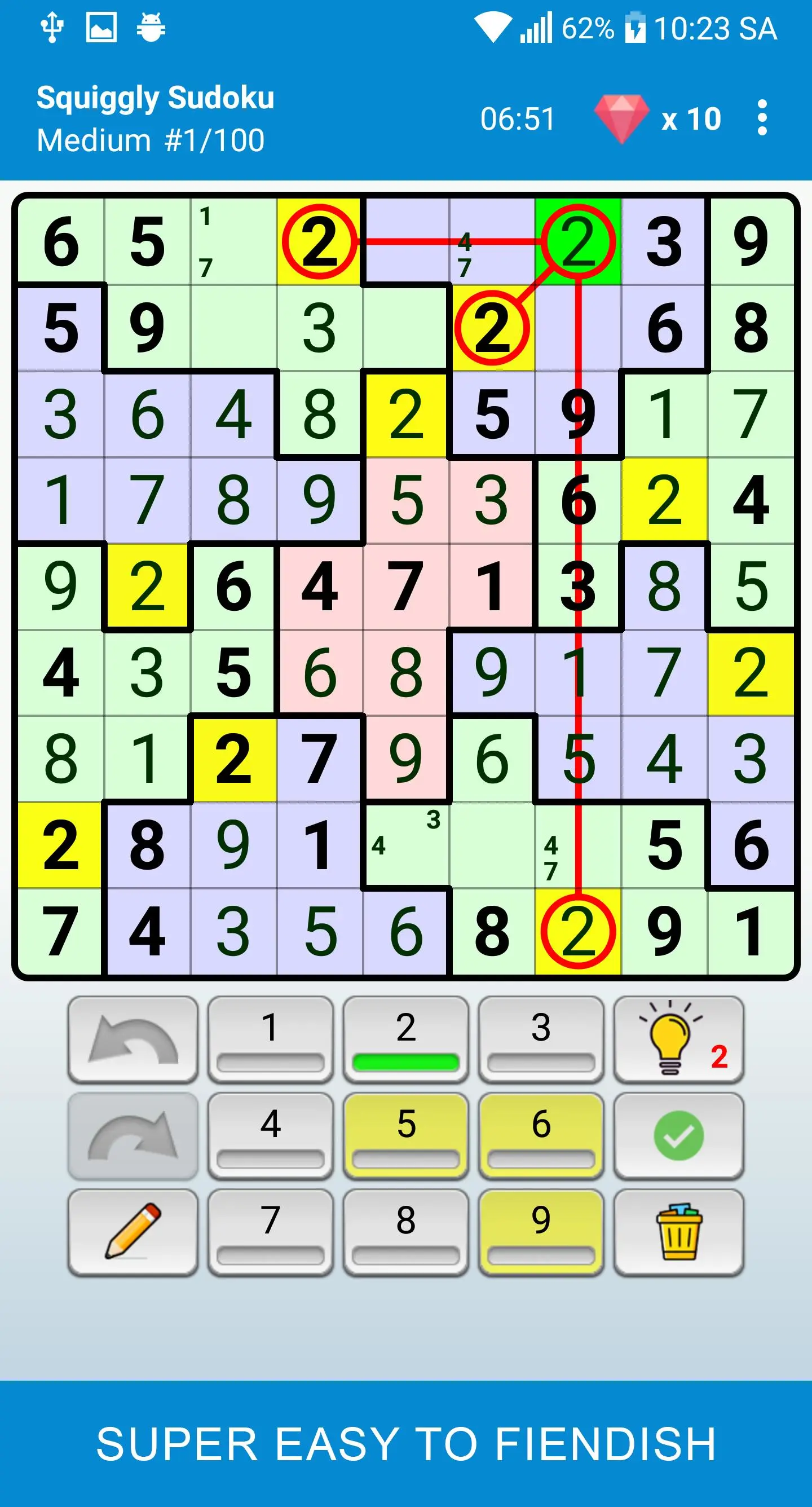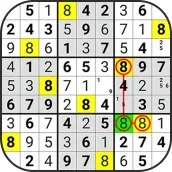
Sudoku - Classic Puzzle Game PC
DotFinger Games
Download Sudoku - Classic Puzzle Game on PC With GameLoop Emulator
Sudoku - Classic Puzzle Game sa PC
Ang Sudoku - Classic Puzzle Game, na nagmumula sa developer na DotFinger Games, ay tumatakbo sa Android systerm sa nakaraan.
Ngayon, maaari mong laruin ang Sudoku - Classic Puzzle Game sa PC gamit ang GameLoop nang maayos.
I-download ito sa GameLoop library o mga resulta ng paghahanap. Hindi na tumitingin sa baterya o nakakadismaya na mga tawag sa maling oras.
I-enjoy lang ang Sudoku - Classic Puzzle Game PC sa malaking screen nang libre!
Sudoku - Classic Puzzle Game Panimula
- Sudoku for everyone from beginner or have experience with the puzzle game. This is the game addictive and challenging possibilities for forging your intelligence are the most popular worldwide.
- You can play Sudoku everywhere and offline. It's easier and more fun to play with a real pencil and paper, take them everywhere.
Tired, stress? Forget it, start excited, train your brain Sudoku classic puzzle game, especially multifunctional new and millions of variants of Sudoku puzzle you have been given free of charge every day.
- Each puzzle has only a single answer and you are finding out how it. You can choose any level from very easy to hard sudoku with millions of free puzzle to brain training, thinking and memory logic.
- In particular, with our sudoku brain game, will bring you new gameplay compared to the classic style. With many special grid types & extra regions, we are sure that you will find a lot of fun with the number.
How to play?
★ Sudoku is still based on the classic gameplay, objectives set the digits from 1 to 9 into the memory to each digit is unique on each row, each column and each small grid.
★ Let's start from the very easy to level skills and continue training to conquer the next puzzle.
★ Sudoku game that brings many features to assist you solve the puzzle easier. You can get help if this challenge too difficult. Automatic error checking feature and highlight the duplicate cells helps you a lot in the process, try to take advantage of it. Don't forget to pencil in if you're not sure.
Features
★ There are 6 levels of difficulty from very easy to hard sudoku for all ages, experienced or beginners become familiar with Sudoku.
★ There are many new Sudoku type, and you've never seen classic games. Sudoku to brings plenty of interesting and challenging for you.
★ Pencil mark the box number if not sure.
★ Easy to train your brain for free & offline.
★ Unlimited number of undo & redo.
★ Trash removal all mistakes.
★ Having difficulties? Don't forget the hint button!
★ Automatically checks errors (you can enable or disable this feature in Settings).
★ Are you busy? Save automatically on every step, continue to back playing whenever free!
★ Sudoku game can be played offline & does not require a network connection.
★ Game size is very small, not caused by heat battery devices.
★ Clear, simple design.
★ Supported on multiple Mobile devices and Tablet.
★ Thousands of Sudoku puzzles are updated daily.
Download and try this great Sudoku classic app. Please feel free to leave a comment below and don't forget to contact us if you encounter any problems with the sudoku game.
Thank you for downloading and using the Sudoku game. Share it with your friends to play and the brain training anytime, anywhere with Sudoku.
Tags
LogicCasualSingle playerAbstractOfflineInformation
Developer
DotFinger Games
Latest Version
6.0.5
Last Updated
2023-01-04
Category
Puzzle
Available on
Google Play
Show More
How to play Sudoku - Classic Puzzle Game with GameLoop on PC
1. Download GameLoop from the official website, then run the exe file to install GameLoop
2. Open GameLoop and search for “Sudoku - Classic Puzzle Game” , find Sudoku - Classic Puzzle Game in the search results and click “Install”
3. Enjoy playing Sudoku - Classic Puzzle Game on GameLoop
Minimum requirements
OS
Windows 8.1 64-bit or Windows 10 64-bit
GPU
GTX 1050
CPU
i3-8300
Memory
8GB RAM
Storage
1GB available space
Recommended requirements
OS
Windows 8.1 64-bit or Windows 10 64-bit
GPU
GTX 1050
CPU
i3-9320
Memory
16GB RAM
Storage
1GB available space