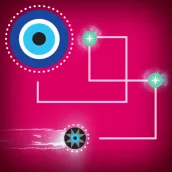
Eye 2 Eye : line Path Puzzle PC
VR Copycats Studios
Download Eye 2 Eye : line Path Puzzle on PC With GameLoop Emulator
Eye 2 Eye : line Path Puzzle sa PC
Ang Eye 2 Eye : line Path Puzzle, na nagmumula sa developer na VR Copycats Studios, ay tumatakbo sa Android systerm sa nakaraan.
Ngayon, maaari mong laruin ang Eye 2 Eye : line Path Puzzle sa PC gamit ang GameLoop nang maayos.
I-download ito sa GameLoop library o mga resulta ng paghahanap. Hindi na tumitingin sa baterya o nakakadismaya na mga tawag sa maling oras.
I-enjoy lang ang Eye 2 Eye : line Path Puzzle PC sa malaking screen nang libre!
Eye 2 Eye : line Path Puzzle Panimula
Tap once to follow a path of totality
Walk the line
Avoid black hole and demon glare (path blockers destroys vision)
Time perfectly to move across line path
Measure path accuracy
Collect the Amulets
Enter next realm
Unlock many realms.
“The “Nazar”, more commonly known as the “Evil Eye”, is over 5000 years old. It is found in all major religions and throughout countless cultures. It is believed that the eye protects it’s owner from evil spirits, the jealousy and the “Ill Will” of others, by peering back them in their spirit realm.
Eye2eyE is Visual Acuity Test.
Can you defeat the evil eye in this 2D line puzzle challenge game?
Each level has a philosophy of everyday evil that you face in life.
Time and space are the key to unlock the puzzles and reaching the goal safely.
The charms in eye to eye 2D puzzle game work like a charm.
Do not forget to rate.
Your feedback is valuable for us.
Thank You!
Tags
PuzzleInformation
Developer
VR Copycats Studios
Latest Version
4.0
Last Updated
2018-11-23
Category
Puzzle
Available on
Google Play
Show More
How to play Eye 2 Eye : line Path Puzzle with GameLoop on PC
1. Download GameLoop from the official website, then run the exe file to install GameLoop
2. Open GameLoop and search for “Eye 2 Eye : line Path Puzzle” , find Eye 2 Eye : line Path Puzzle in the search results and click “Install”
3. Enjoy playing Eye 2 Eye : line Path Puzzle on GameLoop
Minimum requirements
OS
Windows 8.1 64-bit or Windows 10 64-bit
GPU
GTX 1050
CPU
i3-8300
Memory
8GB RAM
Storage
1GB available space
Recommended requirements
OS
Windows 8.1 64-bit or Windows 10 64-bit
GPU
GTX 1050
CPU
i3-9320
Memory
16GB RAM
Storage
1GB available space

