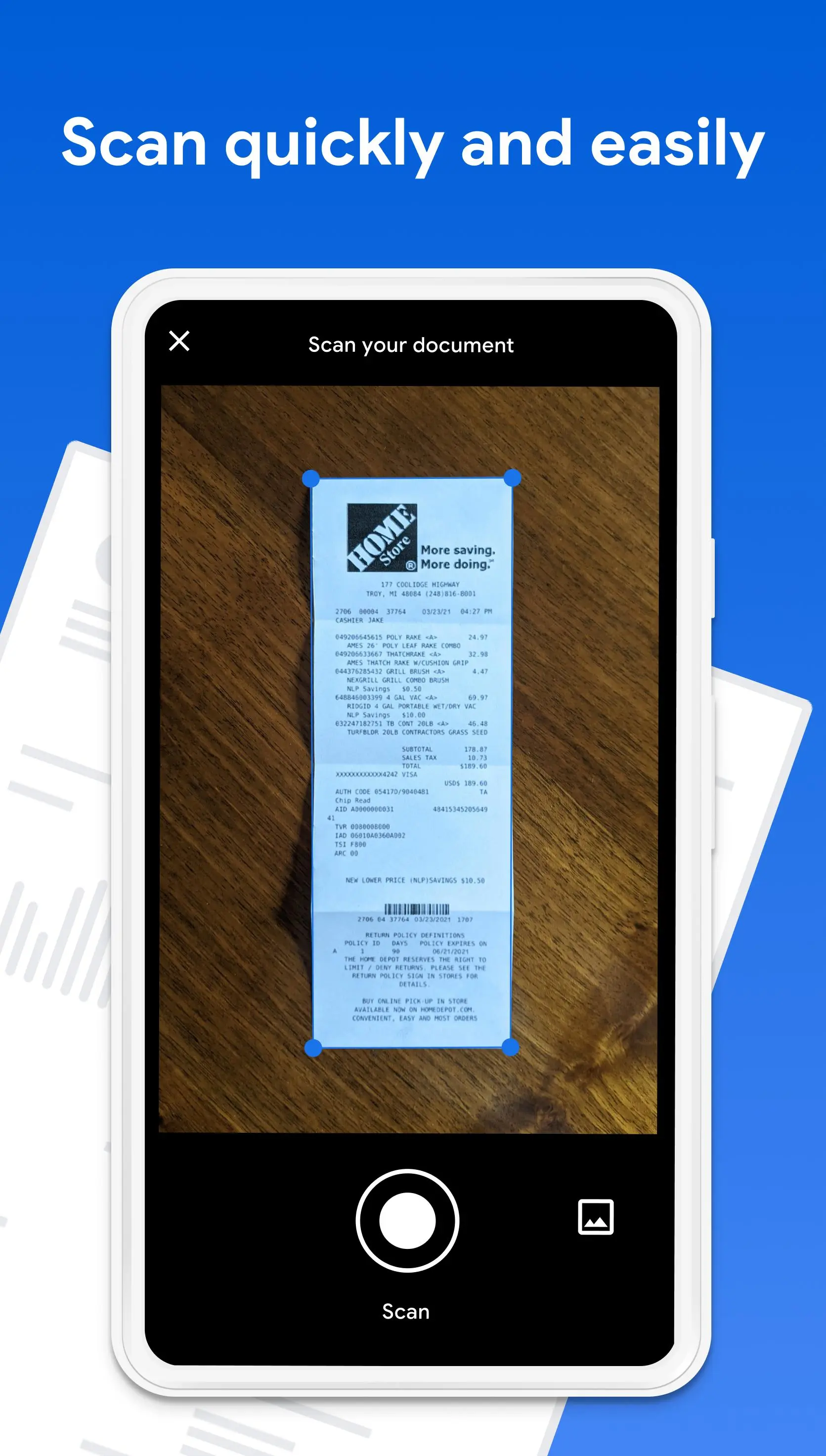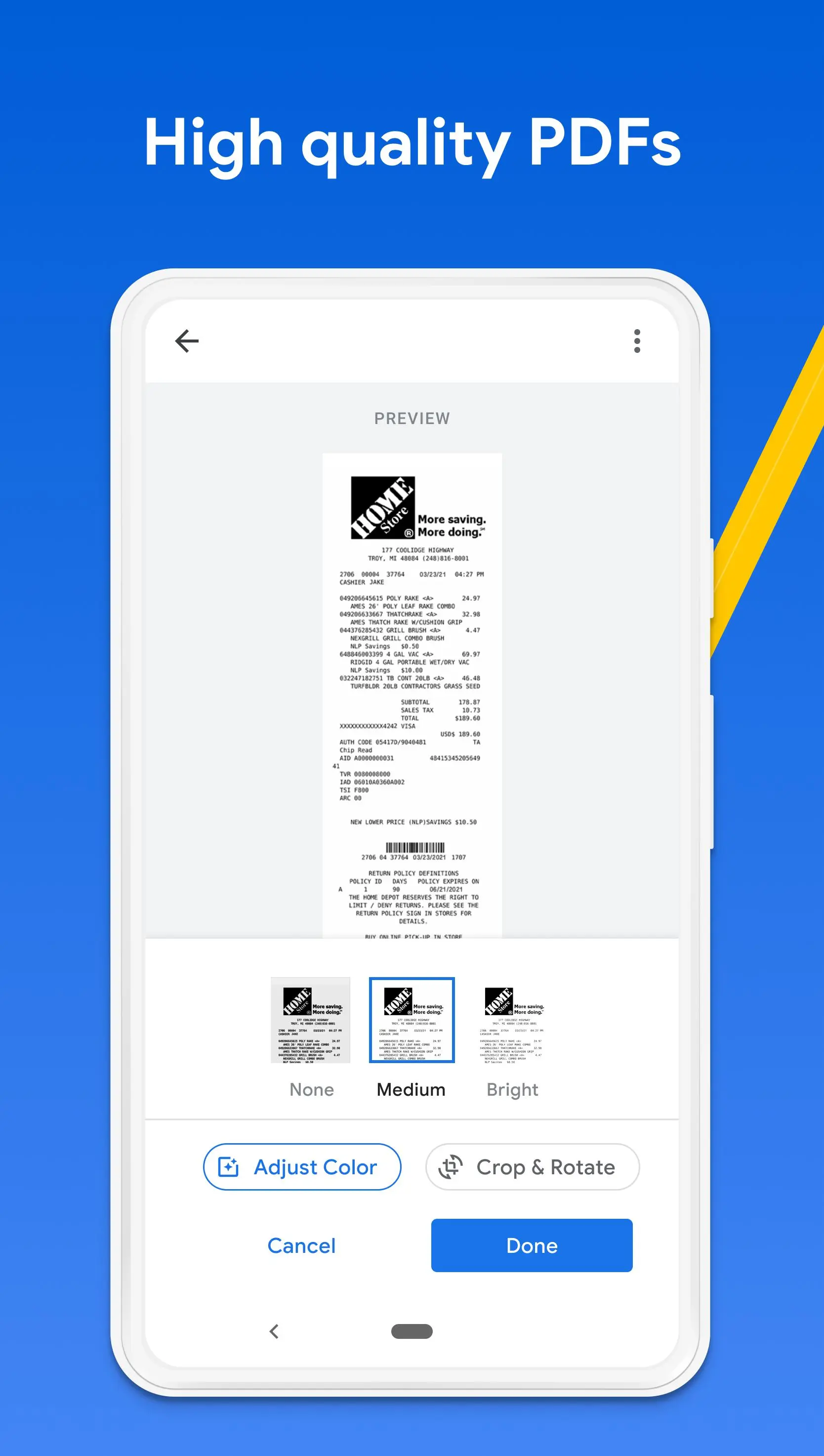Stack: PDF Scanner by Google A PC
Area 120 by Google
Download Stack: PDF Scanner by Google A on PC With GameLoop Emulator
Stack: PDF Scanner by Google A sa PC
Ang Stack: PDF Scanner by Google A, na nagmumula sa developer na Area 120 by Google, ay tumatakbo sa Android systerm sa nakaraan.
Ngayon, maaari mong laruin ang Stack: PDF Scanner by Google A sa PC gamit ang GameLoop nang maayos.
I-download ito sa GameLoop library o mga resulta ng paghahanap. Hindi na tumitingin sa baterya o nakakadismaya na mga tawag sa maling oras.
I-enjoy lang ang Stack: PDF Scanner by Google A PC sa malaking screen nang libre!
Stack: PDF Scanner by Google A Panimula
Get rid of paper clutter with Stack. Stack is a PDF scanner, document organizer, and detail finder. All in one.
Scan with your phone
Stack can be used as a bill scanner, receipt scanner, invoice scanner and more.
High-quality PDFs
Stack transforms your scanned documents into high-quality PDFs.
Easily edit with crop, rotation, color enhancement, and correction.
Make organizing easy
Stack automatically names and organizes your documents into useful categories.
Never miss a detail
Stack finds and displays key details from your document (like “total amount due”). Copying information has never been easier.
Private and secure
Stack uses Google’s world-class security to protect your data. You can turn on fingerprint or face lock for extra peace of mind.
Automatic Back Up
Stack backs up all your documents to the Cloud. You can save a copy of your documents also to Google Drive.
Import existing PDFs
Import from camera, gallery or files. Your documents have a new home.
Free
Stack has no ads or in-app purchases. And no watermarks.
Share PDF documents
Share your scanned documents via email.
Document search
Stack’s OCR scanner allows you to search for text within your documents. You can always find what you need.
Made by Google
Built by Google’s in-house incubator “Area 120 by Google”, this app will show you why this is the best PDF scanner. Learn more at stack.area120.com.
Tags
ProductivityInformation
Developer
Area 120 by Google
Latest Version
1.231.431385252.release
Last Updated
2022-03-04
Category
Productivity
Available on
Google Play
Show More
How to play Stack: PDF Scanner by Google A with GameLoop on PC
1. Download GameLoop from the official website, then run the exe file to install GameLoop
2. Open GameLoop and search for “Stack: PDF Scanner by Google A” , find Stack: PDF Scanner by Google A in the search results and click “Install”
3. Enjoy playing Stack: PDF Scanner by Google A on GameLoop
Minimum requirements
OS
Windows 8.1 64-bit or Windows 10 64-bit
GPU
GTX 1050
CPU
i3-8300
Memory
8GB RAM
Storage
1GB available space
Recommended requirements
OS
Windows 8.1 64-bit or Windows 10 64-bit
GPU
GTX 1050
CPU
i3-9320
Memory
16GB RAM
Storage
1GB available space