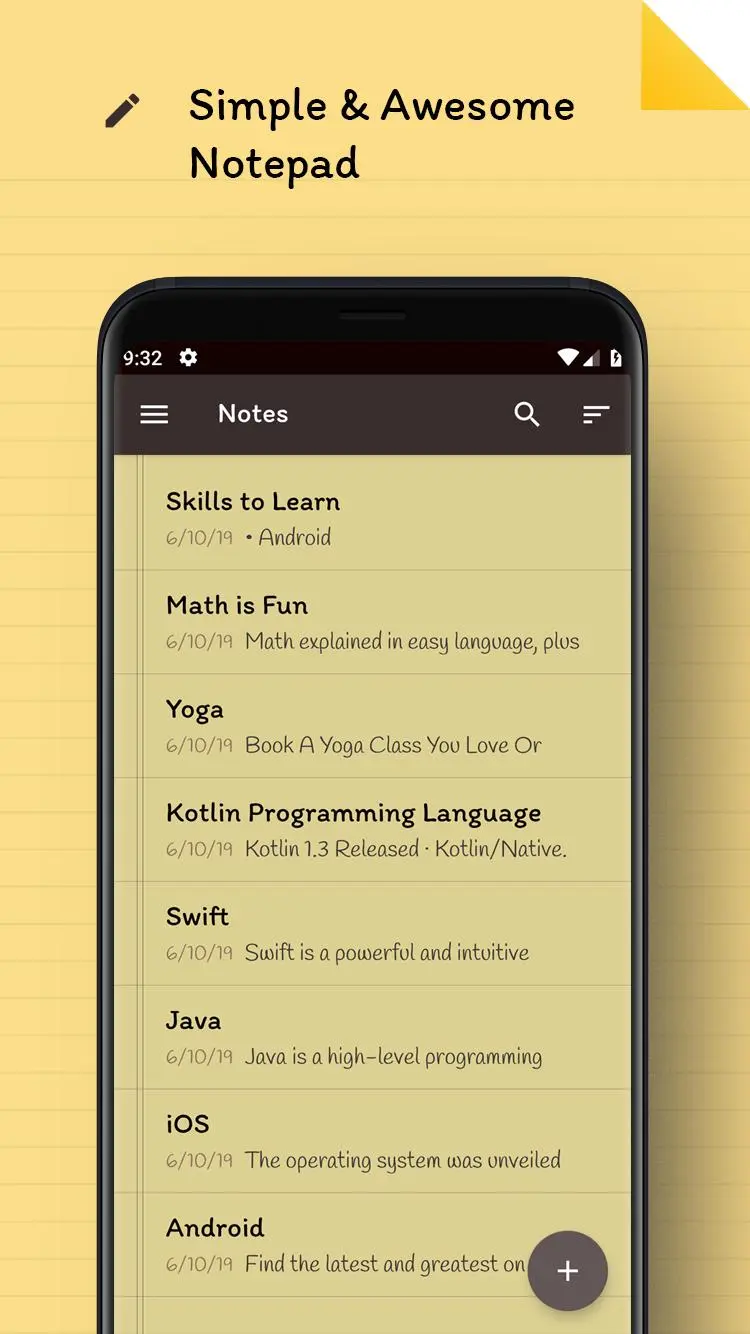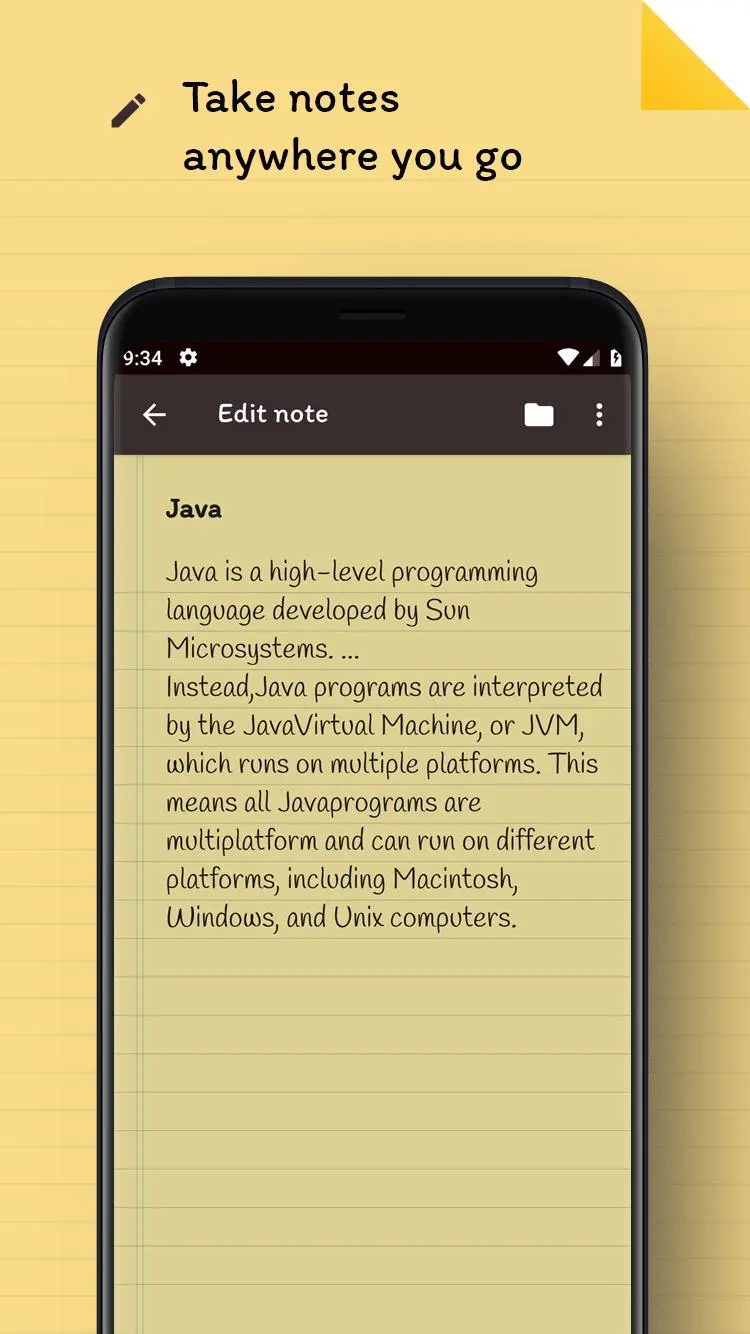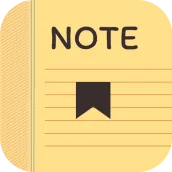
Quick Notepad PC
AppLegend Studio
Download Quick Notepad on PC With GameLoop Emulator
Quick Notepad sa PC
Ang Quick Notepad, na nagmumula sa developer na AppLegend Studio, ay tumatakbo sa Android systerm sa nakaraan.
Ngayon, maaari mong laruin ang Quick Notepad sa PC gamit ang GameLoop nang maayos.
I-download ito sa GameLoop library o mga resulta ng paghahanap. Hindi na tumitingin sa baterya o nakakadismaya na mga tawag sa maling oras.
I-enjoy lang ang Quick Notepad PC sa malaking screen nang libre!
Quick Notepad Panimula
Quick Notepad is a handy app for taking notes quickly and easily. The simple and clear interface design allows you to make quick notes and to do lists easily.
Quick Notepad allows you to sort notes by date or title and keep them in order. The search function will help you find specific notes if you have many saved in your list of notes.
Quick Notepad is a good helper to manage your schedules and notes. It gives you a quick and simple notepad editing experience when you write notes, memo, email, message, shopping list or to do list.
When to take quick notes?
- Grab important information from documents or mails
- Capture your sudden thoughts and feelings immediately
- Take minutes of a meeting or a conversation promptly
- Write memos of daily chores
- Note down the beautiful things of each day.
Features Include
- Auto-saved
- Simply search notes using text
- Reserve your notes with import/export function
- Simple Navigation
- Organize your notes in category
Tags
ProductivityInformation
Developer
AppLegend Studio
Latest Version
3.7
Last Updated
2021-08-29
Category
Productivity
Available on
Google Play
Show More
How to play Quick Notepad with GameLoop on PC
1. Download GameLoop from the official website, then run the exe file to install GameLoop
2. Open GameLoop and search for “Quick Notepad” , find Quick Notepad in the search results and click “Install”
3. Enjoy playing Quick Notepad on GameLoop
Minimum requirements
OS
Windows 8.1 64-bit or Windows 10 64-bit
GPU
GTX 1050
CPU
i3-8300
Memory
8GB RAM
Storage
1GB available space
Recommended requirements
OS
Windows 8.1 64-bit or Windows 10 64-bit
GPU
GTX 1050
CPU
i3-9320
Memory
16GB RAM
Storage
1GB available space