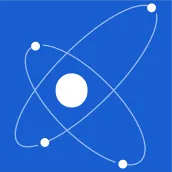
Coreo PC
Natural Apptitude Ltd
Download Coreo on PC With GameLoop Emulator
Coreo sa PC
Ang Coreo, na nagmumula sa developer na Natural Apptitude Ltd, ay tumatakbo sa Android systerm sa nakaraan.
Ngayon, maaari mong laruin ang Coreo sa PC gamit ang GameLoop nang maayos.
I-download ito sa GameLoop library o mga resulta ng paghahanap. Hindi na tumitingin sa baterya o nakakadismaya na mga tawag sa maling oras.
I-enjoy lang ang Coreo PC sa malaking screen nang libre!
Coreo Panimula
If you need to collect data in the field then Coreo is the answer. Change the way you collect data in minutes, change the way you work forever.
Coreo is a no-code platform which is easy to understand and intuitive to use. It uses simple drag and drop technology to build the surveys you need.
It is the ideal tool if you want to move from paper to a digital solution for field-based surveys. Coreo has a variety of templates that you can use for ecological surveys and it's the official home of the UKHab Survey, which is produced by UKHab.org. You can also effortlessly include reference guides to assist with field based identification of species or to diagnose problems.
Some of Coreo's key features are:
- Complete offline working. Save base maps and work with all your records offline.
- Geolocation - record a point location, polygon or line transect.
- Photo upload - record photos with your records
- Question conditionality - choose when questions should appear to a recorder based on previous data entry
- Sub-forms - create the data structure you need to make your surveys efficient
Coreo provides map and list views of your data and your apps work offline too.
If you want to maximise the efficiency and accuracy of data collection within your organisation then Coreo is the ideal tool.
Tags
ProductivityInformation
Developer
Natural Apptitude Ltd
Latest Version
2.5.10
Last Updated
2025-05-21
Category
Productivity
Available on
Google Play
Show More
How to play Coreo with GameLoop on PC
1. Download GameLoop from the official website, then run the exe file to install GameLoop
2. Open GameLoop and search for “Coreo” , find Coreo in the search results and click “Install”
3. Enjoy playing Coreo on GameLoop
Minimum requirements
OS
Windows 8.1 64-bit or Windows 10 64-bit
GPU
GTX 1050
CPU
i3-8300
Memory
8GB RAM
Storage
1GB available space
Recommended requirements
OS
Windows 8.1 64-bit or Windows 10 64-bit
GPU
GTX 1050
CPU
i3-9320
Memory
16GB RAM
Storage
1GB available space

