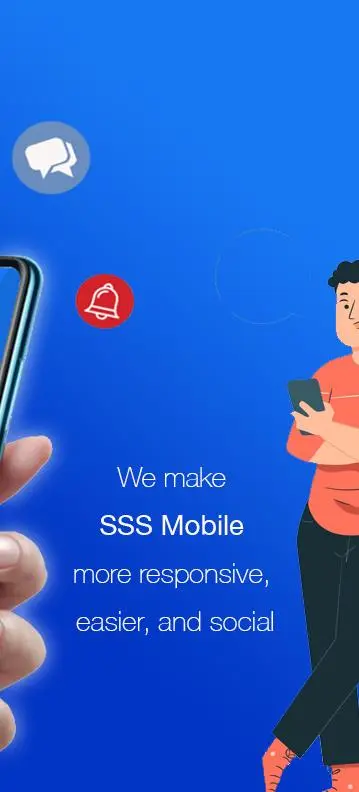SSS Mobile PC
SSS co-developed with Exakt Inc.
Download SSS Mobile on PC With GameLoop Emulator
SSS Mobile sa PC
Ang SSS Mobile, na nagmumula sa developer na SSS co-developed with Exakt Inc., ay tumatakbo sa Android systerm sa nakaraan.
Ngayon, maaari mong laruin ang SSS Mobile sa PC gamit ang GameLoop nang maayos.
I-download ito sa GameLoop library o mga resulta ng paghahanap. Hindi na tumitingin sa baterya o nakakadismaya na mga tawag sa maling oras.
I-enjoy lang ang SSS Mobile PC sa malaking screen nang libre!
SSS Mobile Panimula
What’s New with the SSS Mobile App?
Check your SSS records, apply for salary loan, know the status of your benefit claim anytime, anywhere and do more with the new SSS Mobile App.
Now with an improved look and added features, this new version provides SSS members and employers with a more convenient way of transacting with SSS using their mobile device.
The following are the services available in the SSS Mobile App:
Members:
Generate/edit and inquire Payment Reference Number for contribution and pay online
View breakdown of contributions
View status of benefit claims and salary loan
Apply for salary loan
Submit maternity notification
Create My.SSS account (if not yet registered)
Know the address of SSS branches with their pinned locations on a map
Employers:
Inquire Payment Reference Number for contribution and loan
View membership information and update contact information
Inquire contribution, loan and benefit status
Other services:
Apply for SS Number
View documentary requirements
Know the address of SSS branches with their pinned locations on the map
Receive notifications
Links to SSS Social Media Accounts and Help service
Activity History
Customer Satisfaction Survey
For more information on the SSS Mobile App, visit www.sss.gov.ph or contact the SSS Call Center at 1455 or 1-800-10-2255-777 (local toll-free number), or send an e-mail to usssaptayo@sss.gov.ph.
Information
Developer
SSS co-developed with Exakt Inc.
Latest Version
4.1.90
Last Updated
2024-01-21
Category
Productivity
Available on
Google Play
Show More
How to play SSS Mobile with GameLoop on PC
1. Download GameLoop from the official website, then run the exe file to install GameLoop
2. Open GameLoop and search for “SSS Mobile” , find SSS Mobile in the search results and click “Install”
3. Enjoy playing SSS Mobile on GameLoop
Minimum requirements
OS
Windows 8.1 64-bit or Windows 10 64-bit
GPU
GTX 1050
CPU
i3-8300
Memory
8GB RAM
Storage
1GB available space
Recommended requirements
OS
Windows 8.1 64-bit or Windows 10 64-bit
GPU
GTX 1050
CPU
i3-9320
Memory
16GB RAM
Storage
1GB available space