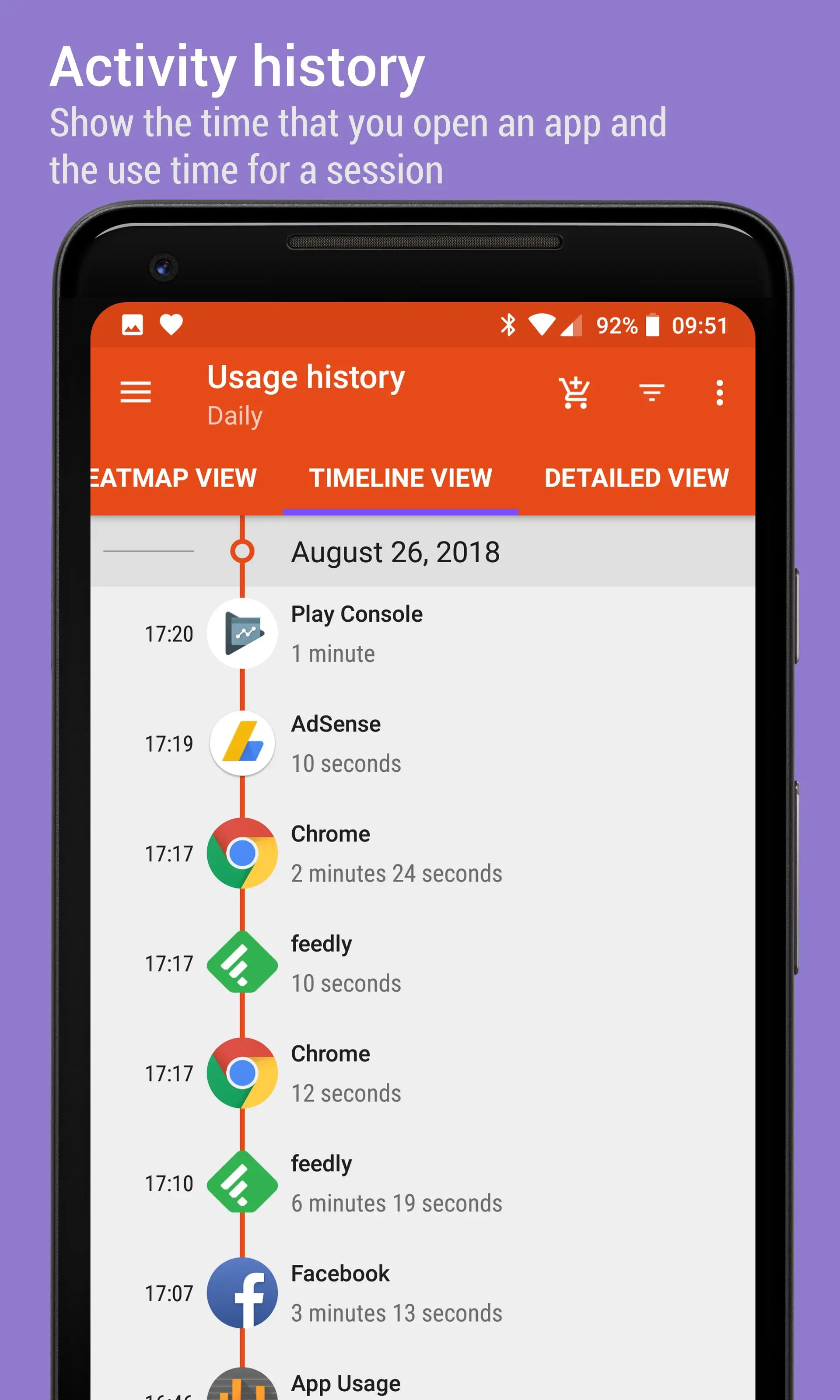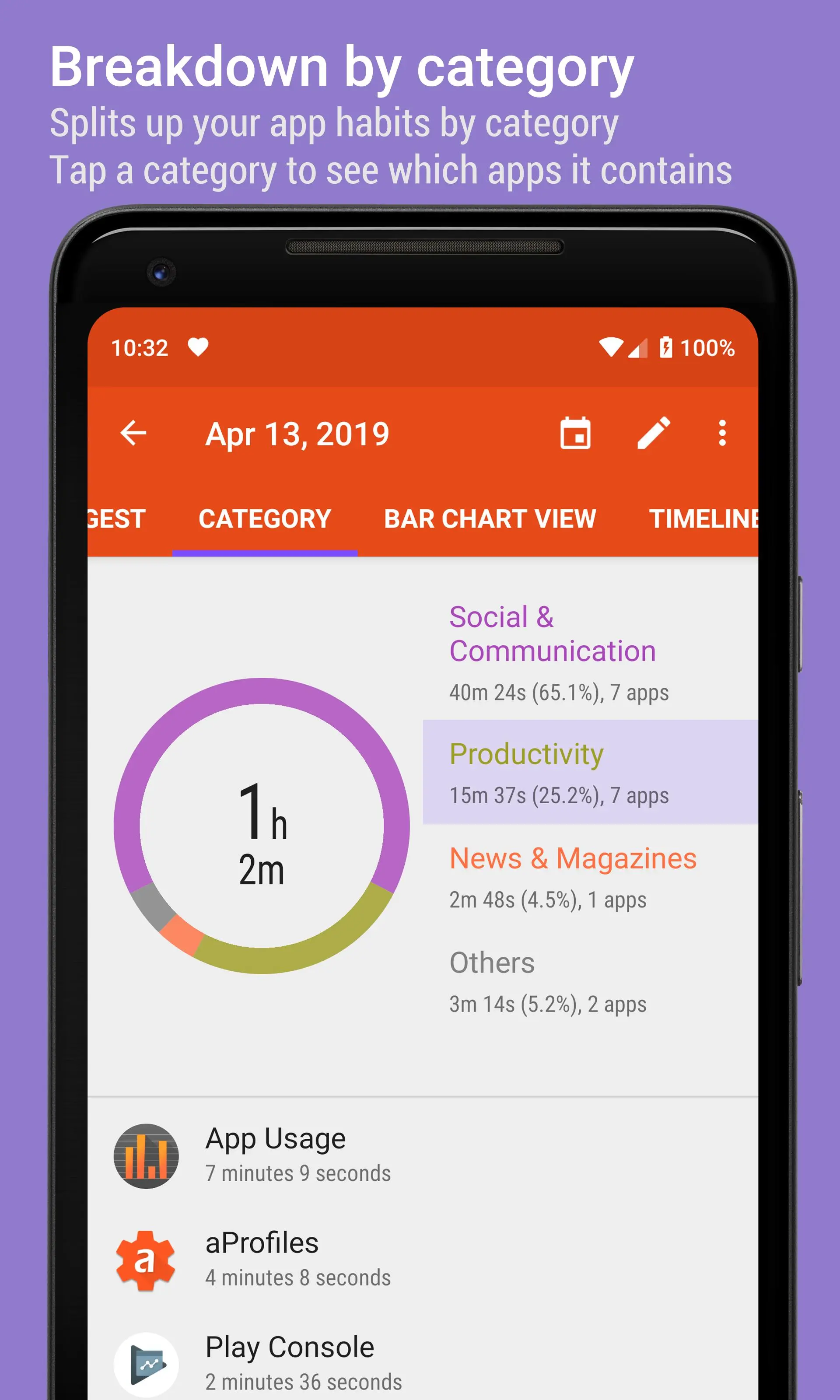App Usage - Manage/Track Usage PC
Sam Lu
Download App Usage - Manage/Track Usage on PC With GameLoop Emulator
App Usage - Manage/Track Usage sa PC
Ang App Usage - Manage/Track Usage, na nagmumula sa developer na Sam Lu, ay tumatakbo sa Android systerm sa nakaraan.
Ngayon, maaari mong laruin ang App Usage - Manage/Track Usage sa PC gamit ang GameLoop nang maayos.
I-download ito sa GameLoop library o mga resulta ng paghahanap. Hindi na tumitingin sa baterya o nakakadismaya na mga tawag sa maling oras.
I-enjoy lang ang App Usage - Manage/Track Usage PC sa malaking screen nang libre!
App Usage - Manage/Track Usage Panimula
App Usage is an app/device usage management app.
It provides the following key features:
★ App usage history: gather the usage time about apps that you used
★ Check phone history: gather counts of you checked the phone
★ Activity history: gather the time that you open apps
★ Location history: display apps you used at a location
★ Notification history: show the time that apps posted notifications
★ Battery history: display the battery usage graph
★ Over-use reminder: remind when you spend on phone or apps for a long time
★ Lock mode: lock app settings and over-use reminder options with a PIN
★ Most used apps - show most used apps on widgets or a notification
★ Track all installs: keep track of all installs and uninstalled apps
★ App install reminder: notify when apps are installed and the summary of daily installed apps
★ Manage apps: 1-tap to uninstall apps, sort apps by various options
Due to the restriction of Android, the app usage can only be tracked when you are using the app and the screen is on.
► APP USAGE HISTORY
Do you know how much time you spend on an app? Do you know the total use time of a day or the average use time of an app?
It lists the usage time of apps by your preferred sorting order. This usage information is helpful for you to check which apps should be uninstalled as they are not used. It can also be used for spying whether an app has been used by someone else.
► CHECK PHONE HISTORY
Do you know how many times a day that you check your phone?
It shows the daily count that you checked on your phone in either a bar chart or calendar view.
► ACTIVITY HISTORY
Do you know the time that you open Messaging or E-Mail app in a day?
It shows the time that you open an app in either a timeline or calendar view.
► NOTIFICATION HISTORY
It shows you the number of notifications you received for each day and the time that an app posted the notification.
► OVER-USE REMINDER
It reminds you of when you spend on phone or apps for a long time.
► MOST USED APPS
It shows a list of your most used apps on widgets or system notifications. It's a convenient way to quickly start the apps you use most frequently. The more you use it, the better it gets.
► TRACK ALL INSTALLS
It tracks and lists the history of all installed and uninstalled apps by your preferred sorting order. It's convenient for you to track how many apps are updated in a day, and how frequent updates of an app.
► APP INSTALL REMINDER
It reminds you when an app is installed and the summary of daily apps installation.
► MANAGE APPS
It lists apps by app name, usage time, access count, update time or size, and allows you to uninstall apps easily and quickly.
FEATURES
★ Phone/App usage, activity, check phone, notification, and battery history
★ Daily usage, over-use reminder
★ Lock app settings and over-use reminder options with a PIN
★ Most used apps
★ Export/backup/restore usage data
★ App installation history
★ App install reminder
★ Keep track of uninstalled apps so you can install them later
★ Root uninstaller, 1-tap to uninstall apps, rooted device required
★ Add personal notes for each app
★ Sort apps by name, usage time, access count, update time or size
★ Batch clear apps cache or data
★ Easy search apps by name
This app collects location data to enable the location history function even when the app is closed or not in use.
PRIVACY
Your privacy is very important to us, we understand this problem and won't collect/sell your usage data
We have been selected as a Google I/O 2011 Developer Sandbox partner, for its innovative design and advanced technology.
If you'd like to help the translation, please send me an email.
Tags
ProductivityInformation
Developer
Sam Lu
Latest Version
5.96
Last Updated
2025-08-18
Category
Productivity
Available on
Google Play
Show More
How to play App Usage - Manage/Track Usage with GameLoop on PC
1. Download GameLoop from the official website, then run the exe file to install GameLoop
2. Open GameLoop and search for “App Usage - Manage/Track Usage” , find App Usage - Manage/Track Usage in the search results and click “Install”
3. Enjoy playing App Usage - Manage/Track Usage on GameLoop
Minimum requirements
OS
Windows 8.1 64-bit or Windows 10 64-bit
GPU
GTX 1050
CPU
i3-8300
Memory
8GB RAM
Storage
1GB available space
Recommended requirements
OS
Windows 8.1 64-bit or Windows 10 64-bit
GPU
GTX 1050
CPU
i3-9320
Memory
16GB RAM
Storage
1GB available space