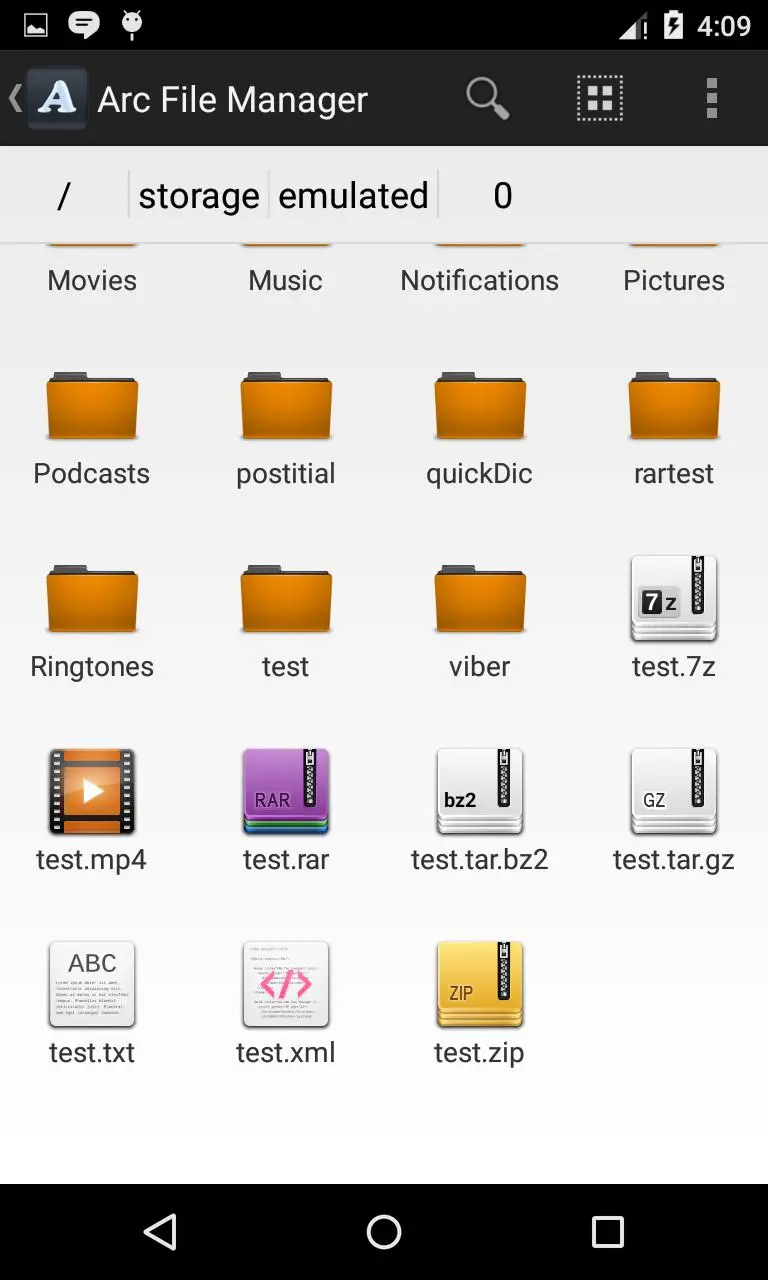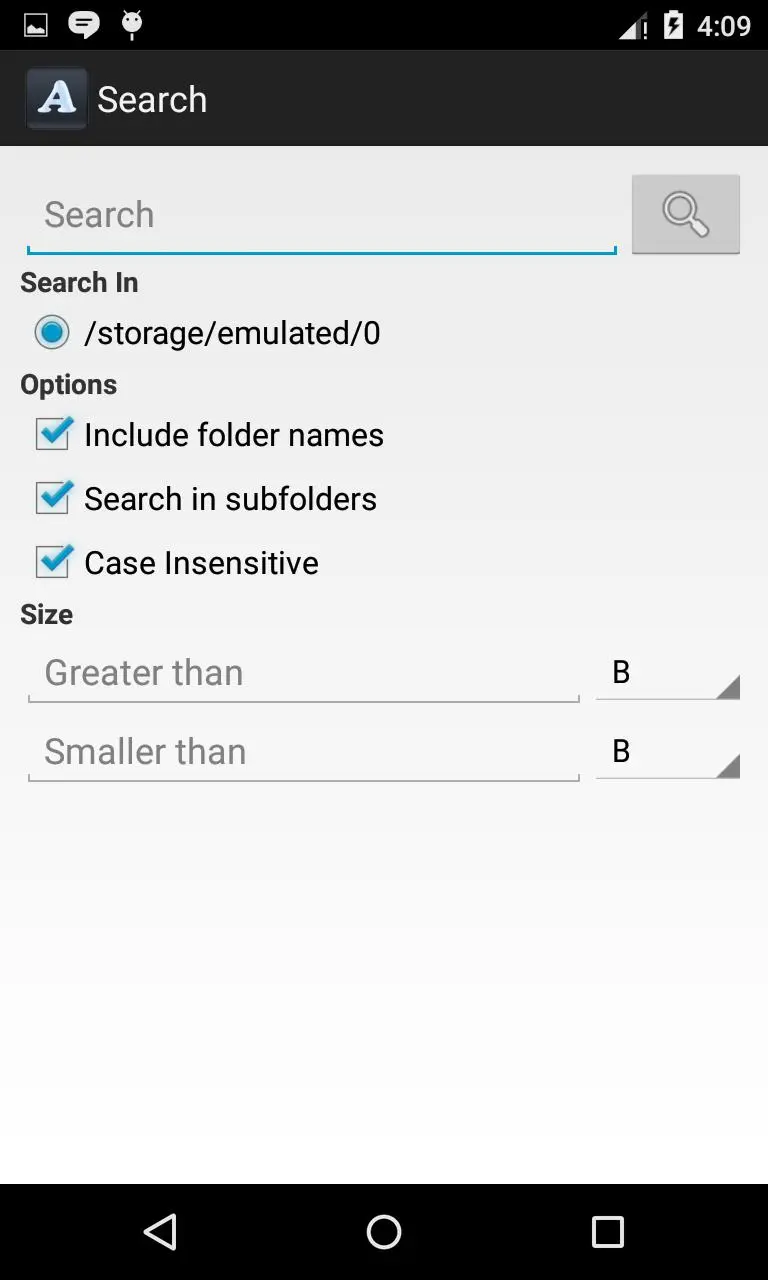Arc File Manager PC
Resonance Lab
Download Arc File Manager on PC With GameLoop Emulator
Arc File Manager sa PC
Ang Arc File Manager, na nagmumula sa developer na Resonance Lab, ay tumatakbo sa Android systerm sa nakaraan.
Ngayon, maaari mong laruin ang Arc File Manager sa PC gamit ang GameLoop nang maayos.
I-download ito sa GameLoop library o mga resulta ng paghahanap. Hindi na tumitingin sa baterya o nakakadismaya na mga tawag sa maling oras.
I-enjoy lang ang Arc File Manager PC sa malaking screen nang libre!
Arc File Manager Panimula
Arc File Manager is a powerful file manager support common file operations. The main feature is compressing and decompressing files in popular archive formats like 7z(7zip), rar zip. You can extract more than 30 formats with a single click. It is built with 7zip library which provides faster compression and decompression. You can create/extract password protected, multi-part archives easily. Create shortcut to home screen or create bookmark for faster folder/file access. The supported operations are listed below -
RAR5 support added. You can now extract RAR5 files.
File manager operations
=================
1. Basic file operations - open, copy, move, delete, send, rename, view details.
2. Search files.
3. Support list & grid listing.
4. Create shortcut to home screen.
5. Bookmark favorite file/folders.
Archive operations
=============
1. Create following type of archives - 7z(7zip), zip, tar, gz(gzip), bz2(gzip2), xz
2. Extract following type of archives - 7z(7zip), rar, zip, tar, gz, bz2, xz, iso, jar, cab, lzh, lha, lzma, tgz, tbz, deb, rpm, zipx and more.
3. View/open archive content of following type - 7z(7zip), rar, zip, tar, gz, bz2, xz, apk, jar, iso, cab, lzh, lha, lzam, tgz, tbz, deb, rpm, zipx and more.
4. Add/Delete files from supported archives.
5. Support creating/extracting of password protected archives.
6. Partial extract archive.
7. Open archive directly from email & downloads.
8. Create/Extract multi-part archives.
9. Unicode support.
10. Multi-threading on supported devices.
11. Support large archives (Size larger 2GB)
12. Rar5 support.
and More (Explore yourself).
All the features are absolutely free.
***This app is supported by Ads***
*** This app is still in initial development stage. More features will be added. Be patient & please send me email if you encounter anything incorrect. Any suggestions are welcome.***
FAQ
1. Why this app is asking for password. It's a free app after all.
Ans: The app is not asking you for password but the file you are decompressing. Some files are password protected to protect it's content from unauthorized access. You need to know the password in order to decompress the file. Extracting password protected archives are just another feature by Arc File Manager. Non password protected files will work fine.
Information
Developer
Resonance Lab
Latest Version
2.3.1
Last Updated
2020-04-29
Category
Productivity
Available on
Google Play
Show More
How to play Arc File Manager with GameLoop on PC
1. Download GameLoop from the official website, then run the exe file to install GameLoop
2. Open GameLoop and search for “Arc File Manager” , find Arc File Manager in the search results and click “Install”
3. Enjoy playing Arc File Manager on GameLoop
Minimum requirements
OS
Windows 8.1 64-bit or Windows 10 64-bit
GPU
GTX 1050
CPU
i3-8300
Memory
8GB RAM
Storage
1GB available space
Recommended requirements
OS
Windows 8.1 64-bit or Windows 10 64-bit
GPU
GTX 1050
CPU
i3-9320
Memory
16GB RAM
Storage
1GB available space