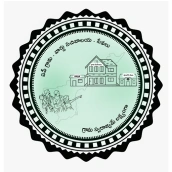
AP Sachivalayam Services App PC
RNSV Devolopers
Download AP Sachivalayam Services App on PC With GameLoop Emulator
AP Sachivalayam Services App sa PC
Ang AP Sachivalayam Services App, na nagmumula sa developer na RNSV Devolopers, ay tumatakbo sa Android systerm sa nakaraan.
Ngayon, maaari mong laruin ang AP Sachivalayam Services App sa PC gamit ang GameLoop nang maayos.
I-download ito sa GameLoop library o mga resulta ng paghahanap. Hindi na tumitingin sa baterya o nakakadismaya na mga tawag sa maling oras.
I-enjoy lang ang AP Sachivalayam Services App PC sa malaking screen nang libre!
AP Sachivalayam Services App Panimula
Sources Of information In The App:
vsws login : https://vswsonline.ap.gov.in/
grama ward schivalayam portal: https://gramawardsachivalayam.ap.gov.in/GSWS/Home/Main
meebhoomi: http://meebhoomi.ap.gov.in/
isro bhuvan: https://bhuvan-app1.nrsc.gov.in/bhuvan2d/bhuvan/bhuvan2d.php
webland portal: http://webland.ap.gov.in/
spandana portal: https://www.spandana.ap.gov.in/
This app contains embedded above external website links and tools in our app for Ap Sachivalayam Services. List of the functionaries down below who can benefit from this app.
1.VS
2.VRO
3.DA
4.PS
5.ANM
6.EA
7.WA
8.AG.A
9.HA
10.MP
11.VE.A
We do not collect any kind of personal information in any form all data entered is in external websites embedded in our app, for more information please check our privacy policy https://sites.google.com/view/apgswsservicesprivaypolycy/home
Disclaimer: We do not represent any government entity. all the links in the app are completely collected from websites which are maintained by the respective government entities.
Tags
ProductivityInformation
Developer
RNSV Devolopers
Latest Version
14.O
Last Updated
2025-04-29
Category
Productivity
Available on
Google Play
Show More
How to play AP Sachivalayam Services App with GameLoop on PC
1. Download GameLoop from the official website, then run the exe file to install GameLoop
2. Open GameLoop and search for “AP Sachivalayam Services App” , find AP Sachivalayam Services App in the search results and click “Install”
3. Enjoy playing AP Sachivalayam Services App on GameLoop
Minimum requirements
OS
Windows 8.1 64-bit or Windows 10 64-bit
GPU
GTX 1050
CPU
i3-8300
Memory
8GB RAM
Storage
1GB available space
Recommended requirements
OS
Windows 8.1 64-bit or Windows 10 64-bit
GPU
GTX 1050
CPU
i3-9320
Memory
16GB RAM
Storage
1GB available space

