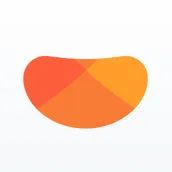
Pomelo Camera – Photo editor & PC
PIXOCIAL TECHNOLOGY (SINGAPORE) PTE. LTD.
Download Pomelo Camera – Photo editor & on PC With GameLoop Emulator
Pomelo Camera – Photo editor & sa PC
Ang Pomelo Camera – Photo editor &, na nagmumula sa developer na PIXOCIAL TECHNOLOGY (SINGAPORE) PTE. LTD., ay tumatakbo sa Android systerm sa nakaraan.
Ngayon, maaari mong laruin ang Pomelo Camera – Photo editor & sa PC gamit ang GameLoop nang maayos.
I-download ito sa GameLoop library o mga resulta ng paghahanap. Hindi na tumitingin sa baterya o nakakadismaya na mga tawag sa maling oras.
I-enjoy lang ang Pomelo Camera – Photo editor & PC sa malaking screen nang libre!
Pomelo Camera – Photo editor & Panimula
100+ gorgeous new filters for any photo
#1 on the Photo & Video app charts in 92 countries!
Welcome to POMELO - we exist to provide easy tools and filters to get your photos social media ready!
FREE ON POMELO
- Edit with 40+ free filters
- Use basic editing tools such as Brightness, Contrast, Sharpness, Structure, Saturation, Temperature, Tint, Highlight, Shadow, White, Black, Fade, Vignette, and Atmosphere
- Create your own custom filters
- Adjust skin tone
POMELO PRO MEMBERSHIP
- Access POMELO's complete filter library, including 80+ presets and more to with continuous updates
- Use advanced editing tools like HSL
- Create unlimited custom presets
PRO MEMBERSHIP PRICING AND TERMS
- Subscribe for unlimited access to all features and content offered for purchase within POMELO
- Subscriptions are billed monthly or annually at the rate selected, depending on the subscription plan. An alternative one-time payment plan is available (this is not a subscription).
- POMELO PRO Subscription Plans:
1.15 USD/weekly
3.49 USD/monthly
12.82 USD/yearly
35.99 USD (one-time purchase)
- Terms of use: http://h5.mr.meitu.com/agreement/pomelo/services.html?lang=en
- Privacy policy: http://h5.mr.meitu.com/agreement/pomelo/privacy.html?lang=en
Ready for 100% right swipes? ;) Download now!
Tags
PhotographyInformation
Developer
PIXOCIAL TECHNOLOGY (SINGAPORE) PTE. LTD.
Latest Version
3.0.213
Last Updated
2023-04-04
Category
Photography
Available on
Google Play
Show More
How to play Pomelo Camera – Photo editor & with GameLoop on PC
1. Download GameLoop from the official website, then run the exe file to install GameLoop
2. Open GameLoop and search for “Pomelo Camera – Photo editor &” , find Pomelo Camera – Photo editor & in the search results and click “Install”
3. Enjoy playing Pomelo Camera – Photo editor & on GameLoop
Minimum requirements
OS
Windows 8.1 64-bit or Windows 10 64-bit
GPU
GTX 1050
CPU
i3-8300
Memory
8GB RAM
Storage
1GB available space
Recommended requirements
OS
Windows 8.1 64-bit or Windows 10 64-bit
GPU
GTX 1050
CPU
i3-9320
Memory
16GB RAM
Storage
1GB available space

