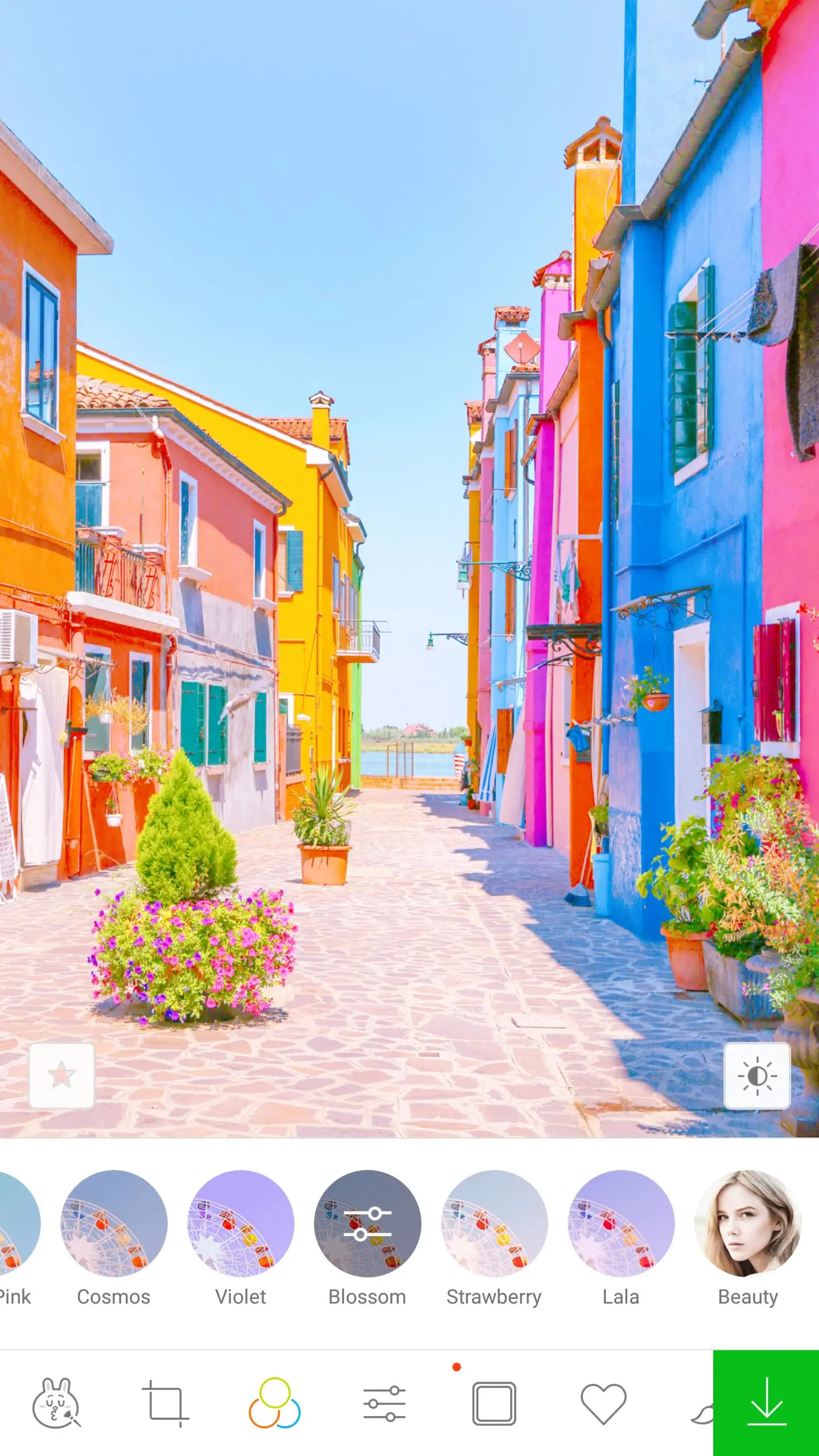LINE Camera - Photo editor PC
LINE Corporation
Download LINE Camera - Photo editor on PC With GameLoop Emulator
LINE Camera - Photo editor sa PC
Ang LINE Camera - Photo editor, na nagmumula sa developer na LINE Corporation, ay tumatakbo sa Android systerm sa nakaraan.
Ngayon, maaari mong laruin ang LINE Camera - Photo editor sa PC gamit ang GameLoop nang maayos.
I-download ito sa GameLoop library o mga resulta ng paghahanap. Hindi na tumitingin sa baterya o nakakadismaya na mga tawag sa maling oras.
I-enjoy lang ang LINE Camera - Photo editor PC sa malaking screen nang libre!
LINE Camera - Photo editor Panimula
The smartphone camera app "LINE Camera" gives you everything you need to take and edit photos.
Whether you're shooting selfies or professional photographs, the powerful editing tools featured in this app allow you to unleash your inner creativity. Produce quality collages, add adorable personal touches, and do much, much more with LINE Camera.
Selfies: Snap a quick photo with your inner camera. Use the Live filter and Beauty feature to show the world the real you.
Camera features: LINE Camera comes complete with a timer, flash, mirror mode, level, grid, and all the other features you need to take the perfect picture.
Filters: Brighten up shadowy photos, make your lunch snapshots look even more delicious, or choose from any one of a myriad of ways to make your pics stand out.
Add Text: Create your own movie posters by adding catchy slogans to your pictures, scribble poppy messages, or add your favorite meme. You can even choose the font!
Brushes: Go Picasso on your pictures with options that let you pick the color and brush size.
Stamps: Decorate your photos with over 20,000 unique stamps just waiting to be discovered.
Collages: Combine multiple photos into one, perfect collage and relive the memories all over again.
Share: Upload your fixed-up photos instantly to Facebook, Instagram, or the social network of your choice.
Multilingual support: LINE Camera offers support for Chinese, English, French, German, Indonesian, Italian, Portuguese, Russian, Spanish, and more.
Tags
PhotographyInformation
Developer
LINE Corporation
Latest Version
15.7.3
Last Updated
2023-12-14
Category
Photography
Available on
Google Play
Show More
How to play LINE Camera - Photo editor with GameLoop on PC
1. Download GameLoop from the official website, then run the exe file to install GameLoop
2. Open GameLoop and search for “LINE Camera - Photo editor” , find LINE Camera - Photo editor in the search results and click “Install”
3. Enjoy playing LINE Camera - Photo editor on GameLoop
Minimum requirements
OS
Windows 8.1 64-bit or Windows 10 64-bit
GPU
GTX 1050
CPU
i3-8300
Memory
8GB RAM
Storage
1GB available space
Recommended requirements
OS
Windows 8.1 64-bit or Windows 10 64-bit
GPU
GTX 1050
CPU
i3-9320
Memory
16GB RAM
Storage
1GB available space