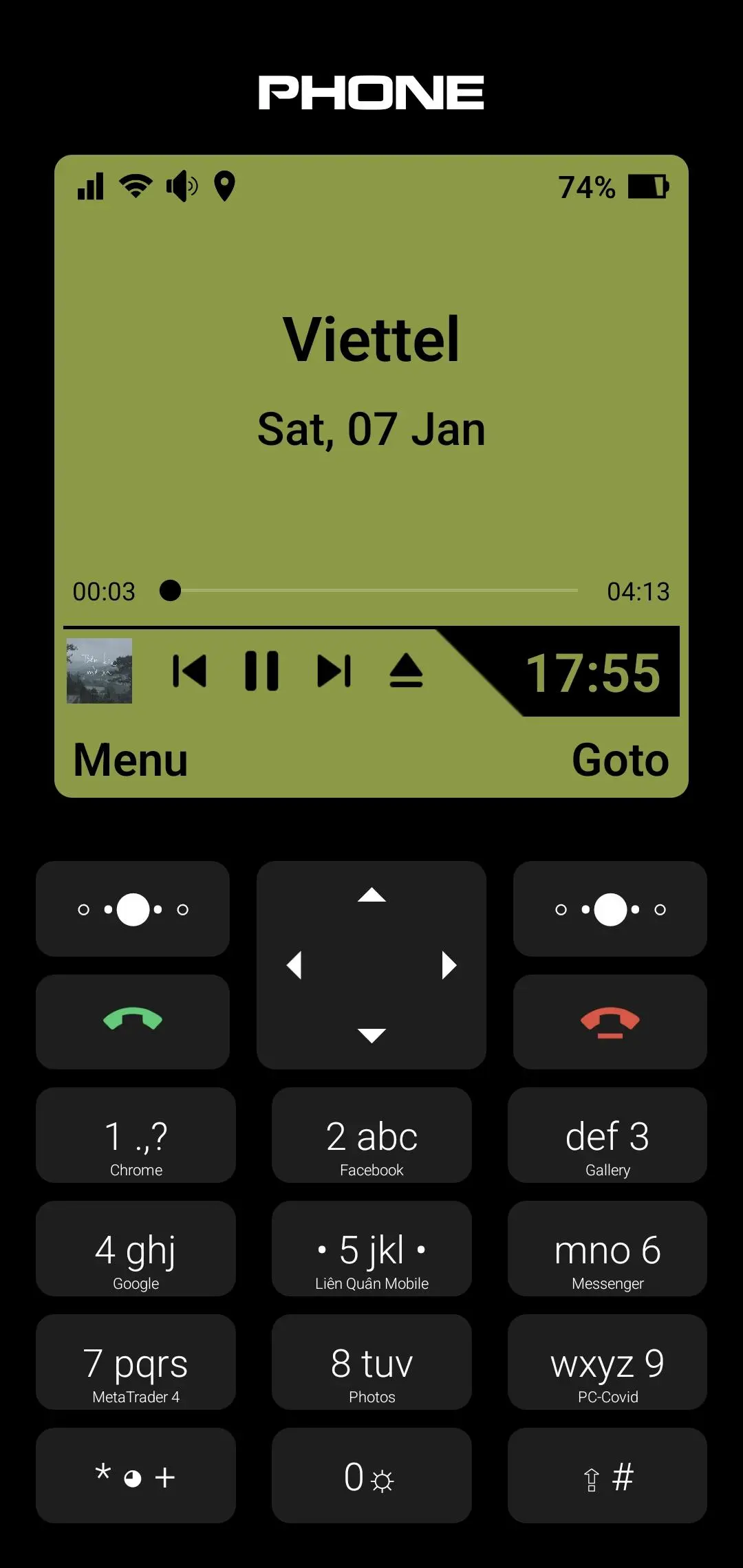Classic 1280 Launcher PC
Văn Ưởng
Download Classic 1280 Launcher on PC With GameLoop Emulator
Classic 1280 Launcher sa PC
Ang Classic 1280 Launcher, na nagmumula sa developer na Văn Ưởng, ay tumatakbo sa Android systerm sa nakaraan.
Ngayon, maaari mong laruin ang Classic 1280 Launcher sa PC gamit ang GameLoop nang maayos.
I-download ito sa GameLoop library o mga resulta ng paghahanap. Hindi na tumitingin sa baterya o nakakadismaya na mga tawag sa maling oras.
I-enjoy lang ang Classic 1280 Launcher PC sa malaking screen nang libre!
Classic 1280 Launcher Panimula
🛡️ Disclaimer
This app is not affiliated with, endorsed, or sponsored by Nokia Corporation.
It is a fan-made Android launcher inspired by the classic interface of vintage Nokia phones, developed by an independent third party to deliver a nostalgic experience to users.
📱 Relive the Past with a Classic Nokia-Style Launcher
Classic 1280 Launcher brings back the charm of old-school mobile phones with a clean, nostalgic interface.
Designed for fans of classic keypad phones, this launcher recreates the familiar look and feel of vintage mobile devices, while running smoothly on modern Android phones.
🎯 Key Features
📟 Authentic retro-style phone UI
🎨 Multiple classic themes to choose from
🖼️ Set custom wallpapers and icons
🎵 Use classic ringtones and sounds
⚙️ Assign shortcut keys to launch apps
🧩 Supports third-party icon packs
💡 Easy to use, fast, and lightweight
🔄 Frequent updates with new features and fixes
📱 Compatible with most Android phones and tablets
💾 No lag or impact on device performance
🖼️ Full Customization for a Personal Retro Experience
Choose from a range of nostalgic wallpapers, customize icons, and navigate your phone like it’s the early 2000s — all while enjoying the speed and reliability of today’s devices.
🔧 How to Switch Back to Your Default Launcher
If you want to return to your device's original launcher, simply go to:
Menu → Options → Change Launcher → Select your default launcher.
📥 Download Now and Reconnect with the Past
If you're a fan of classic mobile phones, this app is made for you.
Download Classic 1280 Launcher today and enjoy a nostalgic experience with a modern touch.
This app is not affiliated with Nokia and is intended purely for personal customization inspired by the past.
Tags
PersonalizationInformation
Developer
Văn Ưởng
Latest Version
3.9
Last Updated
2025-08-06
Category
Personalization
Available on
Google Play
Show More
How to play Classic 1280 Launcher with GameLoop on PC
1. Download GameLoop from the official website, then run the exe file to install GameLoop
2. Open GameLoop and search for “Classic 1280 Launcher” , find Classic 1280 Launcher in the search results and click “Install”
3. Enjoy playing Classic 1280 Launcher on GameLoop
Minimum requirements
OS
Windows 8.1 64-bit or Windows 10 64-bit
GPU
GTX 1050
CPU
i3-8300
Memory
8GB RAM
Storage
1GB available space
Recommended requirements
OS
Windows 8.1 64-bit or Windows 10 64-bit
GPU
GTX 1050
CPU
i3-9320
Memory
16GB RAM
Storage
1GB available space