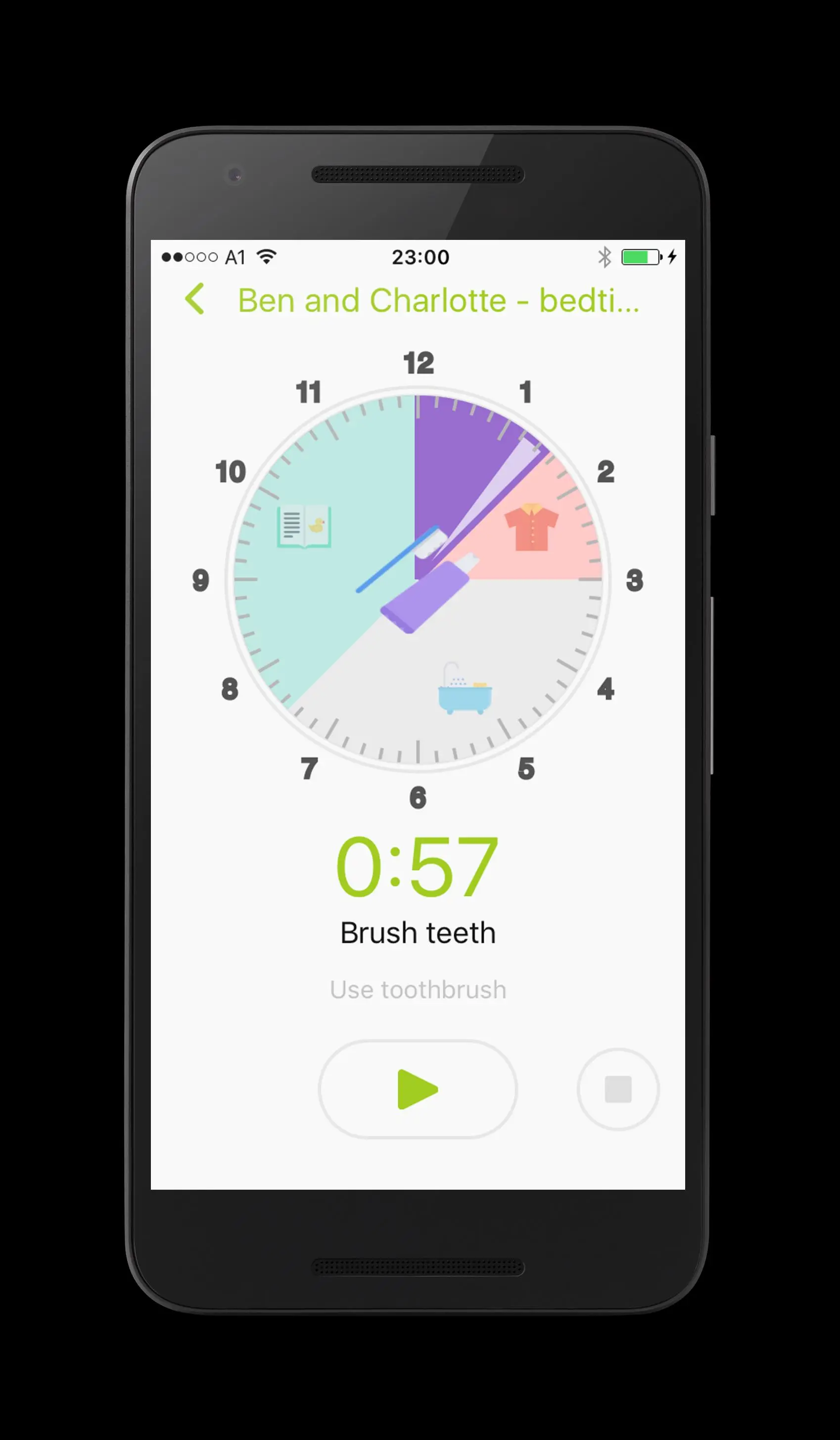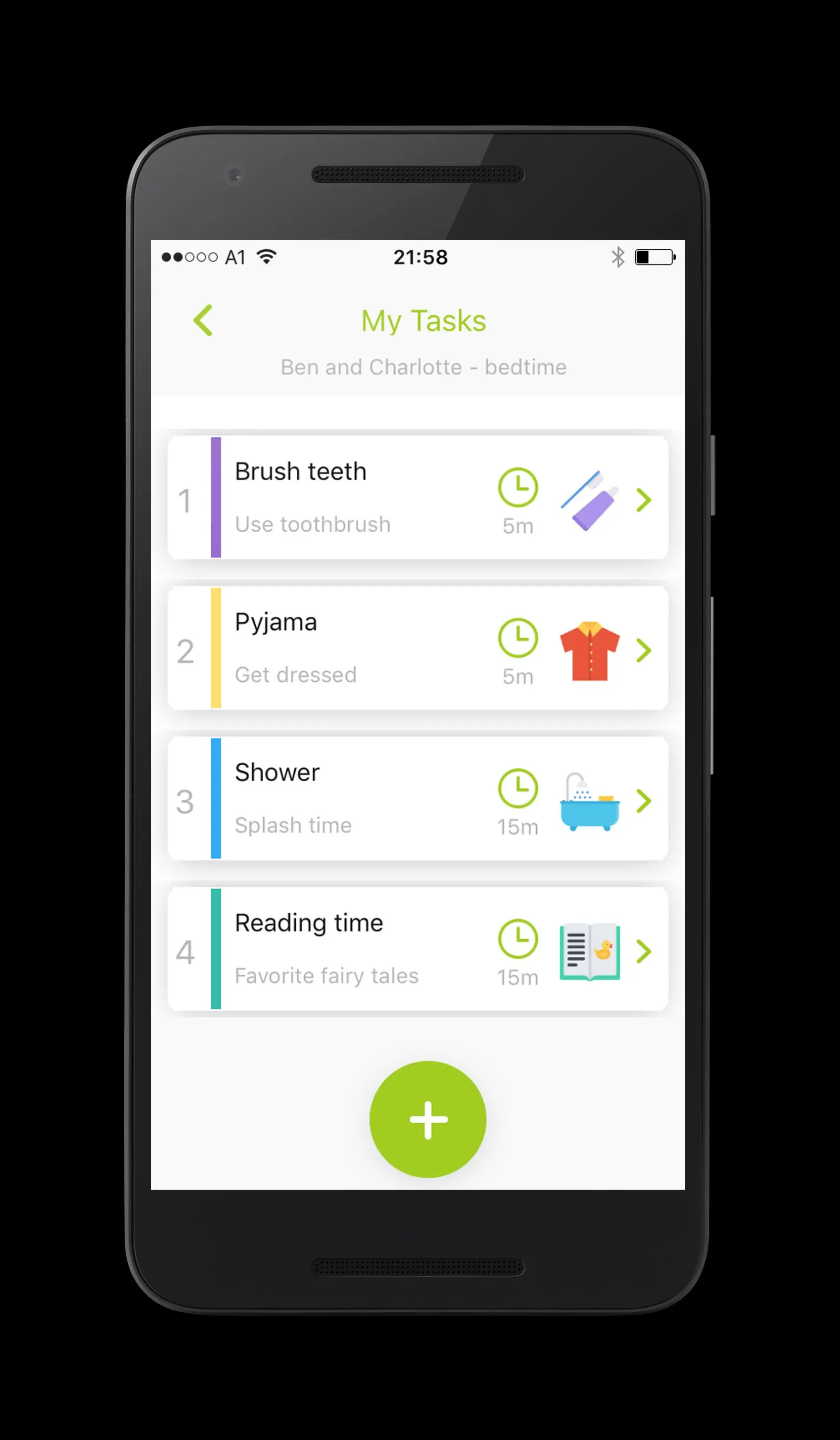Kids task timer - visual timer PC
DIG IT PTE. LTD.
Download Kids task timer - visual timer on PC With GameLoop Emulator
Kids task timer - visual timer sa PC
Ang Kids task timer - visual timer, na nagmumula sa developer na DIG IT PTE. LTD., ay tumatakbo sa Android systerm sa nakaraan.
Ngayon, maaari mong laruin ang Kids task timer - visual timer sa PC gamit ang GameLoop nang maayos.
I-download ito sa GameLoop library o mga resulta ng paghahanap. Hindi na tumitingin sa baterya o nakakadismaya na mga tawag sa maling oras.
I-enjoy lang ang Kids task timer - visual timer PC sa malaking screen nang libre!
Kids task timer - visual timer Panimula
This app is a great timer for kids daily routine tasks such as taking a shower, using the toothbrush or their favourite reading time. Many kids don't understand how to read a clock yet or even a concept like "you have 10 minutes time left!" - this app will perfectly work without those. It teaches them self discipline in a funny and non teacher-like manner.
Audio and visual alerts help to keep track of their schedule.
What suits children will also suit the parents: any kind of schedule like class work, repetitive or ad-hoc sequences of tasks or even sport workouts can be simply scheduled.
A special note to parents having a child with ADHD or Asperger: probably time management is often a struggle - especially for seemingly simple tasks like getting dressed or some housework. Such kids do not notice time passing like other kids do. We believe that our timer will be a great support for their daily planning and the ability to finish tasks.
Time is a game played beautifully by children. Happy timing!
Information
Developer
DIG IT PTE. LTD.
Latest Version
1.3.5
Last Updated
2020-06-17
Category
Parenting
Available on
Google Play
Show More
How to play Kids task timer - visual timer with GameLoop on PC
1. Download GameLoop from the official website, then run the exe file to install GameLoop
2. Open GameLoop and search for “Kids task timer - visual timer” , find Kids task timer - visual timer in the search results and click “Install”
3. Enjoy playing Kids task timer - visual timer on GameLoop
Minimum requirements
OS
Windows 8.1 64-bit or Windows 10 64-bit
GPU
GTX 1050
CPU
i3-8300
Memory
8GB RAM
Storage
1GB available space
Recommended requirements
OS
Windows 8.1 64-bit or Windows 10 64-bit
GPU
GTX 1050
CPU
i3-9320
Memory
16GB RAM
Storage
1GB available space