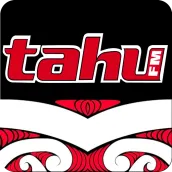
Tahu FM PC
MediaHosting LTD
Download Tahu FM on PC With GameLoop Emulator
Tahu FM sa PC
Ang Tahu FM, na nagmumula sa developer na MediaHosting LTD, ay tumatakbo sa Android systerm sa nakaraan.
Ngayon, maaari mong laruin ang Tahu FM sa PC gamit ang GameLoop nang maayos.
I-download ito sa GameLoop library o mga resulta ng paghahanap. Hindi na tumitingin sa baterya o nakakadismaya na mga tawag sa maling oras.
I-enjoy lang ang Tahu FM PC sa malaking screen nang libre!
Tahu FM Panimula
The Tahu FM App is packed full of features and brings you a live Tahu FM stream so you can
listen to Tahu FM on your mobile devices. 24 hours a day, 7 days a week the station brings a
distinctive NgÄi Tahu flavour to the airwaves broadcasting a diverse mix of music, news and
views in te reo MÄori and English.
TahuFM is the voice of NgÄi Tahu heard throughout New Zealand and the world. With our
unique bi-lingual format we target a general whÄnau audience. Our focus is all people who
love NgÄi Tahutanga and enjoy upbeat, feel good music. Being NgÄi Tahu owned we have a
distinct Southe
MÄori zest. We embrace the iwi goals of strengthening identity and enhancing NgÄi Tahu culture.
We are the only Iwi radio station in the South Island, based in Christchurch with five
different frequencies in KaikÅura 90.7 FM, Christchurch 90.5 FM, Timaru 89.1 FM, Dunedin
95.0 FM, Invercargill 99.6 FM and with our Sky Radio channel 423 we reach the whole
country. Our app will help those in Aotearoa and abroad tune into Tahu FM easily from
their mobile devices.
We provide a unique local perspective through our use of te reo Maori and English to
encourage the normalisation of our NgÄi Tahu identity and culture. We have a monthly
audience of 43,100*. An annual audience of over 517,200+ Our listening audience is made
up of approximately 50% MÄori, 25% Pacifica and 25% European/PÄkehÄ.
Tags
Music-&Information
Developer
MediaHosting LTD
Latest Version
7.0
Last Updated
2022-01-11
Category
Music-audio
Available on
Google Play
Show More
How to play Tahu FM with GameLoop on PC
1. Download GameLoop from the official website, then run the exe file to install GameLoop
2. Open GameLoop and search for “Tahu FM” , find Tahu FM in the search results and click “Install”
3. Enjoy playing Tahu FM on GameLoop
Minimum requirements
OS
Windows 8.1 64-bit or Windows 10 64-bit
GPU
GTX 1050
CPU
i3-8300
Memory
8GB RAM
Storage
1GB available space
Recommended requirements
OS
Windows 8.1 64-bit or Windows 10 64-bit
GPU
GTX 1050
CPU
i3-9320
Memory
16GB RAM
Storage
1GB available space

