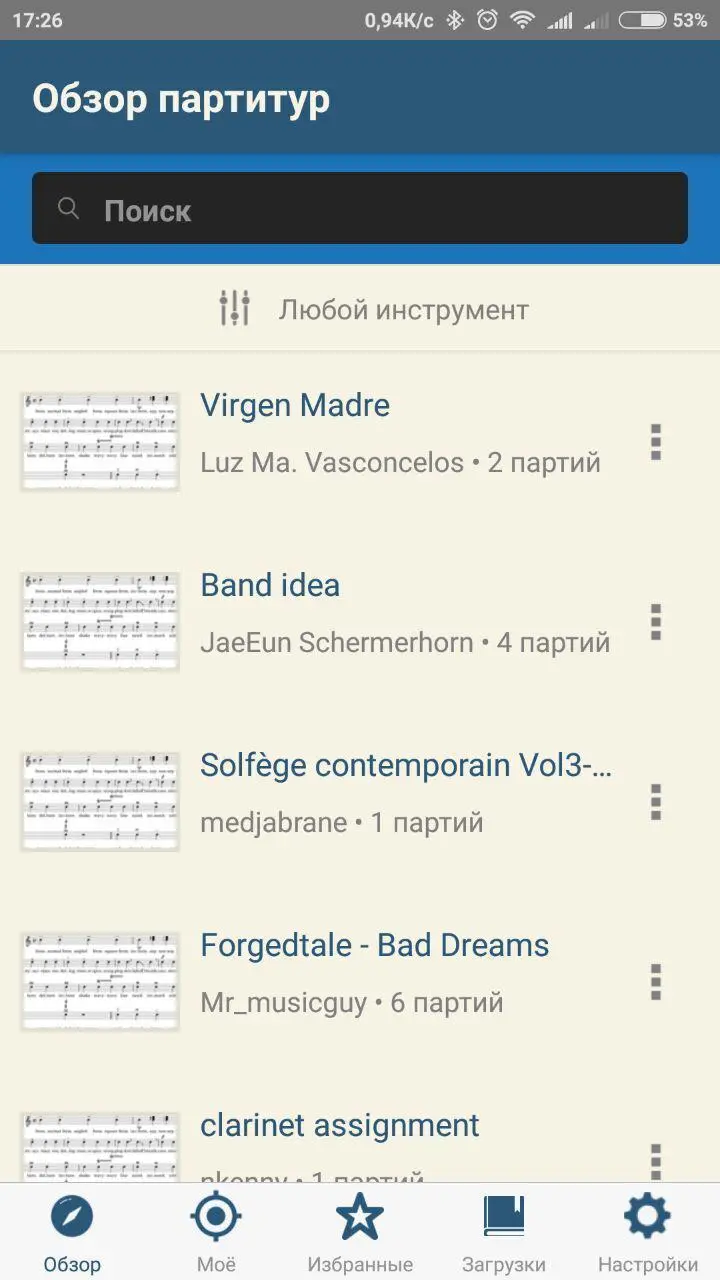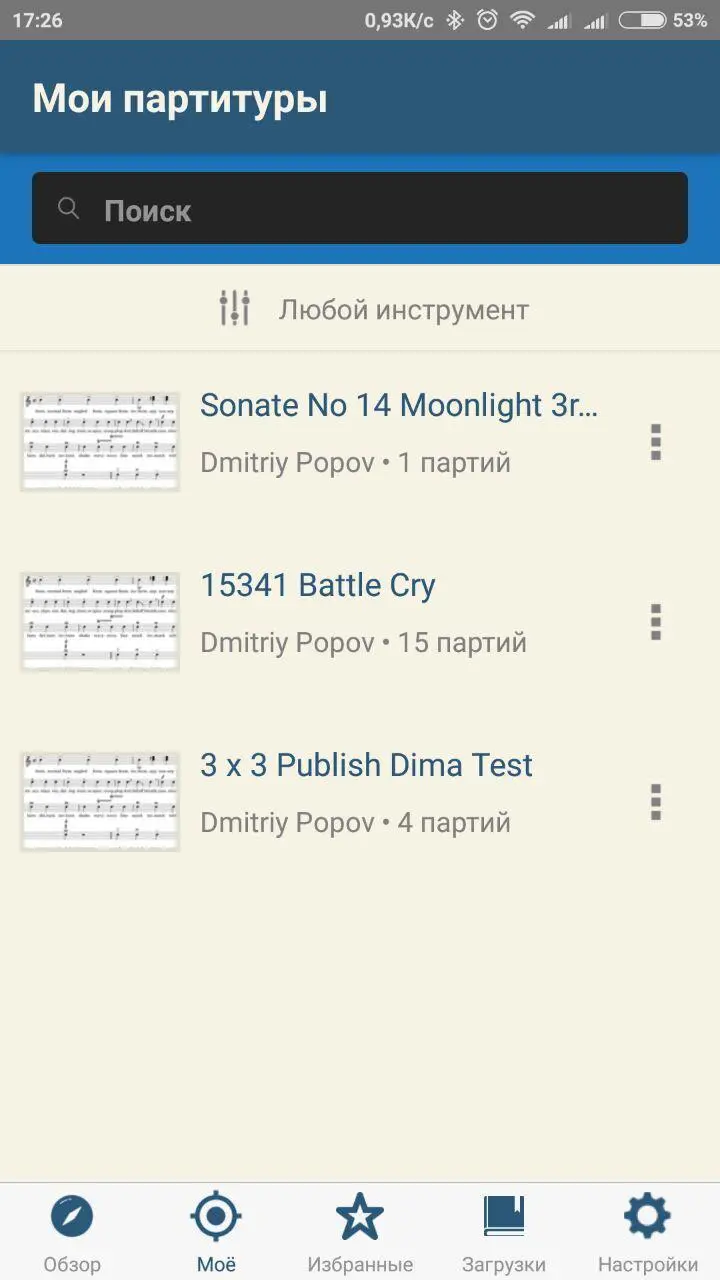MuseScore Beta (Unreleased) PC
MuseScore
Download MuseScore Beta (Unreleased) on PC With GameLoop Emulator
MuseScore Beta (Unreleased) sa PC
Ang MuseScore Beta (Unreleased), na nagmumula sa developer na MuseScore, ay tumatakbo sa Android systerm sa nakaraan.
Ngayon, maaari mong laruin ang MuseScore Beta (Unreleased) sa PC gamit ang GameLoop nang maayos.
I-download ito sa GameLoop library o mga resulta ng paghahanap. Hindi na tumitingin sa baterya o nakakadismaya na mga tawag sa maling oras.
I-enjoy lang ang MuseScore Beta (Unreleased) PC sa malaking screen nang libre!
MuseScore Beta (Unreleased) Panimula
Join Beta and be the first to try new MuseScore features
Find and discover new sheet music. Boost your practise by listening to the notes and change the tempo. Play or sing along using the parts mixer.
Main features:
* Listen to the sheet music
* Select parts to be displayed
* Select parts to be played
* Original score layout
* Staff resize
* Transpose melody and chord symbols
* Online access to sheet music shared by the community
* Multitrack playback with volume control
* Real time adjustable tempo
* Metronome with volume control and count-in
* Compatible with Airturn Bluetooth Page Turner
Want to open MuseScore (mscz) files into the app?
Get the MuseScore Songbook app
https://play.google.com/store/apps/details?id=com.musescore.player
The MuseScore app is made for Android devices running version 3.0 Honeycomb and higher.
PROBLEMS? FEEDBACK?
The more you tell us, the better MuseScore gets.
Email: support@musescore.com
Web: https://musescore.com/groups/musescore-android
FAQ
Q Can I notate music with this app?
A No, you can not. To notate music, use the free notation software available on musescore.org
Q Can I open my own .mscz files with this app?
A Yes, by uploading your files to your online account.
COMMUNITY
Follow MuseScore and share your feedback.
Facebook: https://facebook.com/musescore
Twitter: https://twitter.com/musescore
Google+: https://plus.google.com/+musescore
Information
Developer
MuseScore
Latest Version
1.0
Last Updated
2018-05-22
Category
Music-audio
Available on
Google Play
Show More
How to play MuseScore Beta (Unreleased) with GameLoop on PC
1. Download GameLoop from the official website, then run the exe file to install GameLoop
2. Open GameLoop and search for “MuseScore Beta (Unreleased)” , find MuseScore Beta (Unreleased) in the search results and click “Install”
3. Enjoy playing MuseScore Beta (Unreleased) on GameLoop
Minimum requirements
OS
Windows 8.1 64-bit or Windows 10 64-bit
GPU
GTX 1050
CPU
i3-8300
Memory
8GB RAM
Storage
1GB available space
Recommended requirements
OS
Windows 8.1 64-bit or Windows 10 64-bit
GPU
GTX 1050
CPU
i3-9320
Memory
16GB RAM
Storage
1GB available space