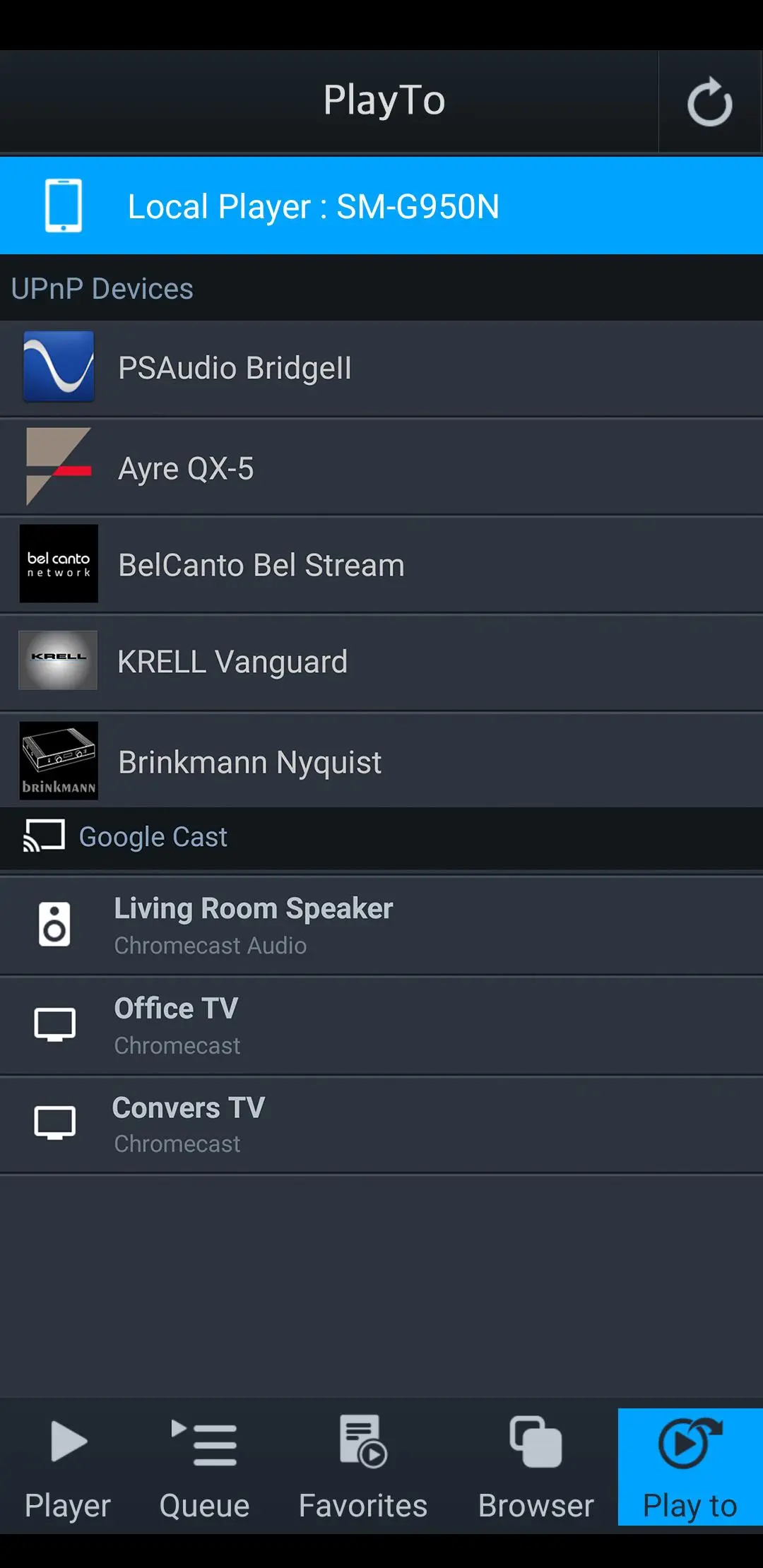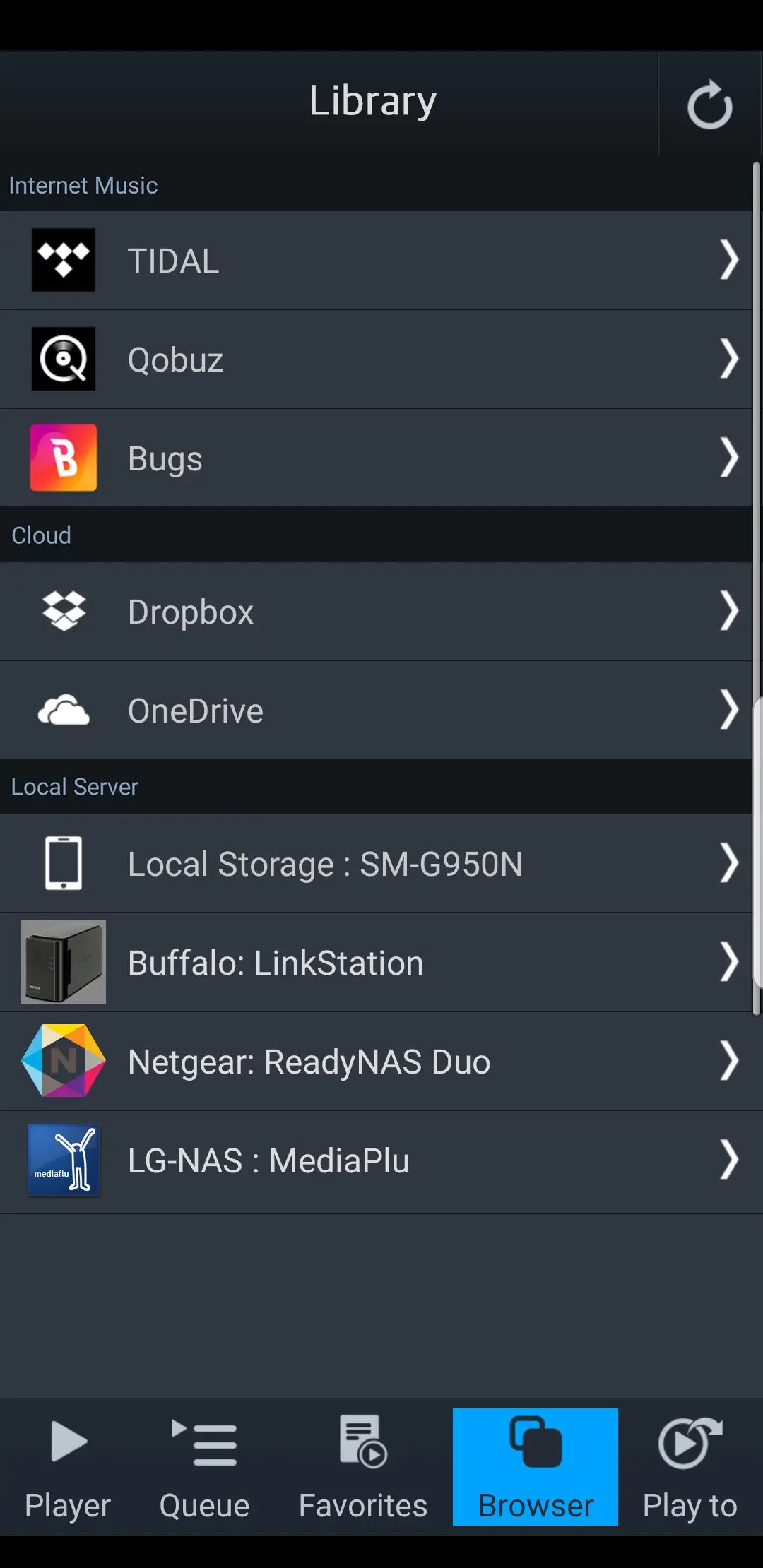mconnect Player Lite – Cast AV PC
Conversdigital Co., Ltd.
Download mconnect Player Lite – Cast AV on PC With GameLoop Emulator
mconnect Player Lite – Cast AV sa PC
Ang mconnect Player Lite – Cast AV, na nagmumula sa developer na Conversdigital Co., Ltd., ay tumatakbo sa Android systerm sa nakaraan.
Ngayon, maaari mong laruin ang mconnect Player Lite – Cast AV sa PC gamit ang GameLoop nang maayos.
I-download ito sa GameLoop library o mga resulta ng paghahanap. Hindi na tumitingin sa baterya o nakakadismaya na mga tawag sa maling oras.
I-enjoy lang ang mconnect Player Lite – Cast AV PC sa malaking screen nang libre!
mconnect Player Lite – Cast AV Panimula
mconnect Player LITE is a compact version of mconnect Player. This version does not have full functions of mconnect Player, such as Track Sorting, Folder Bookmarking, and Remembering Renderer.
mconnect Player is a media player app to support UPnP/DLNA and Google Cast(Chromecast).
- Send Video/Photo/Music to UPnP and Google Cast (Chromecast) devices.
- Play TIDAL, Qobuz and Bugs music & video to UPnP and Google Cast devices.
- Send MQA tracks (in TIDAL Master and local server) to UPnP compatible audio.
You can play media files from any Servers to any Playback Devices with mconnect Player.
[Media Servers]
- Your Phone and Tablet.
- UPnP compatible servers: PC and NAS.
- Internet Music integrated into App: TIDAL, Qobuz and Bugs.
- Cloud Server integrated into App: OneDrive and Dropbox.
[Playback Devices]
- Your Phone and Tablet.
- UPnP compatible renderers: Smart TV, UPnP supported Audio, UPnP receivers.
- Google Cast: Chromecast, Google Cast compatible Audio.
Note: If you send a media file to a remote playback device, the playable media format depends on the media decoder in the remote playback device.
Google Cast and Chromecast are registered trademarks of Google Inc.
DLNA is a trademark of Digital Living Network Alliance.
UPnP is a certification mark of the UPnP Forum in the United States and other countries.
TIDAL is a trademark of ASPIRO AB.
Qobuz is a trademark of XANDRIE SA.
Bugs is a trademark of NHN Bugs Corp.
Tags
Music-&Information
Developer
Conversdigital Co., Ltd.
Latest Version
3.2.84
Last Updated
2025-09-08
Category
Music-audio
Available on
Google Play
Show More
How to play mconnect Player Lite – Cast AV with GameLoop on PC
1. Download GameLoop from the official website, then run the exe file to install GameLoop
2. Open GameLoop and search for “mconnect Player Lite – Cast AV” , find mconnect Player Lite – Cast AV in the search results and click “Install”
3. Enjoy playing mconnect Player Lite – Cast AV on GameLoop
Minimum requirements
OS
Windows 8.1 64-bit or Windows 10 64-bit
GPU
GTX 1050
CPU
i3-8300
Memory
8GB RAM
Storage
1GB available space
Recommended requirements
OS
Windows 8.1 64-bit or Windows 10 64-bit
GPU
GTX 1050
CPU
i3-9320
Memory
16GB RAM
Storage
1GB available space