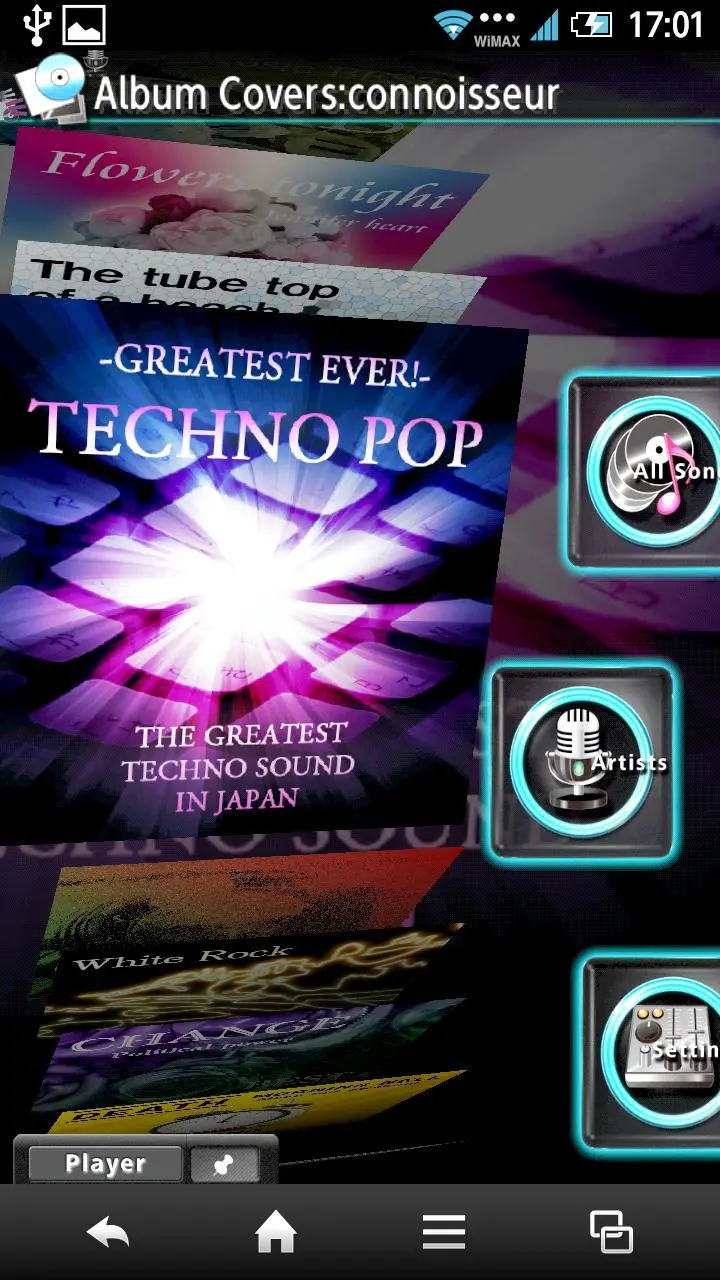LUX3D Music Player PC
neos
Download LUX3D Music Player on PC With GameLoop Emulator
LUX3D Music Player sa PC
Ang LUX3D Music Player, na nagmumula sa developer na neos, ay tumatakbo sa Android systerm sa nakaraan.
Ngayon, maaari mong laruin ang LUX3D Music Player sa PC gamit ang GameLoop nang maayos.
I-download ito sa GameLoop library o mga resulta ng paghahanap. Hindi na tumitingin sa baterya o nakakadismaya na mga tawag sa maling oras.
I-enjoy lang ang LUX3D Music Player PC sa malaking screen nang libre!
LUX3D Music Player Panimula
Won rank 17th in iPhone AppStore(Japan) for best free music category!
Now available on Google Play, the music player with the fantastic next generation user interface.
■Concepts■
-Luxurious User Experience-
“LUX3D Music Player” is a music player from designers and engineers devoted to the UX (user experience) and UI (user interface). Based on the graphics engine “MatrixEngine” (also adopted by major Japanese telecom providers Docomo and KDDI), to realise a cool design through the full use of OpenGL, providing the ultimate in stylish and smooth usability.
■Main Features■
★ Beautiful cover flow!
A cool and responsive way to easily browse your albums. Take charge of your collection!
★ Sublime User Interface and Smooth Visuals
Using the “MatrixEngine” to render graphics to achieve an unprecedented ultra-smooth user experience.
★ Easy to use single handed!
The layout and user interface browsing, playing song operations can all be completed easily by flicking with a thumb.
In addition, Select right or left hand preference from settings!
★ Anywhere shuffle play!
Start shuffle play from anywhere with a simple flick gesture!
★ Twitter/Facebook Features!
Post directly to Twitter/Facebook while playing! Share your favorite music whenever you want!
Download “LUX3D Music Player” now! Experience the next generation of user interface.
Information
Developer
neos
Latest Version
1.0.3
Last Updated
2014-02-24
Category
Music-audio
Available on
Google Play
Show More
How to play LUX3D Music Player with GameLoop on PC
1. Download GameLoop from the official website, then run the exe file to install GameLoop
2. Open GameLoop and search for “LUX3D Music Player” , find LUX3D Music Player in the search results and click “Install”
3. Enjoy playing LUX3D Music Player on GameLoop
Minimum requirements
OS
Windows 8.1 64-bit or Windows 10 64-bit
GPU
GTX 1050
CPU
i3-8300
Memory
8GB RAM
Storage
1GB available space
Recommended requirements
OS
Windows 8.1 64-bit or Windows 10 64-bit
GPU
GTX 1050
CPU
i3-9320
Memory
16GB RAM
Storage
1GB available space