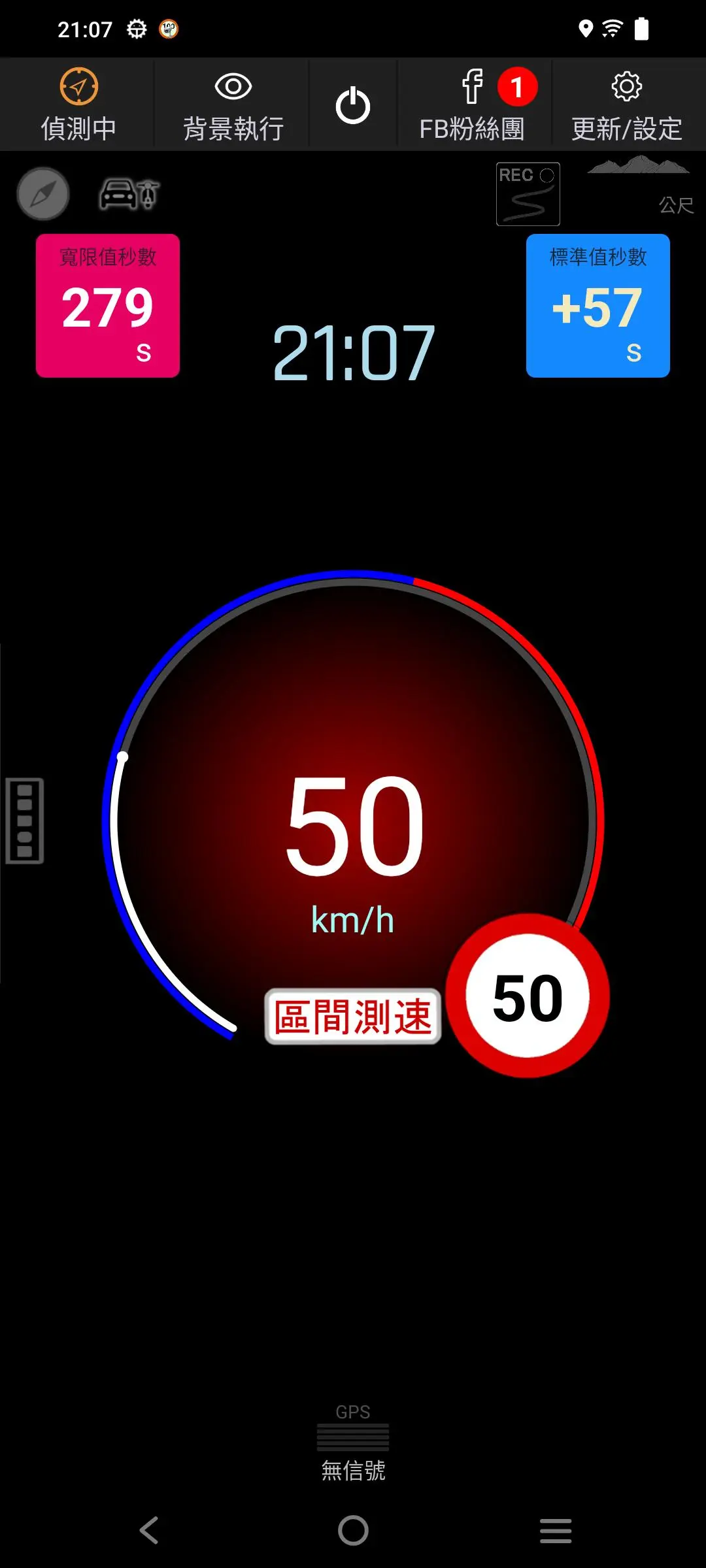神盾測速照相 PC
Aegis Studio
Download 神盾測速照相 on PC With GameLoop Emulator
神盾測速照相 sa PC
Ang 神盾測速照相, na nagmumula sa developer na Aegis Studio, ay tumatakbo sa Android systerm sa nakaraan.
Ngayon, maaari mong laruin ang 神盾測速照相 sa PC gamit ang GameLoop nang maayos.
I-download ito sa GameLoop library o mga resulta ng paghahanap. Hindi na tumitingin sa baterya o nakakadismaya na mga tawag sa maling oras.
I-enjoy lang ang 神盾測速照相 PC sa malaking screen nang libre!
神盾測速照相 Panimula
We are a free software, and our photo point graphics also provide free updates. However, our photo point update speed is not sloppy at all👍, we are processing it every day!
Fixed built-in warning items: fixed cameras, section speed measurement, technological law enforcement, red light running, noise detection, Sky Eye system (illegal stops, illegal left turns, multi-directional violation monitoring, illegal lane changes, vehicle distance violations, etc.), ramp photography ..etc., these fixed and immobile speed measuring, crackdown, and evidence collection devices.
Mobile/frequently haunted built-in warning items: temporary inspections, noise detection vehicles, police cars, hand-held tri-eyes, tripods, etc. are movable and prohibited locations with variable haunting time.
● The safest: We are made in Hong Kong and Taiwan. No registration or login is required, and we do not collect your phone information.
● Cloud Sharing: Exclusive cloud sharing, you can share self-created point information with friends.
● Cloud Backup: Free cloud backup, you can restore it with one click if you change your phone in the future.
● Alert items: You can individually check the items you want to be warned about.
● Real-time traffic conditions: Before going out, you can check the CCTV traffic conditions at your destination in advance, which is supported across Taiwan.
● Interval Speed Test: Supports new interval warnings, helping you calculate average data for intervals, which is super convenient.
● Technology Law Enforcement: Supports new technology law enforcement types and gives you complete tips.
● Pedestrian Priority: Supports new pedestrian priority zone warnings, which will notify you if you exceed the speed limit.
● Route Record: Provides a record of driving tracks, so you can record the route for your trip.
● Customized speed grace value: You can only give a warning if you exceed the speed limit.
● No network connection required: No network connection is required for detection, zero bandwidth waste!
● Camera direction judgment: Driving in the opposite direction will not disturb you.
● Two-way camera archiving: Years of manual data collection, two-way photography is not missed.
● Free Photo Spot Updates: Ensure optimal detection accuracy.
● All provided: fixed, mobile, frequently visited spots, viaducts, red light running, violation points, mobile photography
● Automatic detection: Highway, expressway, surface road, urban road, the road type will be automatically determined.
● Background execution: Perfectly matched with Google Map navigation.
● Various linkage: Supports linkage between background execution and multiple commonly used music/navigation apps
● Customized warning voice: Each camera type can be set independently, and can even be replaced by music.
● Self-recorded voice: You can customize your own warning effect.
● Asymptotic sound prompt: Feel the presence of approaching distance, and supports automatic gradual frequency adjustment.
● Voice Distance Prompt: Use voice to prompt you how far you are from the speed camera, so you don’t have to look down!
● Speed adjustment: You can adjust your GPS speed to be synchronized with the speed of your car dashboard!
● Automatic Noise Reduction: There is less interference and the voice broadcast is clearer.
● Intelligent warning distance: The warning distance will automatically adjust to the best state, no manual setting is required.
● HUD head-up display, brightness and voice volume can be customized.
● GPS signal strength detection allows you to understand the reception status in real time.
● Speed limit display, and can display the distance from the photo point.
● Self-built warning points can be created with one click, supporting coordinate and direction input and map confirmation.
● Clock display makes it more convenient to check the time while driving.
The streamlined design will not distract you while driving. We don’t want you to stare at your phone while driving. Your driving safety is the most important thing.
As the official speed camera spot settings may change from time to time, we will do our best to update them, but there will inevitably be omissions.
The free app needs everyone’s support to continue!
Tags
Maps-&Information
Developer
Aegis Studio
Latest Version
3.8.2
Last Updated
2025-09-22
Category
Maps-navigation
Available on
Google Play
Show More
How to play 神盾測速照相 with GameLoop on PC
1. Download GameLoop from the official website, then run the exe file to install GameLoop
2. Open GameLoop and search for “神盾測速照相” , find 神盾測速照相 in the search results and click “Install”
3. Enjoy playing 神盾測速照相 on GameLoop
Minimum requirements
OS
Windows 8.1 64-bit or Windows 10 64-bit
GPU
GTX 1050
CPU
i3-8300
Memory
8GB RAM
Storage
1GB available space
Recommended requirements
OS
Windows 8.1 64-bit or Windows 10 64-bit
GPU
GTX 1050
CPU
i3-9320
Memory
16GB RAM
Storage
1GB available space