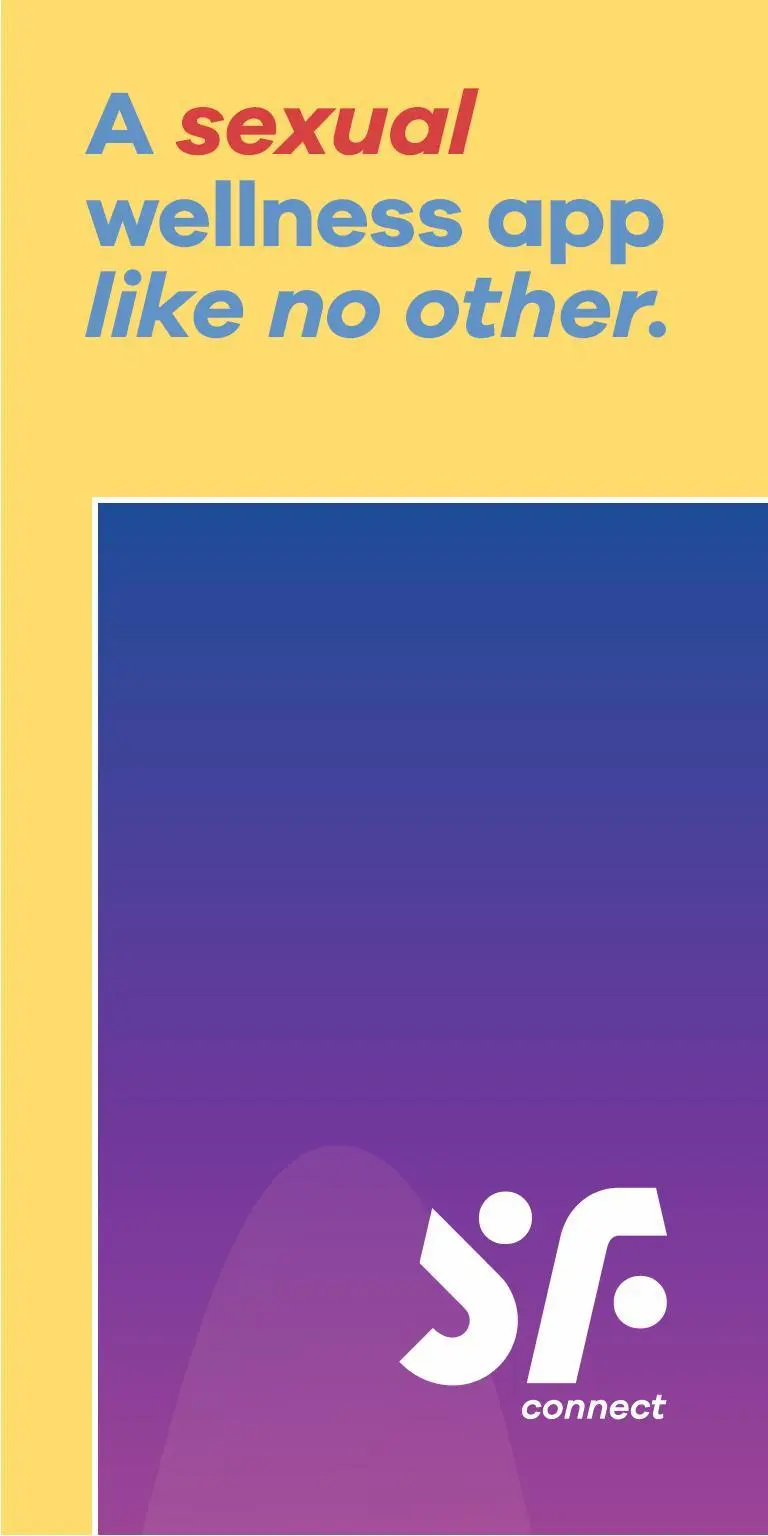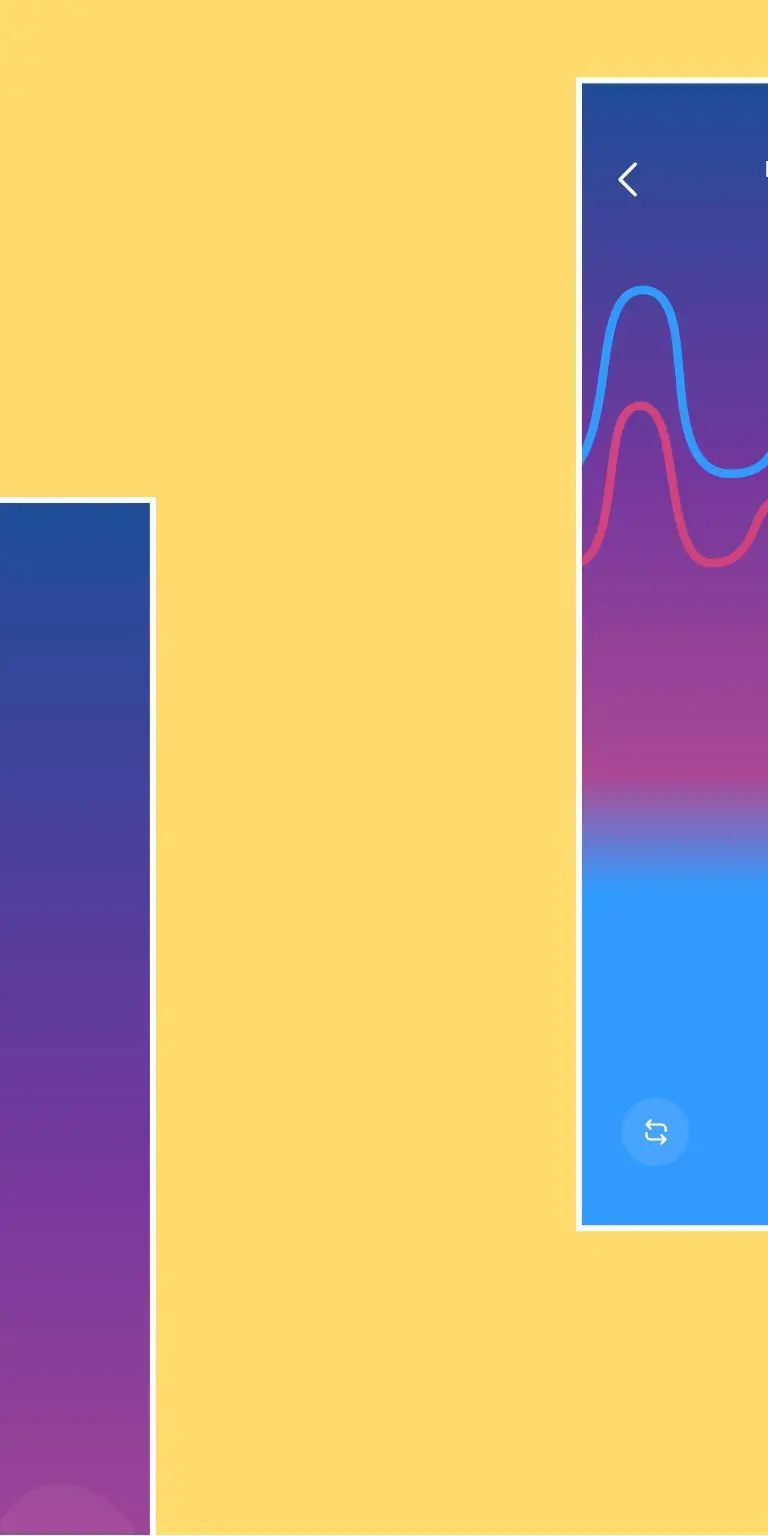Satisfyer Connect PC
Triple A Marketing GmbH
Download Satisfyer Connect on PC With GameLoop Emulator
Satisfyer Connect sa PC
Ang Satisfyer Connect, na nagmumula sa developer na Triple A Marketing GmbH, ay tumatakbo sa Android systerm sa nakaraan.
Ngayon, maaari mong laruin ang Satisfyer Connect sa PC gamit ang GameLoop nang maayos.
I-download ito sa GameLoop library o mga resulta ng paghahanap. Hindi na tumitingin sa baterya o nakakadismaya na mga tawag sa maling oras.
I-enjoy lang ang Satisfyer Connect PC sa malaking screen nang libre!
Satisfyer Connect Panimula
Discover new heights of pleasure with Satisfyer Connect, the app designed for Satisfyer's Bluetooth-connected toys, for a customizable experience!
Endless solo play: Explore Satisfyer's range of Bluetooth toys using intuitive haptic controls or download even more programs. Connect up to 4 devices at once! Share and save your unique sequences.
Connect with partners worldwide: Control their toys or sync for shared sensations, whether in long-distance relationships or while discovering new playmates. Chat and video call features enhance intimate experiences, fostering connections among like-minded individuals.
Surprising adventures: Sync toys to your favorite beats with the built-in music player or to ambient sounds, or explore your sensuality with High Touch Meditations.
Wear OS Compatibility: Enjoy Satisfyer Connect now on Wear OS. Access haptic controls and manage your experiences directly from your smartwatch for ultimate convenience and flexibility.
Tags
LifestyleInformation
Developer
Triple A Marketing GmbH
Latest Version
2.13.0
Last Updated
2025-08-20
Category
Lifestyle
Available on
Google Play
Show More
How to play Satisfyer Connect with GameLoop on PC
1. Download GameLoop from the official website, then run the exe file to install GameLoop
2. Open GameLoop and search for “Satisfyer Connect” , find Satisfyer Connect in the search results and click “Install”
3. Enjoy playing Satisfyer Connect on GameLoop
Minimum requirements
OS
Windows 8.1 64-bit or Windows 10 64-bit
GPU
GTX 1050
CPU
i3-8300
Memory
8GB RAM
Storage
1GB available space
Recommended requirements
OS
Windows 8.1 64-bit or Windows 10 64-bit
GPU
GTX 1050
CPU
i3-9320
Memory
16GB RAM
Storage
1GB available space