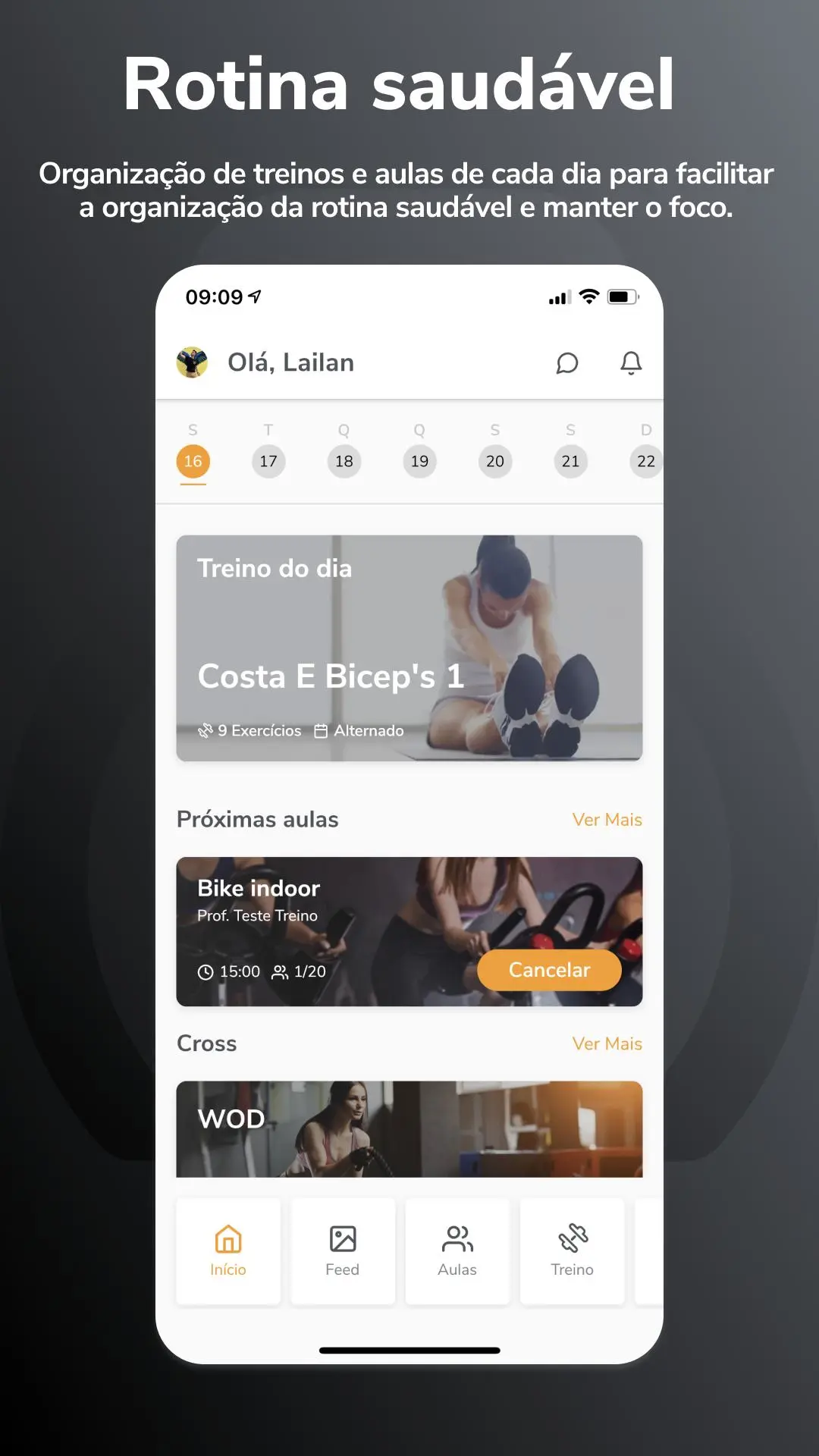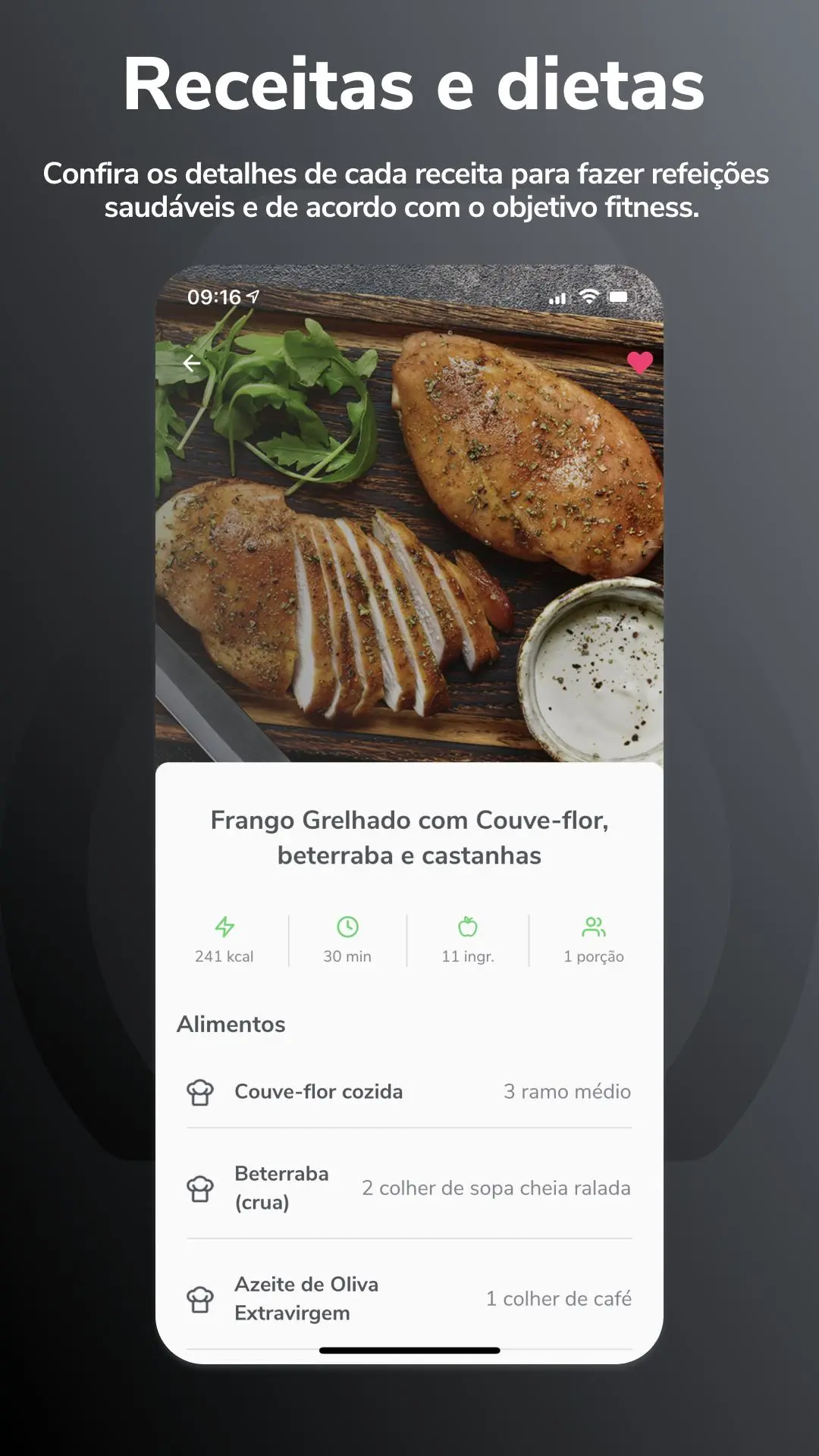Meu box PC
Holus Marketing e Tecnologia
Download Meu box on PC With GameLoop Emulator
Meu box sa PC
Ang Meu box, na nagmumula sa developer na Holus Marketing e Tecnologia, ay tumatakbo sa Android systerm sa nakaraan.
Ngayon, maaari mong laruin ang Meu box sa PC gamit ang GameLoop nang maayos.
I-download ito sa GameLoop library o mga resulta ng paghahanap. Hindi na tumitingin sa baterya o nakakadismaya na mga tawag sa maling oras.
I-enjoy lang ang Meu box PC sa malaking screen nang libre!
Meu box Panimula
The Meu Box* app was made to give you full support in the fitness routine of Crossfit practitioners. Check out the available resources:
Workout Of Day: you can follow the WOD with a complete description of how to do it, the exercises, warm-up, stretching/mobility, technical/skill and complexity.**
Coaches can register the WOD giving the following instructions: equipment used, activities, warm-up, stretching or mobility, technical part or skill, complexity and the description of the execution with name, date, type and a prominent image if you want.
Rankings: recording and tracking Personal Records in each exercise or WOD. In addition, there is also the Overall Ranking of the entire Box to compare the results of the crossfit partners.
Timer: Regressive or Progressive type. There is a timer to control the type WODs EMOM (with number of Rounds) and Tabata (with number of Rounds, exercise time and rest).
Classes: mark or unmark classes, according to the number of vacancies, and confirm attendance.
Feed: you can post photos and texts on the Crossfit Box's exclusive social network and interact with the community, liking and commenting at will.
My Account: Each user can manage their own profile in the app. You can change your profile picture, payment methods, contact and access information; follow physical assessments and their posts in the feed; manage Premium feature subscription and active contracts with the Crossfit Box.
At home: Box can register online and/or live training and classes for the student to train wherever and whenever he wants.
Physical assessment: scheduling, registration and monitoring of physical assessments with coaches, with various graphics and a comparison of photos to check details on the student's progress.
Premium: When subscribing, several features will be available. These are assembling custom food plans, nutrition and health content, meal and hydration reminders, varied meal details, weight goal setting, breathing control.
**Application integrated with HealthKit to report data such as weight control, step count and tracking calories burned.
*Descriptions, images and videos depend on the coach's registration.
Information about using the Meu Box app and subscribing to the Premium feature:
The download and use of the app is free. However, to access the Meu Box application you must be a student enrolled in a Crossfit Box partner of Pacto Soluções.
To access Premium features, you must subscribe to a monthly or yearly subscription directly from the app.
The subscription is charged in a single installment and automatically renewed. Cancellation is free and can be done whenever the user wants. After the chosen period, the subscription to the plan will automatically renew, unless the user turns off auto-renew at least 24 hours before the end of the current period, entered in the Account Settings screen.
Subscriptions can be managed by the user and auto-renew can be disabled when accessing User Account Settings after purchase.
Any unused portion of a free trial period, if offered, will be forfeited when the user completes a Premium subscription, where applicable.
Privacy policy: http://pactosolucoes.com.br/politica-de-privacidade/
Terms of use and general conditions: http://pactosolucoes.com.br/termos-de-uso
Information
Developer
Holus Marketing e Tecnologia
Latest Version
5.9.5
Last Updated
2023-02-03
Category
Lifestyle
Available on
Google Play
Show More
How to play Meu box with GameLoop on PC
1. Download GameLoop from the official website, then run the exe file to install GameLoop
2. Open GameLoop and search for “Meu box” , find Meu box in the search results and click “Install”
3. Enjoy playing Meu box on GameLoop
Minimum requirements
OS
Windows 8.1 64-bit or Windows 10 64-bit
GPU
GTX 1050
CPU
i3-8300
Memory
8GB RAM
Storage
1GB available space
Recommended requirements
OS
Windows 8.1 64-bit or Windows 10 64-bit
GPU
GTX 1050
CPU
i3-9320
Memory
16GB RAM
Storage
1GB available space