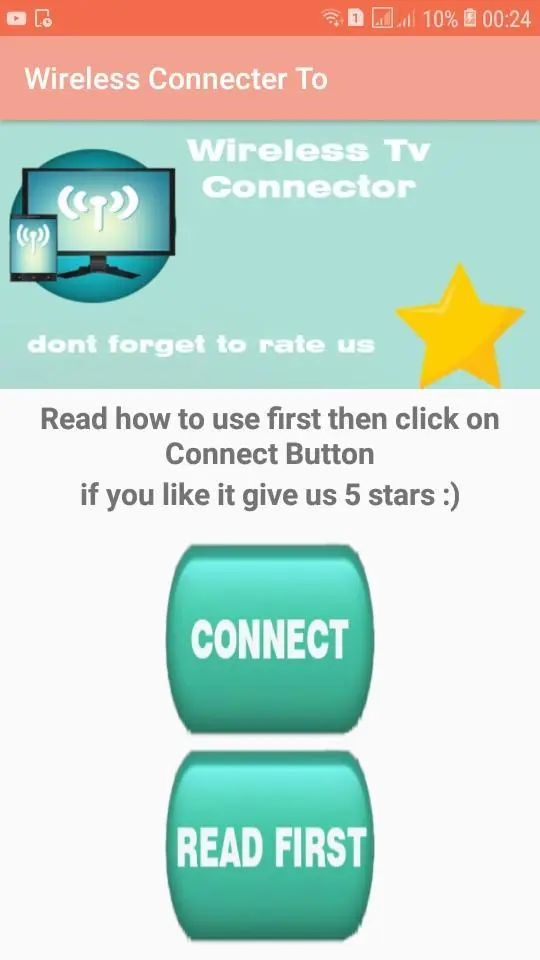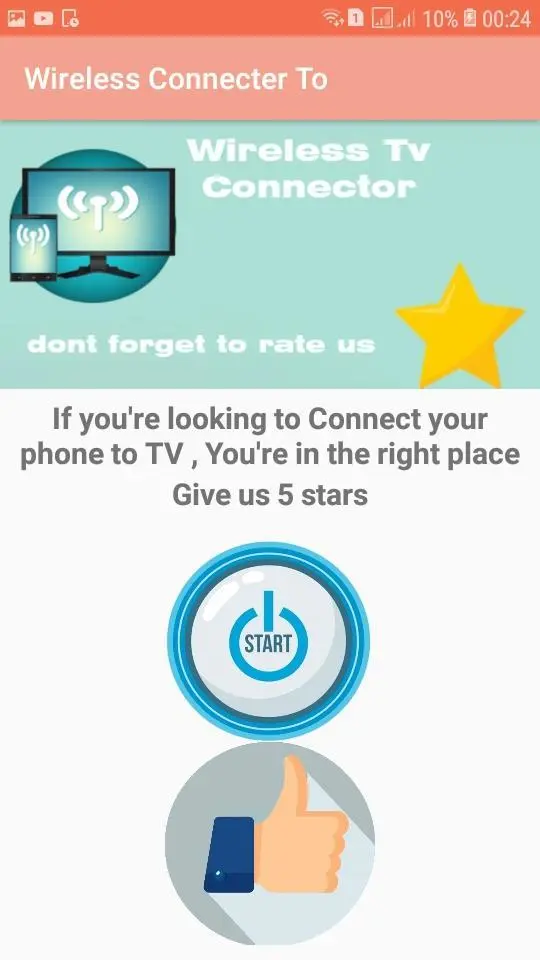Wireless TV Connector( Screen PC
high-tech
Download Wireless TV Connector( Screen on PC With GameLoop Emulator
Wireless TV Connector( Screen sa PC
Ang Wireless TV Connector( Screen , na nagmumula sa developer na high-tech, ay tumatakbo sa Android systerm sa nakaraan.
Ngayon, maaari mong laruin ang Wireless TV Connector( Screen sa PC gamit ang GameLoop nang maayos.
I-download ito sa GameLoop library o mga resulta ng paghahanap. Hindi na tumitingin sa baterya o nakakadismaya na mga tawag sa maling oras.
I-enjoy lang ang Wireless TV Connector( Screen PC sa malaking screen nang libre!
Wireless TV Connector( Screen Panimula
wireless connectivity its a technique, which allows you wirelessely connect your phone on TV screen. You can easily access all of your games, photos, videos and other application on a big screen using Wireless tv connector.
Wireless tv connector will assist you to mirror and connect your android phone or tab's screen on smart TV/Display (mira cast enabled ) without hdmi cables.
You will need to open the connection for Wirelessely tv connector App on both your smartphone/tablet and your TV in order for the connection to work successfully and enjoying the wireless connectivity .
Screen Mirroring can only play contents but send screen as is such as HDMI, MHL, Miracast and Chromecast. It has been tested and found works on most of android mobiles.
If you are tired of searching the greatest Apps for casting your small screens into larger screens to get awesome experiences, here is the best and most user-friendly Mirror Phone to TV App.
Wirelessly mirror is one of the best screen mirroring apps for android users. Screen Mirroring allows you to easily connect your device and your TV. Mirror Screen to TV is simple, easy to use and free app. Wireless tv connector app provides you a secure connection to protect your data, files and applications.wirelessly connect tv to smart phone.
wireless tv connector is supported by some Android devices and Android Versions. If you face any problems with your device, feel free to contact us!
Tags
Libraries-&Information
Developer
high-tech
Latest Version
111.0
Last Updated
2019-01-20
Category
Libraries-demo
Available on
Google Play
Show More
How to play Wireless TV Connector( Screen with GameLoop on PC
1. Download GameLoop from the official website, then run the exe file to install GameLoop
2. Open GameLoop and search for “Wireless TV Connector( Screen ” , find Wireless TV Connector( Screen in the search results and click “Install”
3. Enjoy playing Wireless TV Connector( Screen on GameLoop
Minimum requirements
OS
Windows 8.1 64-bit or Windows 10 64-bit
GPU
GTX 1050
CPU
i3-8300
Memory
8GB RAM
Storage
1GB available space
Recommended requirements
OS
Windows 8.1 64-bit or Windows 10 64-bit
GPU
GTX 1050
CPU
i3-9320
Memory
16GB RAM
Storage
1GB available space