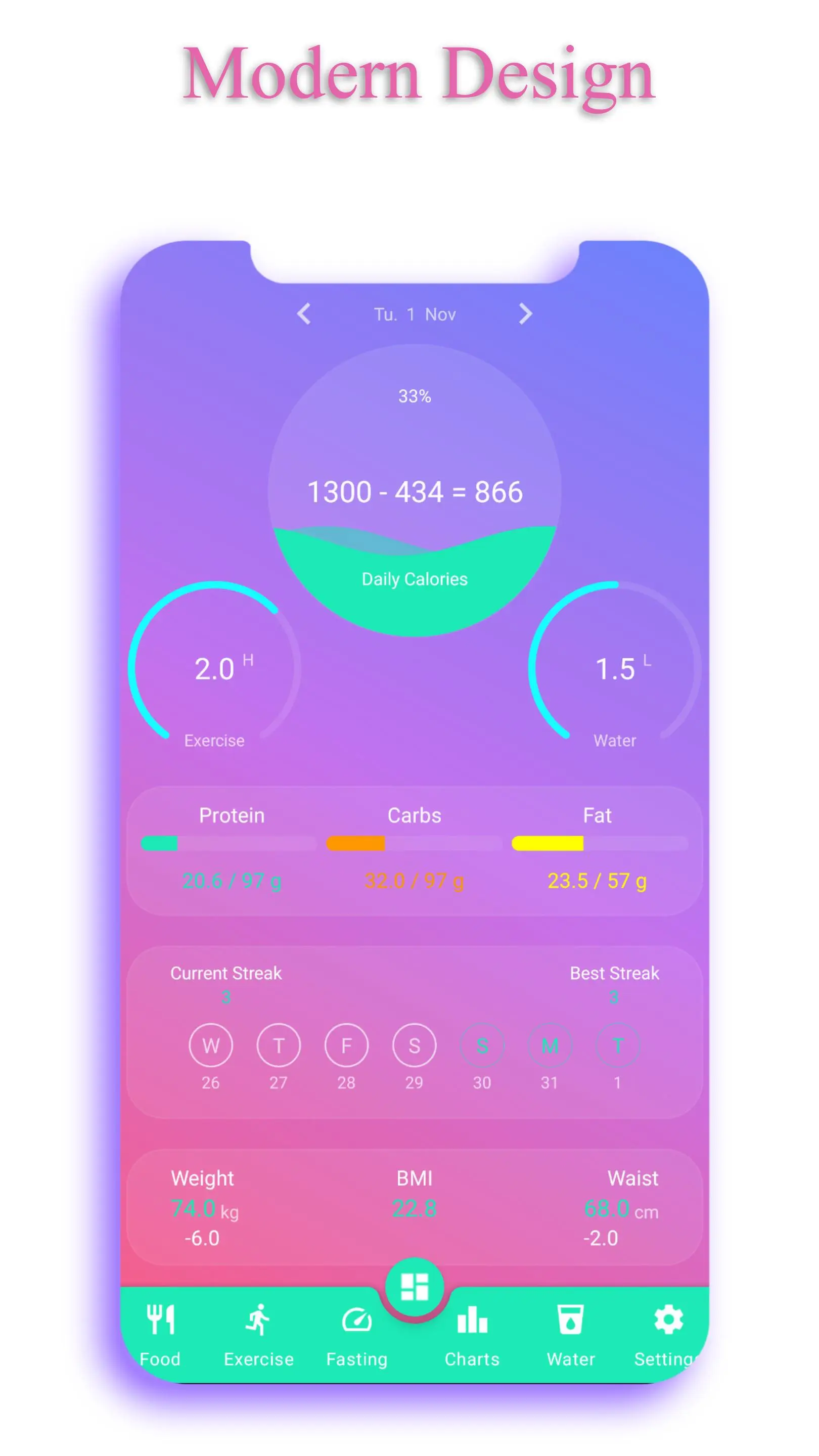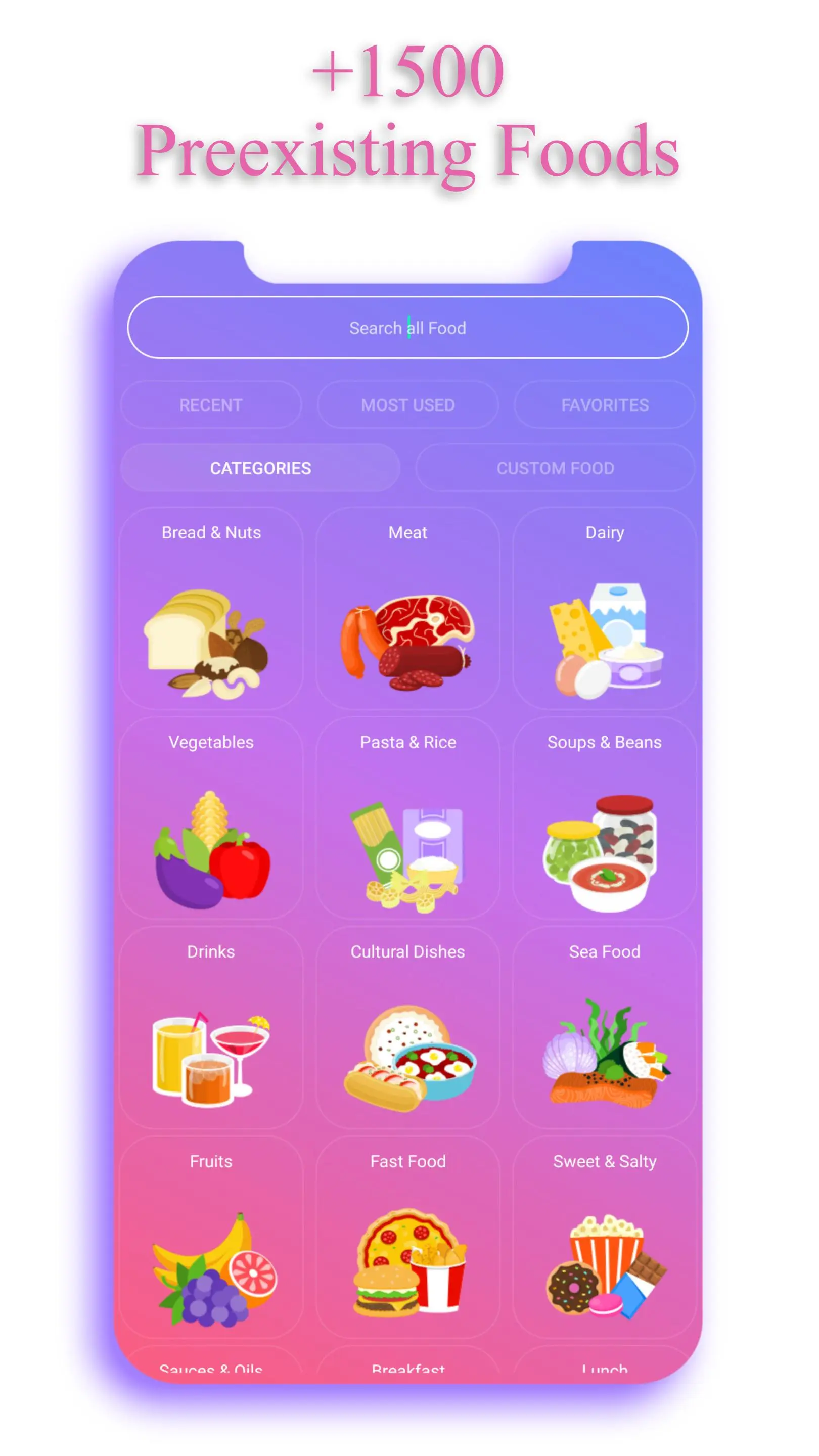Calorie Counter - EasyFit PC
Mario Herzberg (Hanna)
Download Calorie Counter - EasyFit on PC With GameLoop Emulator
Calorie Counter - EasyFit sa PC
Ang Calorie Counter - EasyFit, na nagmumula sa developer na Mario Herzberg (Hanna), ay tumatakbo sa Android systerm sa nakaraan.
Ngayon, maaari mong laruin ang Calorie Counter - EasyFit sa PC gamit ang GameLoop nang maayos.
I-download ito sa GameLoop library o mga resulta ng paghahanap. Hindi na tumitingin sa baterya o nakakadismaya na mga tawag sa maling oras.
I-enjoy lang ang Calorie Counter - EasyFit PC sa malaking screen nang libre!
Calorie Counter - EasyFit Panimula
EasyFit calorie counter app tracks your food, exercises, weight/waist progress, water consumption and macros. Use EasyFit to lose weight, gain muscles or simply improve your fitness.
Very Effective
No hundreds of lists of same food. Just pick the food and add it. All calorie estimation are carefully calculated and very well tested to produce great results.
Create your own food, or mix several of the existing 1500 foods into a new meal letting EasyFit calculate the total calories and macros automatically.
100% Privacy
NO shady permissions. NO data collecting/selling like your contacts or location. Everything is saved locally. Your privacy is guaranteed!
Statistics
Many charts about your calories, exercise time, macros, weight, waist and daily water consumption.
Set your custom daily macro percentages that you would like to achieve.
Personalisation
Over 40 beautiful themes to choose from and put your own feel in this beautiful and originally designed app.
Distract yourself from eating unhealthy food by playing an integrated game of memory.
2 Homescreen widgets. One for your weekly exercises and one for your daily calories.
Information
Developer
Mario Herzberg (Hanna)
Latest Version
6.2
Last Updated
2023-10-14
Category
Health-fitness
Available on
Google Play
Show More
How to play Calorie Counter - EasyFit with GameLoop on PC
1. Download GameLoop from the official website, then run the exe file to install GameLoop
2. Open GameLoop and search for “Calorie Counter - EasyFit” , find Calorie Counter - EasyFit in the search results and click “Install”
3. Enjoy playing Calorie Counter - EasyFit on GameLoop
Minimum requirements
OS
Windows 8.1 64-bit or Windows 10 64-bit
GPU
GTX 1050
CPU
i3-8300
Memory
8GB RAM
Storage
1GB available space
Recommended requirements
OS
Windows 8.1 64-bit or Windows 10 64-bit
GPU
GTX 1050
CPU
i3-9320
Memory
16GB RAM
Storage
1GB available space