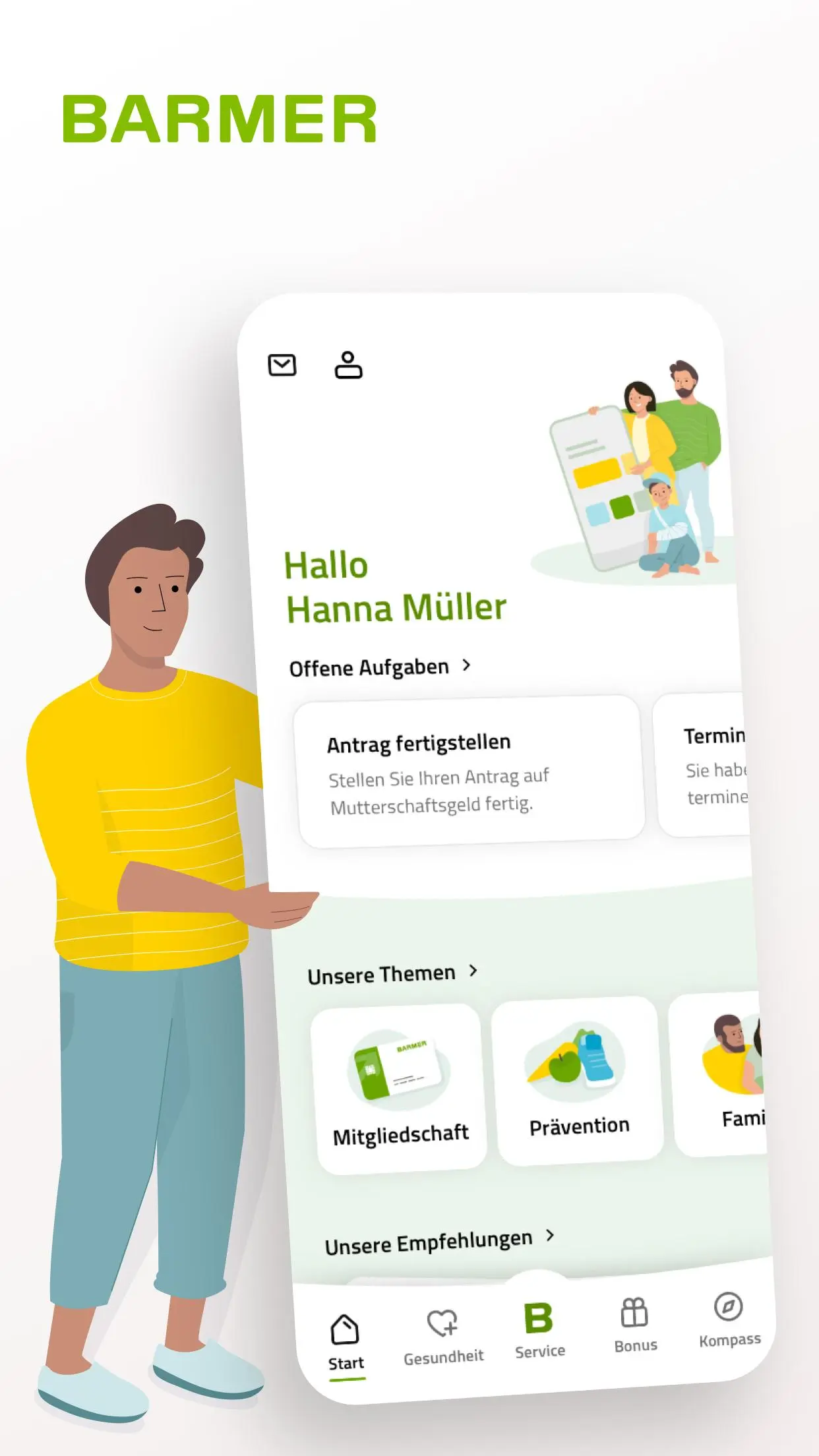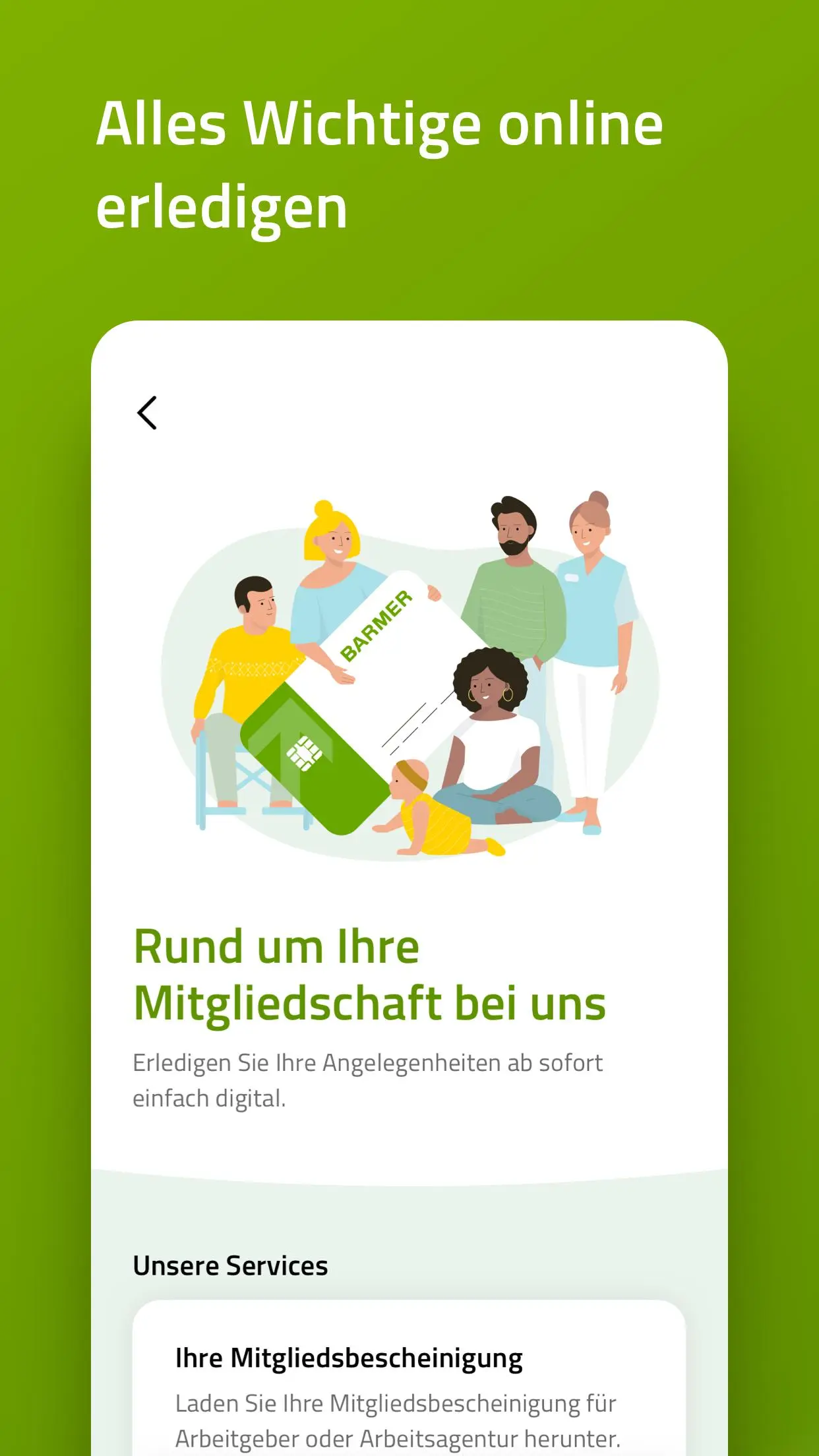BARMER-App PC
BARMER
Download BARMER-App on PC With GameLoop Emulator
BARMER-App sa PC
Ang BARMER-App, na nagmumula sa developer na BARMER, ay tumatakbo sa Android systerm sa nakaraan.
Ngayon, maaari mong laruin ang BARMER-App sa PC gamit ang GameLoop nang maayos.
I-download ito sa GameLoop library o mga resulta ng paghahanap. Hindi na tumitingin sa baterya o nakakadismaya na mga tawag sa maling oras.
I-enjoy lang ang BARMER-App PC sa malaking screen nang libre!
BARMER-App Panimula
Easily take care of your concerns about health insurance and health digitally in the My BARMER member area. How to save time, paper and postage:
- Use the central BARMER service button (submit applications, request certificates and submit invoices) for quick access
- Collect bonus points and choose great rewards
- Keep an eye on (children's) sickness benefit payments, aids, dentures, braces, maternity benefit, rehabilitation and care in the compass
- Communicate securely with BARMER in your mailbox, receive letters digitally and respond directly
- Change personal data, e.g. address or bank details
- Use reminder service for preventive examinations and vaccinations
- Always have your digital dental bonus booklet with you
- View your personal cost overview
- If you have forgotten or misplaced your insurance card, download a replacement certificate
- Get to know other BARMER services
ACCESS AND SECURITY
To protect your data, log in to the BARMER app with your BARMER user account. The so-called security device provides additional protection. This is the smartphone or tablet with which you registered.
Don't have a user account yet? Register in the app. Then confirm your identity digitally, for example with your online ID card. With your access data you can also use other BARMER services, such as BARMER eCare or the BARMER Teledoktor.
REQUIREMENTS FOR USE
- You are insured with BARMER
- Android 9 or higher
- Device with unchanged operating system (no root or similar)
ACCESSIBILITY
Information about accessibility and BARMER in simple language can be found at: https://www.barmer.de/ueber-diese-website/barrierfreiheit
Tags
Health-&Information
Developer
BARMER
Latest Version
4.29.9
Last Updated
2025-09-22
Category
Health-fitness
Available on
Google Play
Show More
How to play BARMER-App with GameLoop on PC
1. Download GameLoop from the official website, then run the exe file to install GameLoop
2. Open GameLoop and search for “BARMER-App” , find BARMER-App in the search results and click “Install”
3. Enjoy playing BARMER-App on GameLoop
Minimum requirements
OS
Windows 8.1 64-bit or Windows 10 64-bit
GPU
GTX 1050
CPU
i3-8300
Memory
8GB RAM
Storage
1GB available space
Recommended requirements
OS
Windows 8.1 64-bit or Windows 10 64-bit
GPU
GTX 1050
CPU
i3-9320
Memory
16GB RAM
Storage
1GB available space