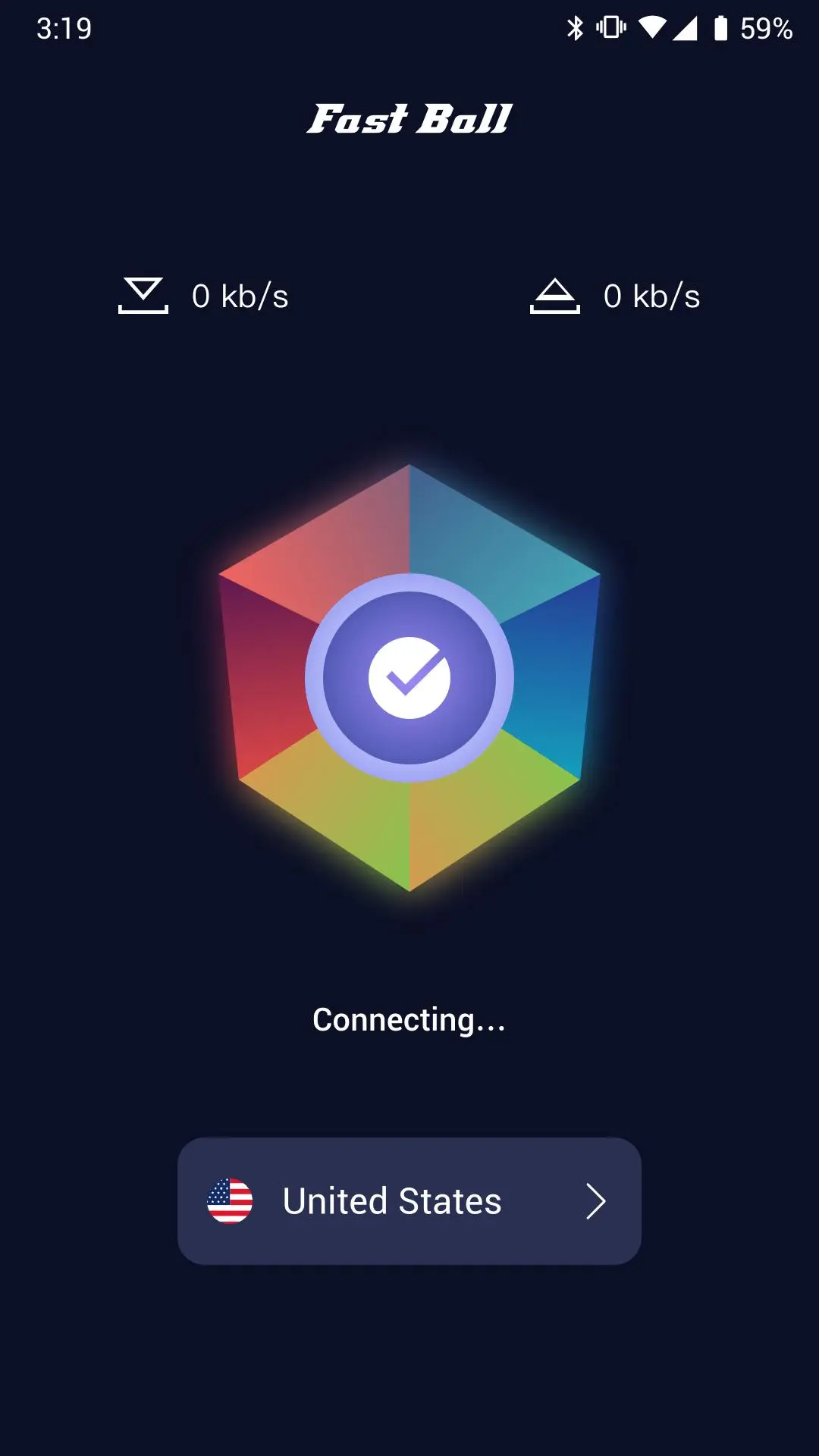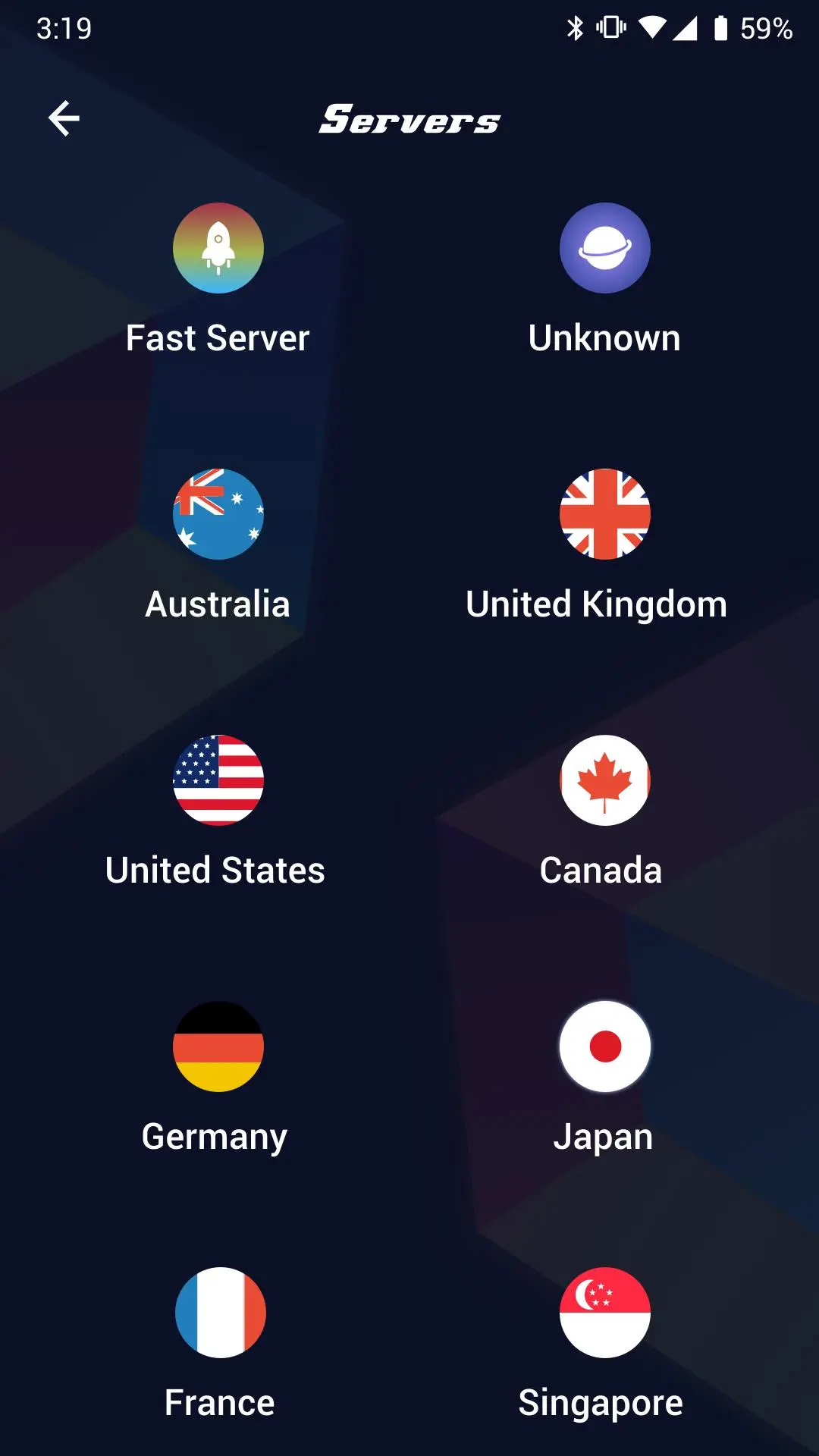Fast Ball - private & security PC
Cherry Apps Collection
Download Fast Ball - private & security on PC With GameLoop Emulator
Fast Ball - private & security sa PC
Ang Fast Ball - private & security, na nagmumula sa developer na Cherry Apps Collection, ay tumatakbo sa Android systerm sa nakaraan.
Ngayon, maaari mong laruin ang Fast Ball - private & security sa PC gamit ang GameLoop nang maayos.
I-download ito sa GameLoop library o mga resulta ng paghahanap. Hindi na tumitingin sa baterya o nakakadismaya na mga tawag sa maling oras.
I-enjoy lang ang Fast Ball - private & security PC sa malaking screen nang libre!
Fast Ball - private & security Panimula
FastBall is a lightning-fast app network provide free service. Not need any configuration, just simply click one button, you can access the Internet securely and anonymously.
Features and facilities:
- Free and unlimited
- Anonymity guaranteed
- Unlimited time, unlimited data, unlimited speed
- Unlimited access to all content and any website and app
- High-speed and stable
- Easy one-click connection
- Multiple dedicated and high-speed servers
- No credit card required
- No registration or login required
- Works with WiFi, LTE, 4G, 3G and all mobile data connections.
- When tunneling traffic, it goes privately anonymous
- Instant connection to strong and fast servers
- Dedicated servers at high speed without slowness
- Security and privacy protection
- watch videos and movies
- get video sites with Netflix, Youtube or Vimeo
- get access to social networking sites with the Instagram, Snapchat, Twitter and Facebook
- get VoIP messaging chat applications
How to use:
After opening the filter breaker, press the connect button, then be patient until you connect to the high-speed server.
After connecting, you can use this vpn to open blocked sites and software.
Information
Developer
Cherry Apps Collection
Latest Version
2.0.0
Last Updated
2022-03-04
Category
Events
Available on
Google Play
Show More
How to play Fast Ball - private & security with GameLoop on PC
1. Download GameLoop from the official website, then run the exe file to install GameLoop
2. Open GameLoop and search for “Fast Ball - private & security” , find Fast Ball - private & security in the search results and click “Install”
3. Enjoy playing Fast Ball - private & security on GameLoop
Minimum requirements
OS
Windows 8.1 64-bit or Windows 10 64-bit
GPU
GTX 1050
CPU
i3-8300
Memory
8GB RAM
Storage
1GB available space
Recommended requirements
OS
Windows 8.1 64-bit or Windows 10 64-bit
GPU
GTX 1050
CPU
i3-9320
Memory
16GB RAM
Storage
1GB available space