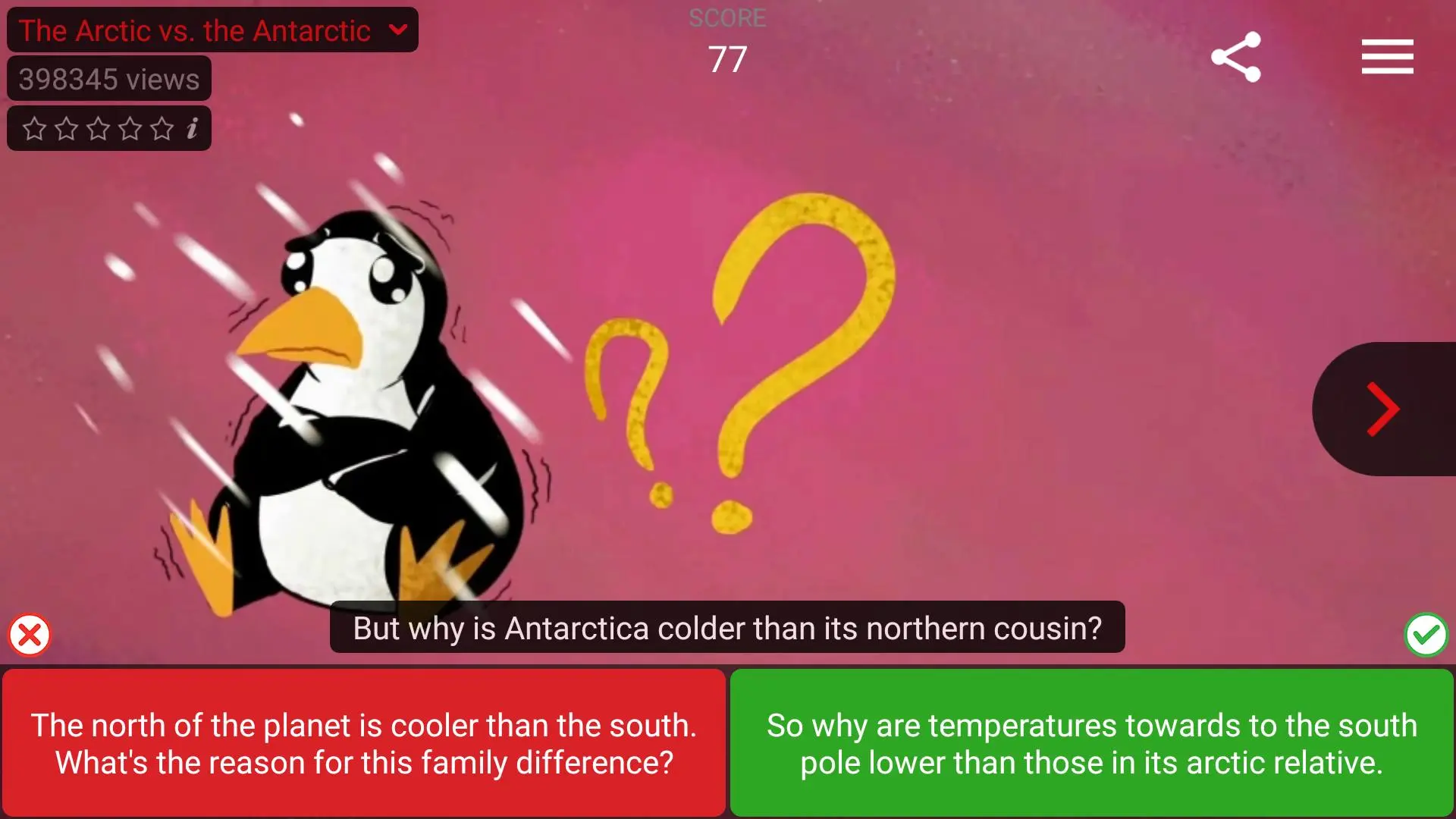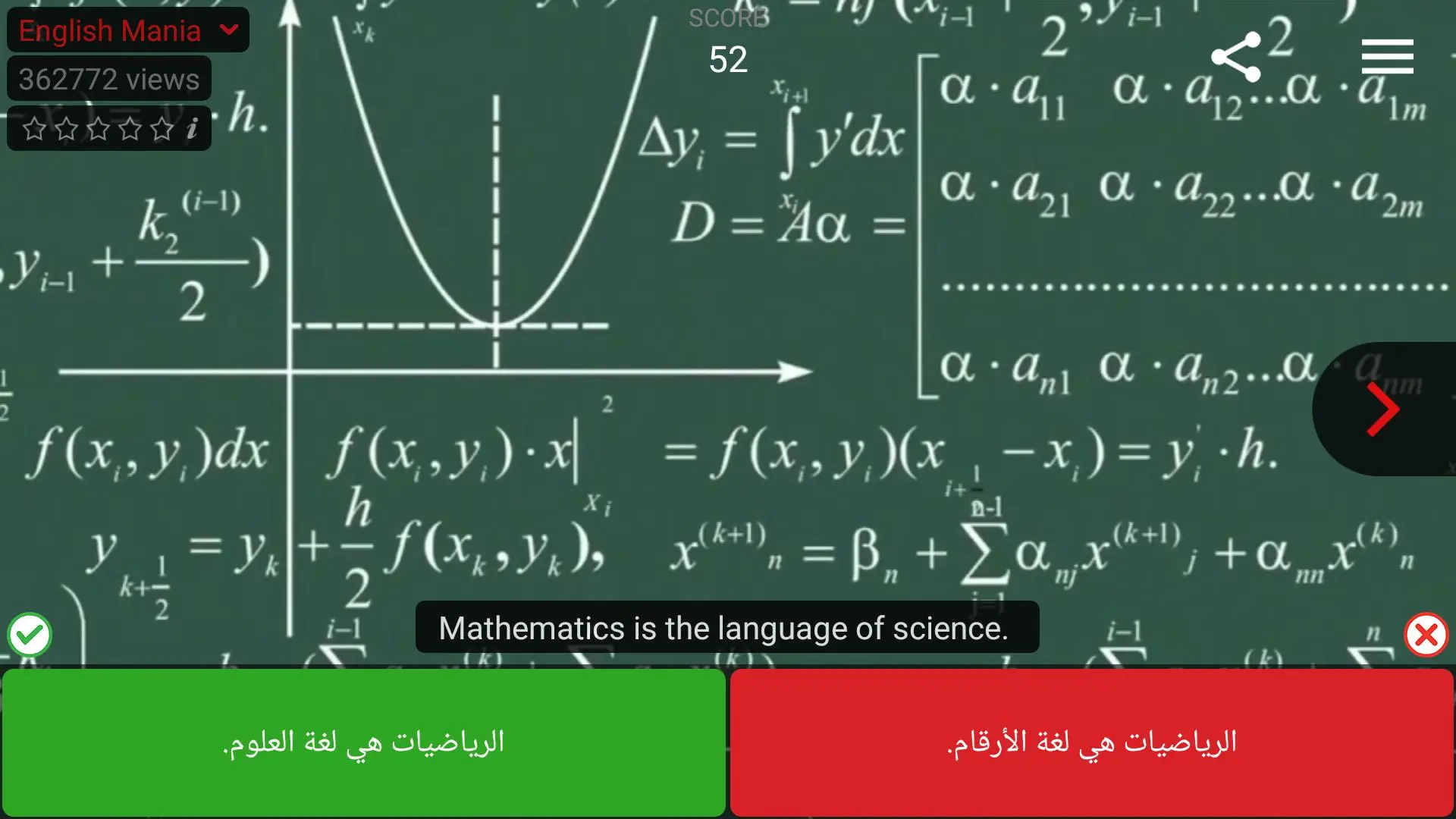Voscreen - Learn English with PC
Voscreen
Download Voscreen - Learn English with on PC With GameLoop Emulator
Voscreen - Learn English with sa PC
Ang Voscreen - Learn English with , na nagmumula sa developer na Voscreen, ay tumatakbo sa Android systerm sa nakaraan.
Ngayon, maaari mong laruin ang Voscreen - Learn English with sa PC gamit ang GameLoop nang maayos.
I-download ito sa GameLoop library o mga resulta ng paghahanap. Hindi na tumitingin sa baterya o nakakadismaya na mga tawag sa maling oras.
I-enjoy lang ang Voscreen - Learn English with PC sa malaking screen nang libre!
Voscreen - Learn English with Panimula
Selected as third best educational app by Wharton Business School (USA),
Reimagine Education 2016.
Voscreen is a free app to learn and improve English.
Watch video clips from movies, documentaries, music videos and cartoons to improve your English.
Voscreen makes learning English fun and easy, so it accelerates your language learning process.
Voscreen increases your motivation thanks to its natural learning environment.
On voStep menu, you can choose video clips from beginner to advanced to focus on your own level of English.
On voStructure menu, you can practise any grammar point such as “present simple” or “noun clause”.
Watching and listening to videos, you get exposed to natural English and improve listening comprehension as well as pronounciation.
You can learn new words and improve your vocabulary.
With its video-question design, Voscreen helps you impove reading skills.
Choosing “English-to-English” language mode, you can improve paraphrasing (restatement) skills.
You can increase your understanding of synonyms and antonyms.
Voscreen offers features for all, ranging from kids to adults.
You are recommended to play Voscreen at least 20 minutes a day for constant progress.
Download the app now and join millons of people worldwide improving English with Voscreen for free.
Please send your feedback here: info@voscreen.com
Website: voscreen.com
Facebook: facebook.com/Voscreen
Twitter: twitter.com/voscreenlife
Instagram: instagram.com/voscreen
Youtube: youtube.com/Voscreen
Tags
EducationInformation
Developer
Voscreen
Latest Version
3.0.19
Last Updated
2023-10-30
Category
Education
Available on
Google Play
Show More
How to play Voscreen - Learn English with with GameLoop on PC
1. Download GameLoop from the official website, then run the exe file to install GameLoop
2. Open GameLoop and search for “Voscreen - Learn English with ” , find Voscreen - Learn English with in the search results and click “Install”
3. Enjoy playing Voscreen - Learn English with on GameLoop
Minimum requirements
OS
Windows 8.1 64-bit or Windows 10 64-bit
GPU
GTX 1050
CPU
i3-8300
Memory
8GB RAM
Storage
1GB available space
Recommended requirements
OS
Windows 8.1 64-bit or Windows 10 64-bit
GPU
GTX 1050
CPU
i3-9320
Memory
16GB RAM
Storage
1GB available space