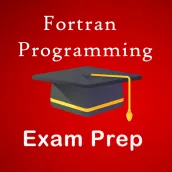
Fortran Programming Exam Prep PC
xoftit
Download Fortran Programming Exam Prep on PC With GameLoop Emulator
Fortran Programming Exam Prep sa PC
Ang Fortran Programming Exam Prep, na nagmumula sa developer na xoftit, ay tumatakbo sa Android systerm sa nakaraan.
Ngayon, maaari mong laruin ang Fortran Programming Exam Prep sa PC gamit ang GameLoop nang maayos.
I-download ito sa GameLoop library o mga resulta ng paghahanap. Hindi na tumitingin sa baterya o nakakadismaya na mga tawag sa maling oras.
I-enjoy lang ang Fortran Programming Exam Prep PC sa malaking screen nang libre!
Fortran Programming Exam Prep Panimula
Fortran Programming Exam Prep
Key Features of this APP:
• At practice mode you can see the explanation describing the correct answer.
• Real exam style full mock exam with timed interface
• Ability to create own quick mock by choosing the number of MCQ’s.
• You can create your profile and see your result history with just one click.
• This app contains large number of question set that covers all syllabus area.
In late 1953, John W. Backus submitted a proposal to his superiors at IBM to develop a more practical alternative to assembly language for programming their IBM 704 mainframe computer.:69 Backus' historic FORTRAN team consisted of programmers Richard Goldberg, Sheldon F. Best, Harlan Herrick, Peter Sheridan, Roy Nutt, Robert Nelson, Irving Ziller, Harold Stern, Lois Haibt, and David Sayre. Its concepts included easier entry of equations into a computer, an idea developed by J. Halcombe Laning and demonstrated in the Laning and Zierler system of 1952. Some of these programmers were chess players and were chosen to work at IBM with the thought being they had logical minds.[citation needed]
A draft specification for The IBM Mathematical Formula Translating System was completed by November 1954.:71 The first manual for FORTRAN appeared in October 1956,[8]:72 with the first FORTRAN compiler delivered in April 1957.:75 This was the first optimizing compiler, because customers were reluctant to use a high-level programming language unless its compiler could generate code with performance comparable to that of hand-coded assembly language.
While the community was skeptical that this new method could possibly outperform hand-coding, it reduced the number of programming statements necessary to operate a machine by a factor of 20, and quickly gained acceptance. John Backus said during a 1979 interview with Think, the IBM employee magazine, "Much of my work has come from being lazy. I didn't like writing programs, and so, when I was working on the IBM 701, writing programs for computing missile trajectories, I started work on a programming system to make it easier to write programs."
The language was widely adopted by scientists for writing numerically intensive programs, which encouraged compiler writers to produce compilers that could generate faster and more efficient code. The inclusion of a complex number data type in the language made Fortran especially suited to technical applications such as electrical engineering.[citation needed]
By 1960, versions of FORTRAN were available for the IBM 709, 650, 1620, and 7090 computers. Significantly, the increasing popularity of FORTRAN spurred competing computer manufacturers to provide FORTRAN compilers for their machines, so that by 1963 over 40 FORTRAN compilers existed. For these reasons, FORTRAN is considered to be the first widely used cross-platform programming language.
The development of Fortran paralleled the early evolution of compiler technology, and many advances in the theory and design of compilers were specifically motivated by the need to generate efficient code for Fortran programs.
Tags
EducationInformation
Developer
xoftit
Latest Version
7.0.0
Last Updated
2022-09-05
Category
Education
Available on
Google Play
Show More
How to play Fortran Programming Exam Prep with GameLoop on PC
1. Download GameLoop from the official website, then run the exe file to install GameLoop
2. Open GameLoop and search for “Fortran Programming Exam Prep” , find Fortran Programming Exam Prep in the search results and click “Install”
3. Enjoy playing Fortran Programming Exam Prep on GameLoop
Minimum requirements
OS
Windows 8.1 64-bit or Windows 10 64-bit
GPU
GTX 1050
CPU
i3-8300
Memory
8GB RAM
Storage
1GB available space
Recommended requirements
OS
Windows 8.1 64-bit or Windows 10 64-bit
GPU
GTX 1050
CPU
i3-9320
Memory
16GB RAM
Storage
1GB available space

