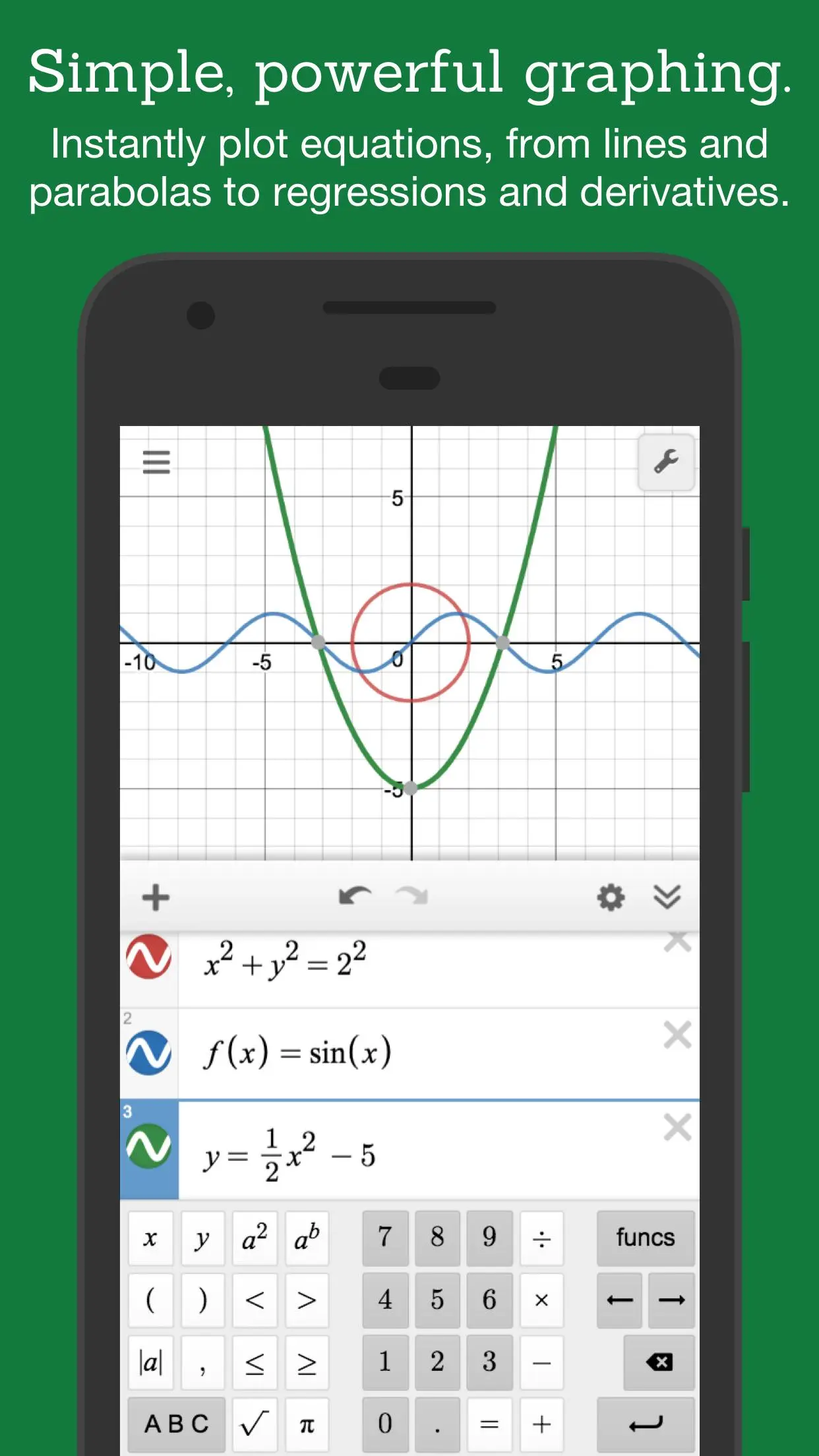Desmos Graphing Calculator PC
Desmos Inc
Download Desmos Graphing Calculator on PC With GameLoop Emulator
Desmos Graphing Calculator sa PC
Ang Desmos Graphing Calculator, na nagmumula sa developer na Desmos Inc, ay tumatakbo sa Android systerm sa nakaraan.
Ngayon, maaari mong laruin ang Desmos Graphing Calculator sa PC gamit ang GameLoop nang maayos.
I-download ito sa GameLoop library o mga resulta ng paghahanap. Hindi na tumitingin sa baterya o nakakadismaya na mga tawag sa maling oras.
I-enjoy lang ang Desmos Graphing Calculator PC sa malaking screen nang libre!
Desmos Graphing Calculator Panimula
At Desmos, we imagine a world of universal math literacy and envision a world where math is accessible and enjoyable for all students. We believe the key is learning by doing.
To achieve this vision, we’ve started by building the next generation of the graphing calculator. Using our powerful and blazingly-fast math engine, the calculator can instantly plot any equation, from lines and parabolas up through derivatives and Fourier series. Sliders make it a breeze to demonstrate function transformations. It's intuitive, beautiful math. And best of all: it's completely free.
Features:
Graphing: Plot polar, cartesian, or parametric graphs. There’s no limit to how many expressions you can graph at one time - and you don’t even need to enter expressions in y= form!
Sliders: Adjust values interactively to build intuition, or animate any parameter to visualize its effect on the graph
Tables: Input and plot data, or create an input-output table for any function
Statistics: Find best-fit lines, parabolas, and more.
Zooming: Scale the axes independently or at the same time with the pinch of two fingers, or edit the window size manually to get the perfect window.
Points of Interest: Touch a curve to show maximums, minimums, and points of intersection. Tap the gray points of interest to see their coordinates. Hold and drag along a curve to see the coordinates change under your finger.
Scientific Calculator: Just type in any equation you want to solve and Desmos will show you the answer. It can handle square roots, logs, absolute value, and more.
Inequalities: Plot cartesian and polar inequalities.
Offline: No internet access required.
Visit www.desmos.com to learn more and to see the free online version of our calculator.
Tags
EducationInformation
Developer
Desmos Inc
Latest Version
7.37.0.0
Last Updated
2025-07-29
Category
Education
Available on
Google Play
Show More
How to play Desmos Graphing Calculator with GameLoop on PC
1. Download GameLoop from the official website, then run the exe file to install GameLoop
2. Open GameLoop and search for “Desmos Graphing Calculator” , find Desmos Graphing Calculator in the search results and click “Install”
3. Enjoy playing Desmos Graphing Calculator on GameLoop
Minimum requirements
OS
Windows 8.1 64-bit or Windows 10 64-bit
GPU
GTX 1050
CPU
i3-8300
Memory
8GB RAM
Storage
1GB available space
Recommended requirements
OS
Windows 8.1 64-bit or Windows 10 64-bit
GPU
GTX 1050
CPU
i3-9320
Memory
16GB RAM
Storage
1GB available space