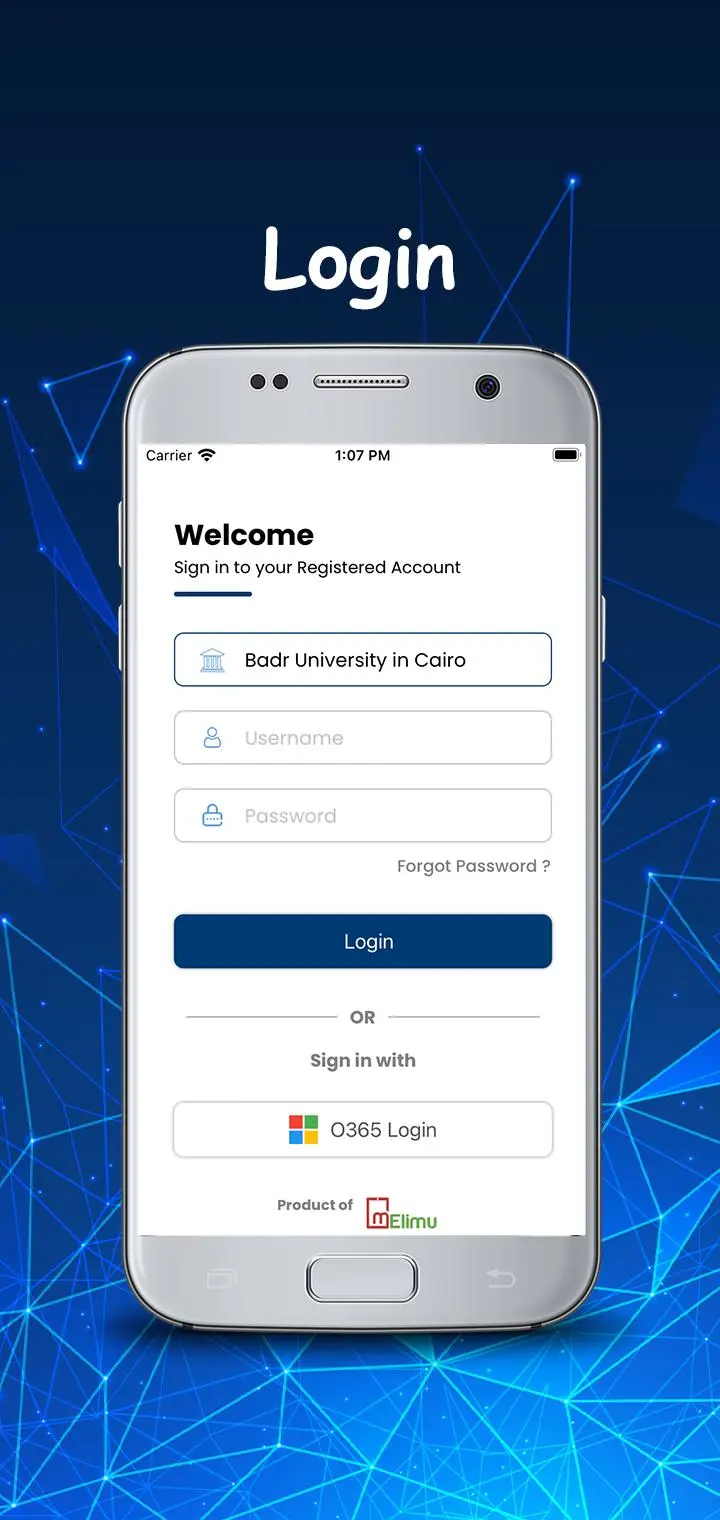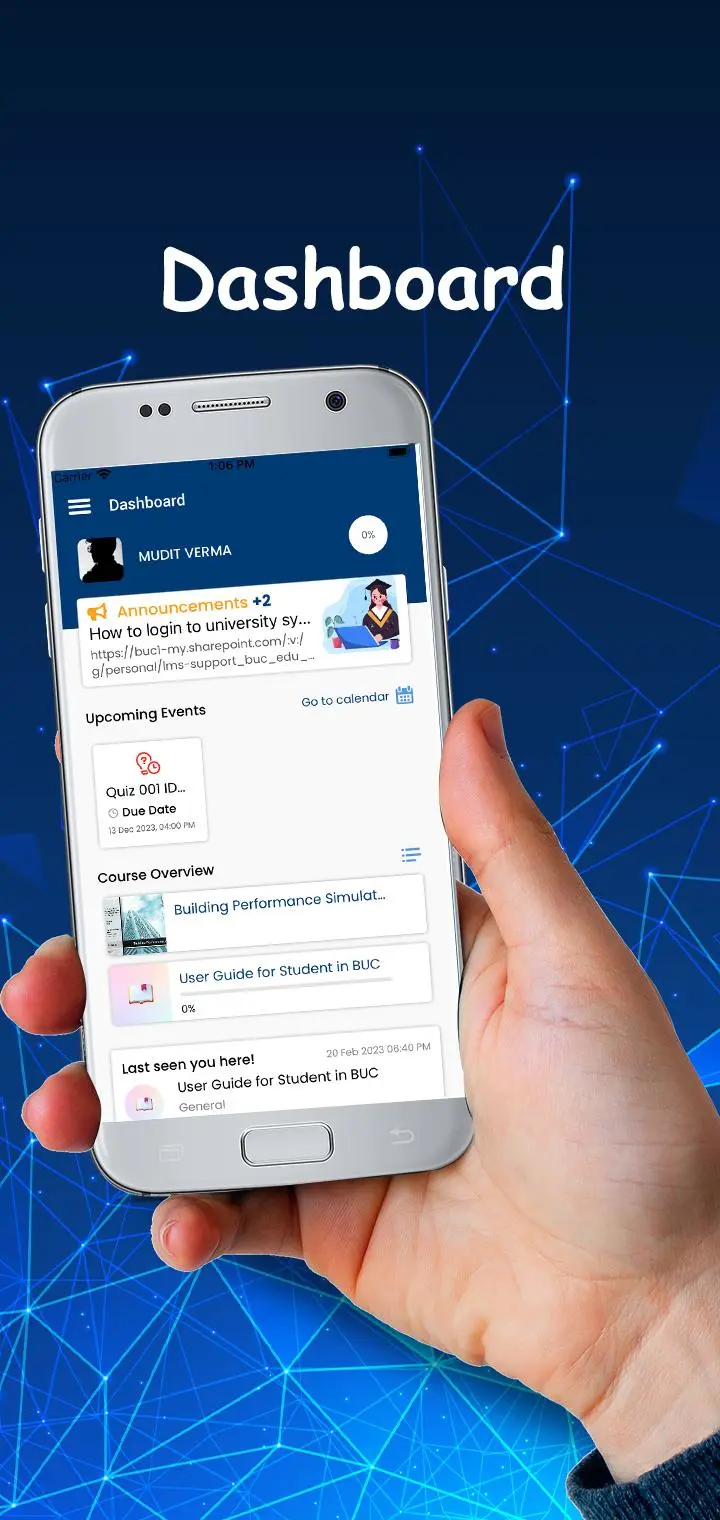BUC LMS PC
mElimu Edutech
Download BUC LMS on PC With GameLoop Emulator
BUC LMS sa PC
Ang BUC LMS, na nagmumula sa developer na mElimu Edutech, ay tumatakbo sa Android systerm sa nakaraan.
Ngayon, maaari mong laruin ang BUC LMS sa PC gamit ang GameLoop nang maayos.
I-download ito sa GameLoop library o mga resulta ng paghahanap. Hindi na tumitingin sa baterya o nakakadismaya na mga tawag sa maling oras.
I-enjoy lang ang BUC LMS PC sa malaking screen nang libre!
BUC LMS Panimula
Students can use the mobile application anytime anywhere. It works 100% offline
and you need to connect and sync once in a while
a) Collaborate with fellow students & teacher through forums, messages and chat.
b) Write and share notes, send video and audio notes.
c) Receive notes, messages and feedback from teachers in audio and video
format.
d) Submit assignments & quizzes even when you don't have internet and sync
them later.
Teachers that serves as a Learning Management System (LMS) to enhance your teaching and learning experience! Create. Add activities, grade students, monitor student performance, Announce and Discuss while saving time with the new Teachers' Android app.
Teachers can manage their world of digital content and students’ study group through an efficient yet user-friendly interface of this virtual learning app
Features:-
1 Add activities like assignments,Video, Audio, Files
2 Collaborate through Forums, Chats and Messages
3 Grade and send video feedback to students
4 Download Grade
This incredible and powerful learning management system offers effective communication channels through group discussions with peers and personal chats with teachers as a study group app to exercise focus on individual development. Work with others to build and share your library of knowledge in the virtual classroom!
Tags
EducationInformation
Developer
mElimu Edutech
Latest Version
3.0.1
Last Updated
2023-10-06
Category
Education
Available on
Google Play
Show More
How to play BUC LMS with GameLoop on PC
1. Download GameLoop from the official website, then run the exe file to install GameLoop
2. Open GameLoop and search for “BUC LMS” , find BUC LMS in the search results and click “Install”
3. Enjoy playing BUC LMS on GameLoop
Minimum requirements
OS
Windows 8.1 64-bit or Windows 10 64-bit
GPU
GTX 1050
CPU
i3-8300
Memory
8GB RAM
Storage
1GB available space
Recommended requirements
OS
Windows 8.1 64-bit or Windows 10 64-bit
GPU
GTX 1050
CPU
i3-9320
Memory
16GB RAM
Storage
1GB available space