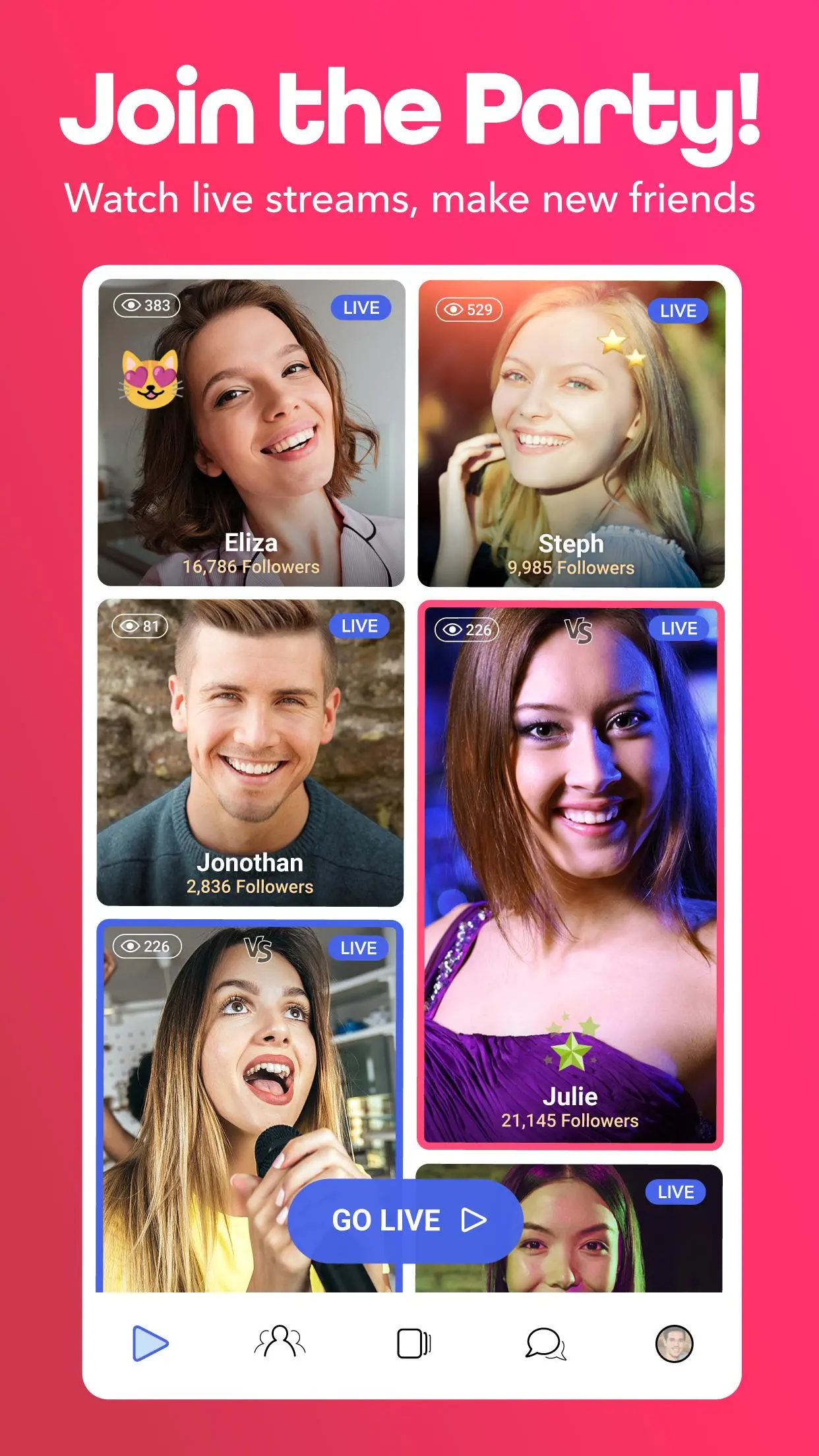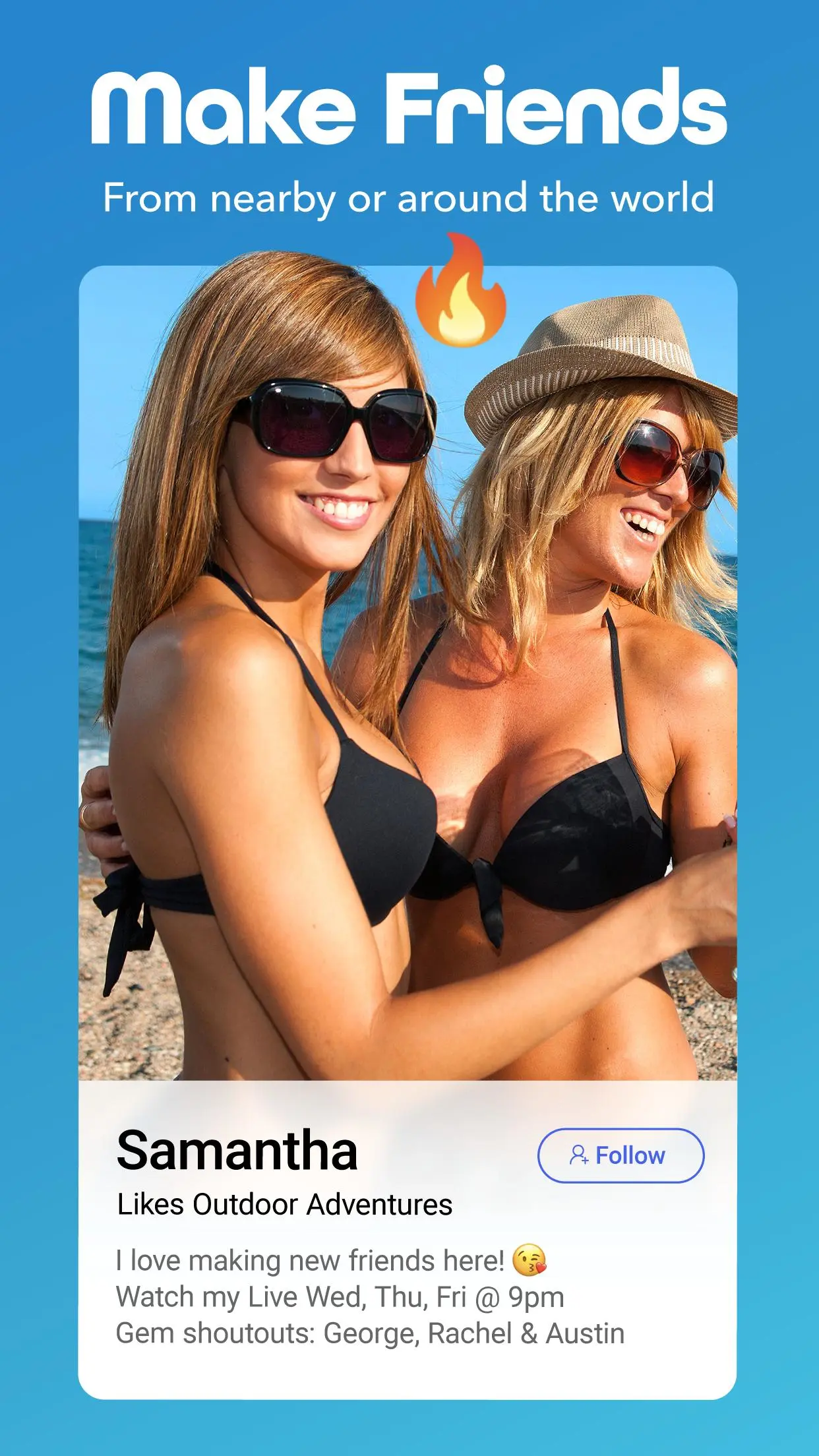Clover - Live Stream Video PC
Clover Inc.
Download Clover - Live Stream Video on PC With GameLoop Emulator
Clover - Live Stream Video sa PC
Ang Clover - Live Stream Video, na nagmumula sa developer na Clover Inc., ay tumatakbo sa Android systerm sa nakaraan.
Ngayon, maaari mong laruin ang Clover - Live Stream Video sa PC gamit ang GameLoop nang maayos.
I-download ito sa GameLoop library o mga resulta ng paghahanap. Hindi na tumitingin sa baterya o nakakadismaya na mga tawag sa maling oras.
I-enjoy lang ang Clover - Live Stream Video PC sa malaking screen nang libre!
Clover - Live Stream Video Panimula
Clover is a fast growing live video social entertainment network. Watch live streams, live chat with people around the world, become a content creator and earn rewards. Its fun, friendly and free!
Come join the party and make new friends! Join millions of people chatting from all around the world.
• Interact with 1000s of live streaming singles locally or worldwide
• Go live instantly, build a following and earn rewards
• Competitive leaderboards, reach the top and follow the best
• Challenge streamers to live battles
• Chat with other users and meet new people
• Browse people nearby or around the world
• Use powerful search filters to find friends
• Private live video chat
• Organize your favorites
• Join group chats
• Meet people with shared interests
Clover is free to download and use. We also offer an optional subscription package (including a FREE 7-day trial) as well as single and multi-use paid features without a need to subscribe.
You must be at least 18 years old to sign up for Clover.
Tags
DatingSocialInformation
Developer
Clover Inc.
Latest Version
3.9.6
Last Updated
2023-07-12
Category
Dating
Available on
Google Play
Show More
How to play Clover - Live Stream Video with GameLoop on PC
1. Download GameLoop from the official website, then run the exe file to install GameLoop
2. Open GameLoop and search for “Clover - Live Stream Video” , find Clover - Live Stream Video in the search results and click “Install”
3. Enjoy playing Clover - Live Stream Video on GameLoop
Minimum requirements
OS
Windows 8.1 64-bit or Windows 10 64-bit
GPU
GTX 1050
CPU
i3-8300
Memory
8GB RAM
Storage
1GB available space
Recommended requirements
OS
Windows 8.1 64-bit or Windows 10 64-bit
GPU
GTX 1050
CPU
i3-9320
Memory
16GB RAM
Storage
1GB available space