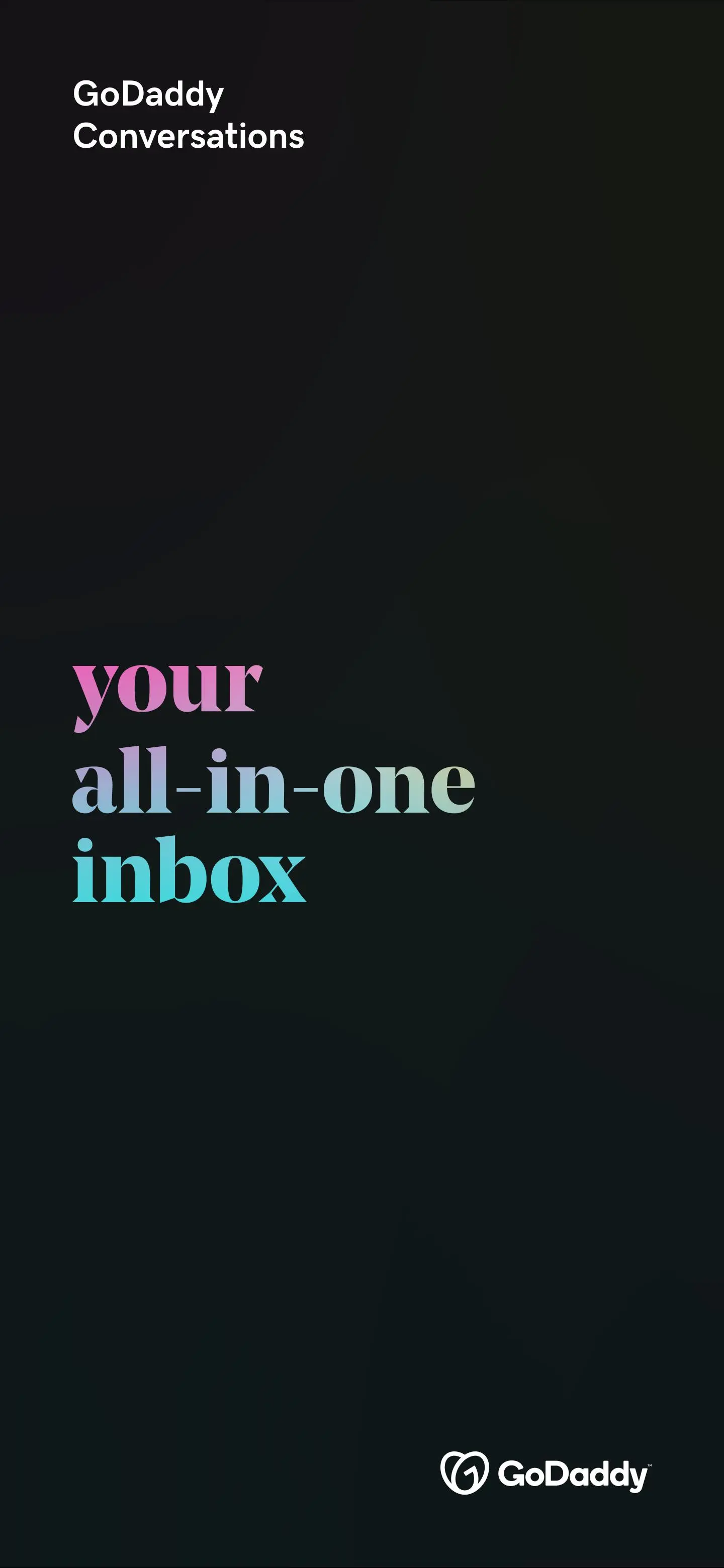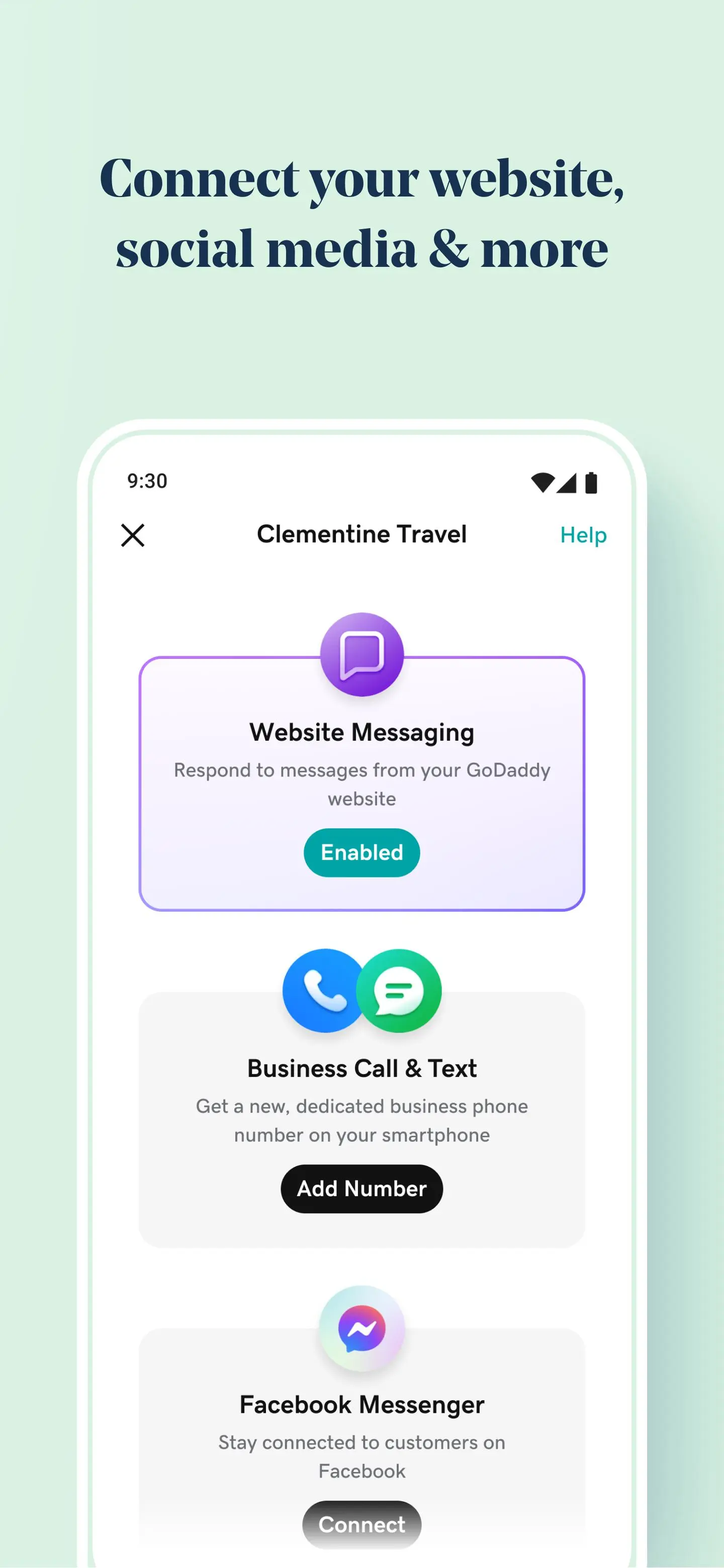GoDaddy Conversations PC
GoDaddy Operating Company, LLC
Download GoDaddy Conversations on PC With GameLoop Emulator
GoDaddy Conversations sa PC
Ang GoDaddy Conversations, na nagmumula sa developer na GoDaddy Operating Company, LLC, ay tumatakbo sa Android systerm sa nakaraan.
Ngayon, maaari mong laruin ang GoDaddy Conversations sa PC gamit ang GameLoop nang maayos.
I-download ito sa GameLoop library o mga resulta ng paghahanap. Hindi na tumitingin sa baterya o nakakadismaya na mga tawag sa maling oras.
I-enjoy lang ang GoDaddy Conversations PC sa malaking screen nang libre!
GoDaddy Conversations Panimula
Your all-in-one inbox
- Streamline Communications in One Unified Inbox: Easily view, organize, and reply to messages from multiple platforms in one place.
- Never miss a sales opportunity - See instant notifications every time you get a message so you can respond and convert leads into sales.
- Stay on Top of Messages without Checking Multiple Apps: View contact details and message history so you can accurately respond to what was discussed; manage all customers in one app
GoDaddy Conversations connects with many popular messaging platforms such as:
- Chat lets you communicate with customers contacting you directly from your website. Customizations and automated chatbots help you respond to customers more quickly.
- Facebook Messenger lets customers contact you from your Facebook Business Page
- Instagram lets customers contact you through your Instagram direct messages and stories
- Business Call & Text allows you to add a second line to your smartphone, so you can keep your business conversations separate from your personal.
Got a question, need help or have some feedback? Send us an email at ConversationsAndroid@godaddy.com
Tags
CommunicationsInformation
Developer
GoDaddy Operating Company, LLC
Latest Version
1.68.0
Last Updated
2024-01-04
Category
Communications
Available on
Google Play
Show More
How to play GoDaddy Conversations with GameLoop on PC
1. Download GameLoop from the official website, then run the exe file to install GameLoop
2. Open GameLoop and search for “GoDaddy Conversations” , find GoDaddy Conversations in the search results and click “Install”
3. Enjoy playing GoDaddy Conversations on GameLoop
Minimum requirements
OS
Windows 8.1 64-bit or Windows 10 64-bit
GPU
GTX 1050
CPU
i3-8300
Memory
8GB RAM
Storage
1GB available space
Recommended requirements
OS
Windows 8.1 64-bit or Windows 10 64-bit
GPU
GTX 1050
CPU
i3-9320
Memory
16GB RAM
Storage
1GB available space