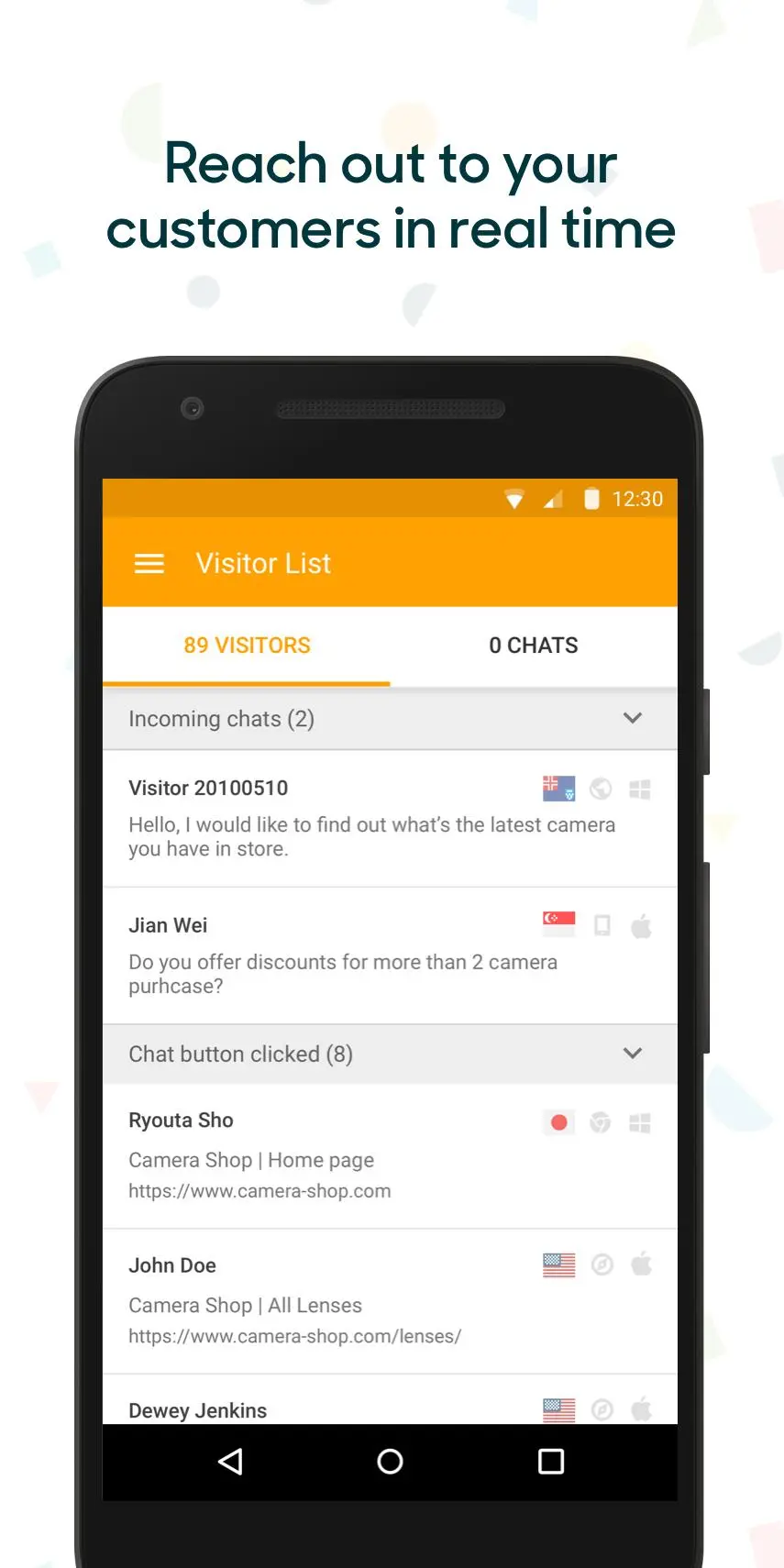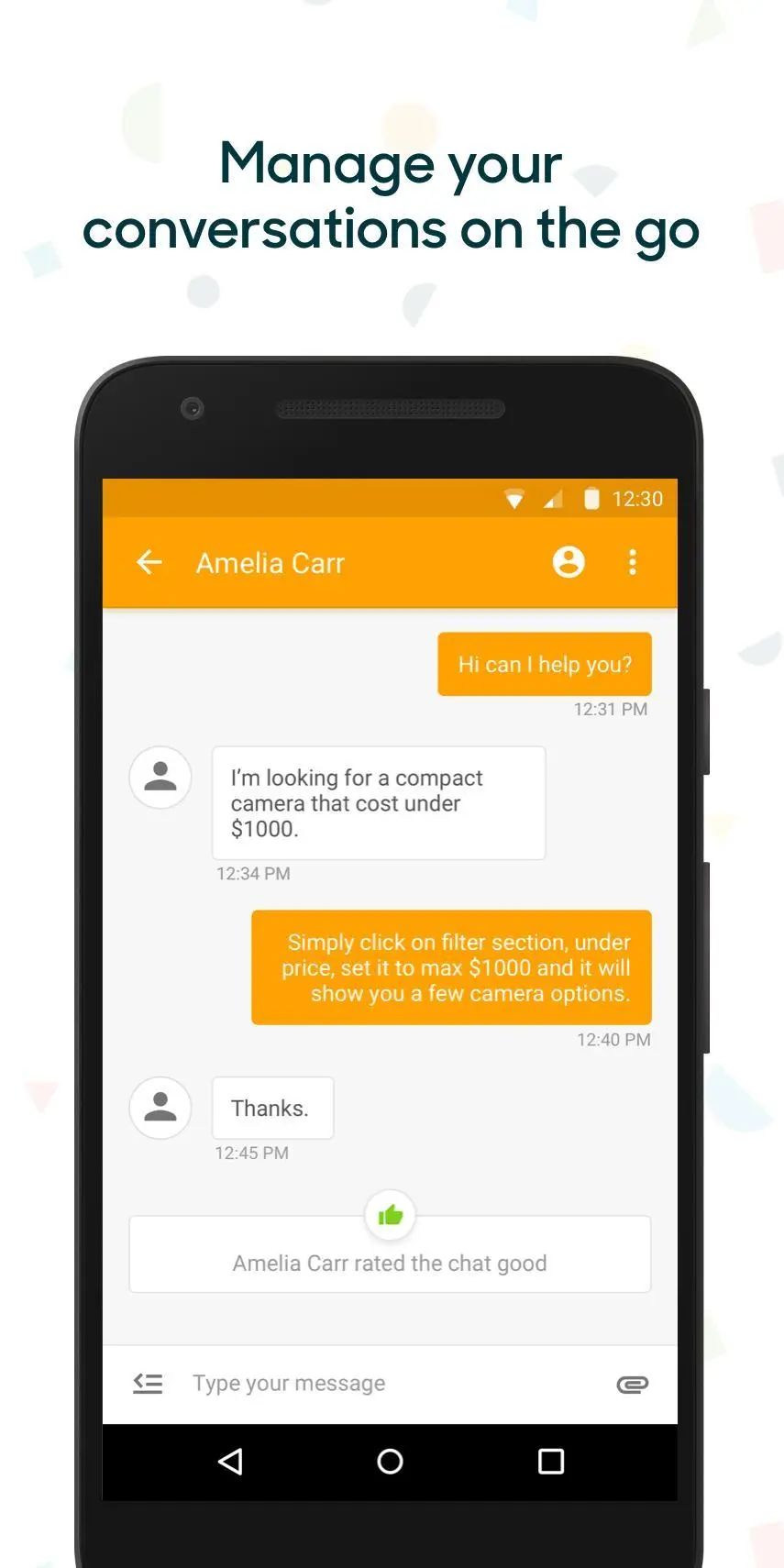Zendesk Chat PC
Zendesk Inc
Download Zendesk Chat on PC With GameLoop Emulator
Zendesk Chat sa PC
Ang Zendesk Chat, na nagmumula sa developer na Zendesk Inc, ay tumatakbo sa Android systerm sa nakaraan.
Ngayon, maaari mong laruin ang Zendesk Chat sa PC gamit ang GameLoop nang maayos.
I-download ito sa GameLoop library o mga resulta ng paghahanap. Hindi na tumitingin sa baterya o nakakadismaya na mga tawag sa maling oras.
I-enjoy lang ang Zendesk Chat PC sa malaking screen nang libre!
Zendesk Chat Panimula
Zendesk Chat is the live chat software trusted and loved by enterprises and small business worldwide. The mobile app provides many of the great features available on the web dashboard.
Benefits of using the app:
• Manage, monitor, and reply to visitor conversations from anywhere
• Provide better live customer support with the ability to see the recent pages visited on your website and the past chat history of the visitor
• See who's online on your website in real-time and engage with new leads on your website
• Never miss a chat message from a customer and be notified when a visitor is on your website with full push notification support
• Encourage better agent collaboration on the go with agent-to-agent chats
• Improve agent response time and reduce typing time with the shortcuts feature
• Easily switch between our online web dashboard and the mobile apps while continuing the conversations from where you left off
Customers are 3x more likely to make a purchase when you reach out with a chat. Join over 200,000 websites already using Zendesk Chat to better support their customers through the live chat app.
Learn more about Zendesk Chat (formerly Zopim) and create a free account here: https://www.zendesk.com/chat
Tags
BusinessInformation
Developer
Zendesk Inc
Latest Version
1.24.1
Last Updated
2025-02-19
Category
Business
Available on
Google Play
Show More
How to play Zendesk Chat with GameLoop on PC
1. Download GameLoop from the official website, then run the exe file to install GameLoop
2. Open GameLoop and search for “Zendesk Chat” , find Zendesk Chat in the search results and click “Install”
3. Enjoy playing Zendesk Chat on GameLoop
Minimum requirements
OS
Windows 8.1 64-bit or Windows 10 64-bit
GPU
GTX 1050
CPU
i3-8300
Memory
8GB RAM
Storage
1GB available space
Recommended requirements
OS
Windows 8.1 64-bit or Windows 10 64-bit
GPU
GTX 1050
CPU
i3-9320
Memory
16GB RAM
Storage
1GB available space