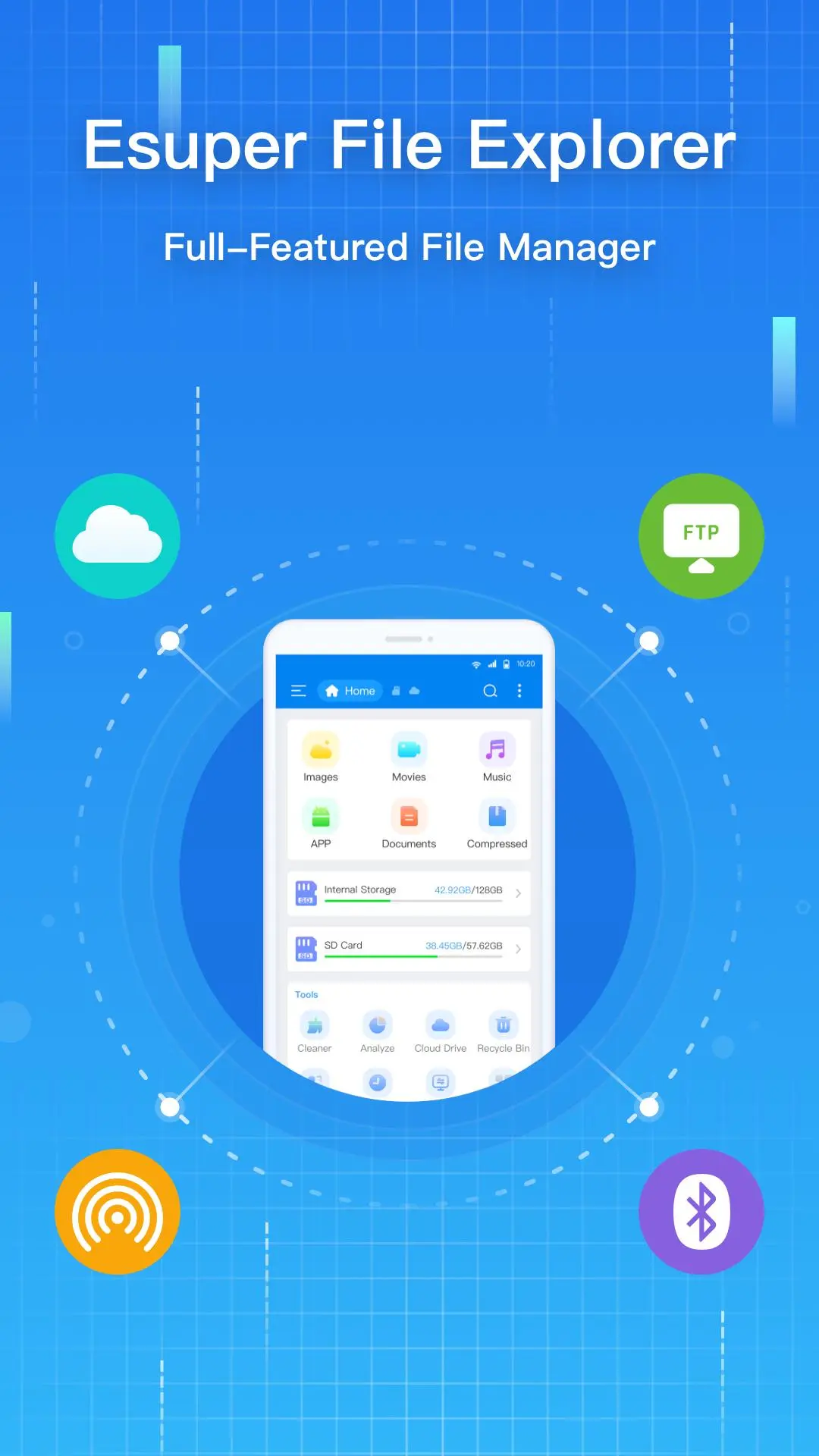ESuper File Explorer Manager PC
ESTRONGS LIMITED
Download ESuper File Explorer Manager on PC With GameLoop Emulator
ESuper File Explorer Manager sa PC
Ang ESuper File Explorer Manager, na nagmumula sa developer na ESTRONGS LIMITED, ay tumatakbo sa Android systerm sa nakaraan.
Ngayon, maaari mong laruin ang ESuper File Explorer Manager sa PC gamit ang GameLoop nang maayos.
I-download ito sa GameLoop library o mga resulta ng paghahanap. Hindi na tumitingin sa baterya o nakakadismaya na mga tawag sa maling oras.
I-enjoy lang ang ESuper File Explorer Manager PC sa malaking screen nang libre!
ESuper File Explorer Manager Panimula
Free, Safe, Simple, Manage your files efficiently and easily with ESuper™ File Manager. ESuper™ File Manager - ESuper File Explorer is easy and powerful file explorer for Android devices. It's free, fast and full featured.
Key features and benefits of the ESuper™ File Explorer (all-in-one file browser and manager):
► Shortcut Bar: Support all file operations
► Cleaner : One-click clean up all junk files
► Disk Analysis : analyze your space usage, large files, file categories, recent files, folder size
►Local/Network Management: Manage files on mobile phones and LAN computers, support SMB 2.0, NAS, NFS, CIFS, FTP, HTTP, FTP, FTPS, SFTP, WebDAV protocols, etc.
►Local/Web Search: Search and view files locally and on the web
►Application Management: Easily install/uninstall/back up applications
►Compression/Decompression: File compression or decompression supports Zip, Rar, 7zip, obb
►Easy operation/viewing: Support file multi-selection operation, thumbnail display and multiple view modes
►Perfect streaming function: support direct playback of music and movies on network devices
►Support for network disk binding: You can link your network storage space for free (support includes: Google Drive™, Dropbox, OneDrive, Yandex etc.)
► USB OTG : USB storage management in all formats, support FAT32, exFat, NTFS
Languages supported by the Esuper file explorer include English( en ), Arabic ( ar ), German ( de ), Spanish ( es ), French ( fr ), Italian ( it ), Portuguese ( pt ), Russian ( ru ), etc.
If you have any suggestions, please feel free to contact us: estrongs.business@gmail.com
Privacy Policy: https://www.estrongs.net/privacy-policy
Terms of Use: https://www.estrongs.net/terms-of-use
Tags
BusinessInformation
Developer
ESTRONGS LIMITED
Latest Version
1.3.1
Last Updated
2022-12-21
Category
Business
Available on
Google Play
Show More
How to play ESuper File Explorer Manager with GameLoop on PC
1. Download GameLoop from the official website, then run the exe file to install GameLoop
2. Open GameLoop and search for “ESuper File Explorer Manager” , find ESuper File Explorer Manager in the search results and click “Install”
3. Enjoy playing ESuper File Explorer Manager on GameLoop
Minimum requirements
OS
Windows 8.1 64-bit or Windows 10 64-bit
GPU
GTX 1050
CPU
i3-8300
Memory
8GB RAM
Storage
1GB available space
Recommended requirements
OS
Windows 8.1 64-bit or Windows 10 64-bit
GPU
GTX 1050
CPU
i3-9320
Memory
16GB RAM
Storage
1GB available space