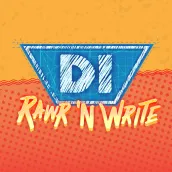
Rawr 'n Write PC
Origami Panda Studio
Download Rawr 'n Write on PC With GameLoop Emulator
Rawr 'n Write sa PC
Ang Rawr 'n Write, na nagmumula sa developer na Origami Panda Studio, ay tumatakbo sa Android systerm sa nakaraan.
Ngayon, maaari mong laruin ang Rawr 'n Write sa PC gamit ang GameLoop nang maayos.
I-download ito sa GameLoop library o mga resulta ng paghahanap. Hindi na tumitingin sa baterya o nakakadismaya na mga tawag sa maling oras.
I-enjoy lang ang Rawr 'n Write PC sa malaking screen nang libre!
Rawr 'n Write Panimula
A companion app for Dinosaur Island: Rawr ‘n Write - the roll-and-write version of the critically-acclaimed board game Dinosaur Island!
COMPANION APP OVERVIEW
This companion app to Dinosaur Island: Rawr ‘n Write replaces the need for paper player sheets and assists you with drawing, resource management, and end game scoring.
Important: this companion app replaces the paper player sheets in the game. However, a physical version of the game is still required.
Alternatively, you can use this app to play along to the digital version of the game published on Tabletopia.com.
Features:
- Includes an optional tutorial to guide you through using the companion app
- Enforces most rules and automatically generates rewards in certain phases
- Automatically calculates end-game scoring
- Construct the various tetromino shaped buildings in a flash by dragging and dropping where you want them
- Immerse yourself in your dino theme park with animated dinosaurs and sound effects
GAME OVERVIEW
In Dinosaur Island: Rawr 'n Write, your goal is to build the best dang dinosaur theme park you can! You do this by collecting DNA to make Dinosaurs, hiring Specialists to use their unique abilities, and building Attractions and special Buildings to enhance your visitor experience.
However, Dinosaurs are dangerous, and if you don't put some effort into keeping your park secure, you might just "lose track" of some of your visitors...
All of your progress (and missteps!) will be marked on your Park sheets, where you draw the layout of your park, store and spend resources, and record your progress. At the end of the game, you each score your performance, and whoever has the highest score wins!
Tags
BoardInformation
Developer
Origami Panda Studio
Latest Version
1.02
Last Updated
2021-12-11
Category
Board
Available on
Google Play
Show More
How to play Rawr 'n Write with GameLoop on PC
1. Download GameLoop from the official website, then run the exe file to install GameLoop
2. Open GameLoop and search for “Rawr 'n Write” , find Rawr 'n Write in the search results and click “Install”
3. Enjoy playing Rawr 'n Write on GameLoop
Minimum requirements
OS
Windows 8.1 64-bit or Windows 10 64-bit
GPU
GTX 1050
CPU
i3-8300
Memory
8GB RAM
Storage
1GB available space
Recommended requirements
OS
Windows 8.1 64-bit or Windows 10 64-bit
GPU
GTX 1050
CPU
i3-9320
Memory
16GB RAM
Storage
1GB available space

