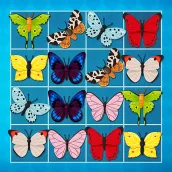
Onet Master: connect & match PC
PotatoJam
Download Onet Master: connect & match on PC With GameLoop Emulator
Onet Master: connect & match sa PC
Ang Onet Master: connect & match, na nagmumula sa developer na PotatoJam, ay tumatakbo sa Android systerm sa nakaraan.
Ngayon, maaari mong laruin ang Onet Master: connect & match sa PC gamit ang GameLoop nang maayos.
I-download ito sa GameLoop library o mga resulta ng paghahanap. Hindi na tumitingin sa baterya o nakakadismaya na mga tawag sa maling oras.
I-enjoy lang ang Onet Master: connect & match PC sa malaking screen nang libre!
Onet Master: connect & match Panimula
Keep your brain smart and sharp.
Onet Master is a pure and addictive tile crush puzzle game. If you love Mahjong or other puzzler games you should try this one.
💡 How to play ONET
(classic matching puzzle game based on Mahjong)
1. Find and connect two identical images within 3 straight lines.
2. Match and remove all tile pairs from a board to complete a level.
3. Match farther images to get more STARS
⭐️ FEATURES ⭐️
❤ Classic onet connect gameplay.
❤ Challenging custom levels, relaxing gameplay.
❤ Clean and bright 2D graphics.
❤ Many tile skins to diversify gameplay experience.
❤ Boosters to deal with naughty levels.
❤ Play at your own pace! No timers, lives or other limitation.
❤ Super small build size to take care of your device free space.
❤ Excellent performance even on old devices.
⭐️ Challenges for EVERYONE⭐️
❤ Two play modes to get different experience.
❤ Player versus player competition each 10 level.
❤ Monthly leaderboard.
⭐️ BOOSTERS ⭐️
Shuffle - mixes images on the gameboard and allows to move on when you're stuck.
Magic Wand - explodes 6 random tiles, helpful on hard levels.
Hint - shows a pair to match.
⭐️ Try PREMIUM ⭐️
+ FREE tiles changing
+ DOUBLE stars on the levels
+ DOUBLE boosters from the Gifts
💡 Remember
Find TWO identical TILES that can be connected within THREE LINES!
Tags
PuzzlePair matchingCasualSingle playerStylizedOfflineInformation
Developer
PotatoJam
Latest Version
1.10.04
Last Updated
2023-05-07
Category
Board
Available on
Google Play
Show More
How to play Onet Master: connect & match with GameLoop on PC
1. Download GameLoop from the official website, then run the exe file to install GameLoop
2. Open GameLoop and search for “Onet Master: connect & match” , find Onet Master: connect & match in the search results and click “Install”
3. Enjoy playing Onet Master: connect & match on GameLoop
Minimum requirements
OS
Windows 8.1 64-bit or Windows 10 64-bit
GPU
GTX 1050
CPU
i3-8300
Memory
8GB RAM
Storage
1GB available space
Recommended requirements
OS
Windows 8.1 64-bit or Windows 10 64-bit
GPU
GTX 1050
CPU
i3-9320
Memory
16GB RAM
Storage
1GB available space

