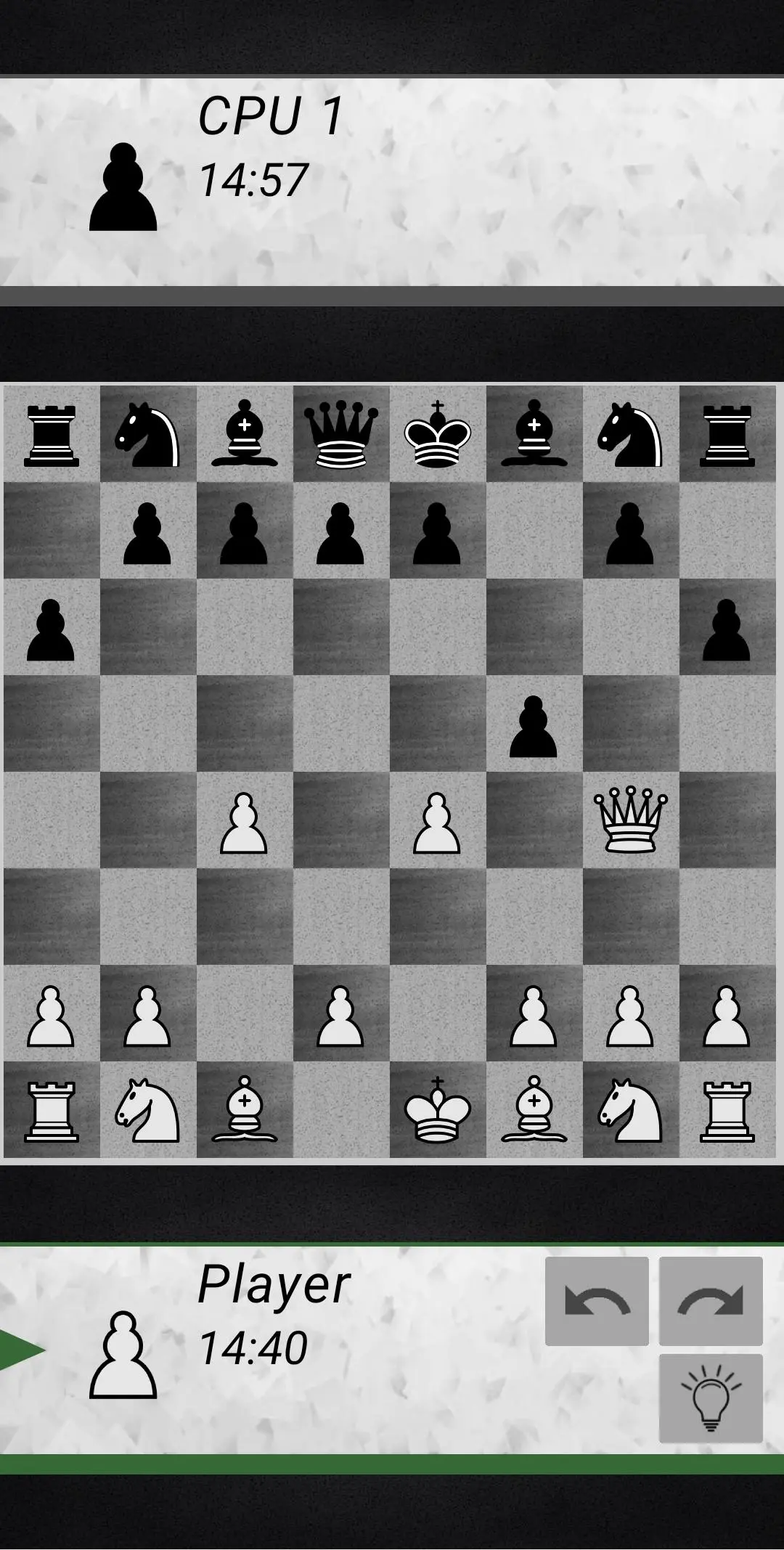Chess Offline - Play & Learn PC
appsmz
Download Chess Offline - Play & Learn on PC With GameLoop Emulator
Chess Offline - Play & Learn sa PC
Ang Chess Offline - Play & Learn, na nagmumula sa developer na appsmz, ay tumatakbo sa Android systerm sa nakaraan.
Ngayon, maaari mong laruin ang Chess Offline - Play & Learn sa PC gamit ang GameLoop nang maayos.
I-download ito sa GameLoop library o mga resulta ng paghahanap. Hindi na tumitingin sa baterya o nakakadismaya na mga tawag sa maling oras.
I-enjoy lang ang Chess Offline - Play & Learn PC sa malaking screen nang libre!
Chess Offline - Play & Learn Panimula
♟️ Play Chess Anytime, Anywhere – No Internet Required!
Experience the timeless strategy game in its purest form. Chess Offline brings you a complete, distraction-free chess experience you can enjoy anywhere – even without a Wi-Fi connection.
Whether you're learning the basics, sharpening your tactics, or simply passing time, this chess game is designed to match your level and grow with your skills.
🧠 Improve Your Game
Challenge yourself with 13 AI difficulty levels, ranging from beginner to grandmaster. Our adaptive AI helps you learn from every move and build strong strategies over time.
Use the hint system to discover better plays, or undo moves to analyze mistakes and try new ideas – perfect for training and improving your chess intuition.
👥 Play Your Way
Prefer a classic match with a friend? Use the two-player mode to play on the same device – no internet needed. Whether you're playing solo or with someone else, every match is smooth, fast, and immersive.
🎨 Customize Your Board
Switch between light and dark themes to suit your environment or style. Use the game timer to simulate real tournament conditions and improve your time management under pressure.
🚀 Lightweight & Fast
✅ Quick to download, easy to use
✅ Optimized for all Android devices
✅ Smooth performance even on older phones
🔍 Perfect for All Players
Whether you're a complete beginner or a serious chess lover, Chess Offline gives you the tools to grow:
Learn how pieces move
Practice tactics and strategies
Train with increasing difficulty
Challenge yourself daily
📶 True Offline Play
No account, no registration, no internet connection – just you and the board. Play anytime, even on a plane, in the subway, or without data.
🧩 Simple. Smart. Strategic.
Join thousands of players who are already enjoying the best offline chess game on Android. Whether it’s five minutes or fifty, Chess Offline turns every session into a chance to sharpen your mind.
✅ Download now and enjoy the ultimate offline chess experience – wherever you are!
This game is GPLv3. Link to source code available on my web page.
Tags
Abstract strategyChessCasualMultiplayerCompetitive multiplayerSingle playerOfflineInformation
Developer
appsmz
Latest Version
1.0.11
Last Updated
2025-04-11
Category
Board
Available on
Google Play
Show More
How to play Chess Offline - Play & Learn with GameLoop on PC
1. Download GameLoop from the official website, then run the exe file to install GameLoop
2. Open GameLoop and search for “Chess Offline - Play & Learn” , find Chess Offline - Play & Learn in the search results and click “Install”
3. Enjoy playing Chess Offline - Play & Learn on GameLoop
Minimum requirements
OS
Windows 8.1 64-bit or Windows 10 64-bit
GPU
GTX 1050
CPU
i3-8300
Memory
8GB RAM
Storage
1GB available space
Recommended requirements
OS
Windows 8.1 64-bit or Windows 10 64-bit
GPU
GTX 1050
CPU
i3-9320
Memory
16GB RAM
Storage
1GB available space