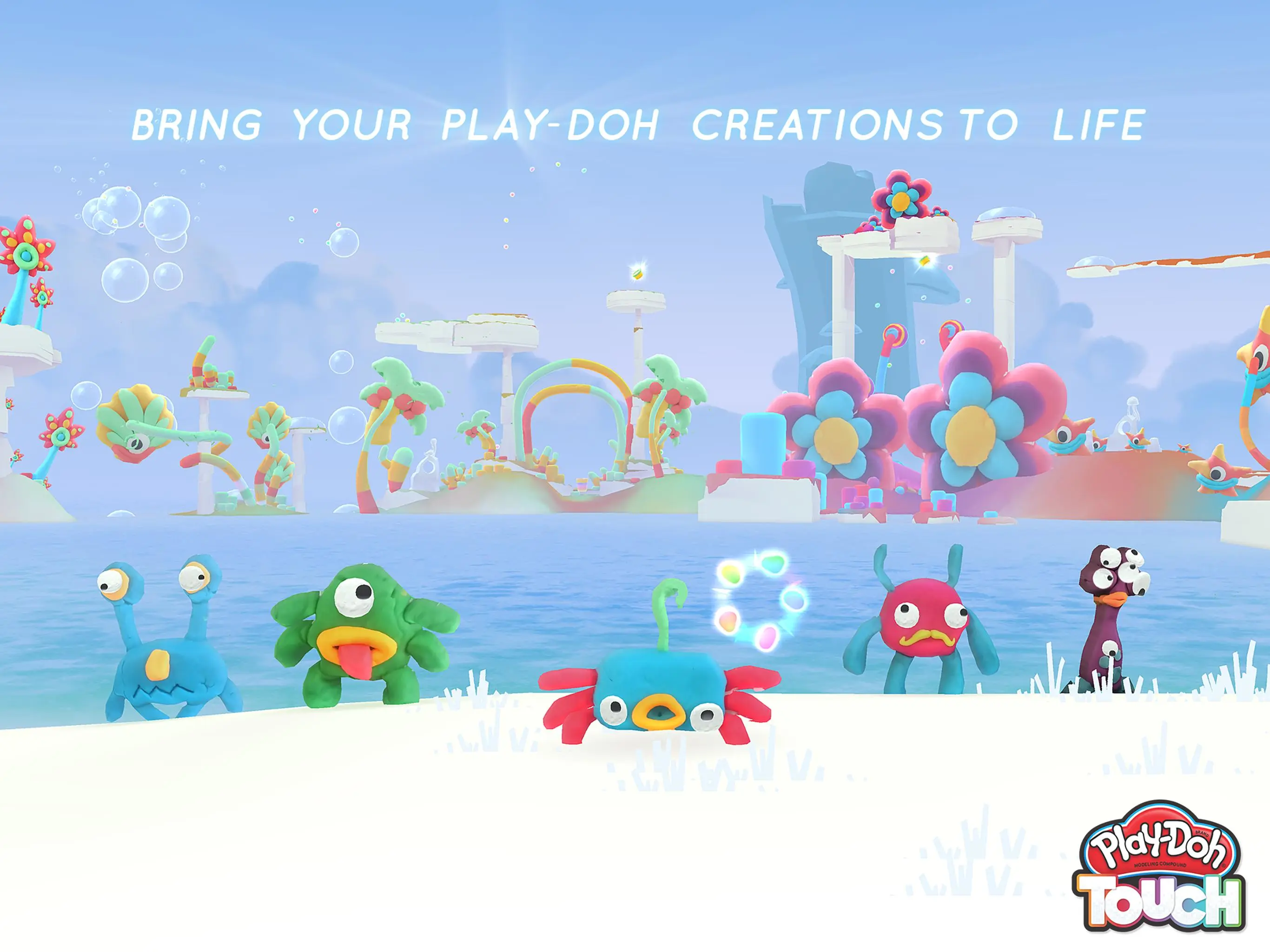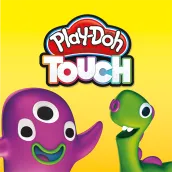
Play-Doh TOUCH PC
Hasbro Inc.
Download Play-Doh TOUCH on PC With GameLoop Emulator
Play-Doh TOUCH sa PC
Ang Play-Doh TOUCH, na nagmumula sa developer na Hasbro Inc., ay tumatakbo sa Android systerm sa nakaraan.
Ngayon, maaari mong laruin ang Play-Doh TOUCH sa PC gamit ang GameLoop nang maayos.
I-download ito sa GameLoop library o mga resulta ng paghahanap. Hindi na tumitingin sa baterya o nakakadismaya na mga tawag sa maling oras.
I-enjoy lang ang Play-Doh TOUCH PC sa malaking screen nang libre!
Play-Doh TOUCH Panimula
*This app will no longer be available to download as of Nov 10, 2022. Parents, for more information on other this and other apps, check out our website at apps.hasbro.com*
***
Create a world of hands-on adventures and see your physical Play-Doh creations come to life virtually in ways beyond imagination!
To start, simply:
• SHAPE a creation with Play-Doh modeling compound and put it on a white surface.
• SCAN your creation into the Play-Doh TOUCH app using your device’s camera and see it come to life in a virtual world!
• EXPLORE all the creative possibilities in the Play-Doh TOUCH app. Keep shaping and scanning your Play-Doh creations to build your own world.
With the Play-Doh TOUCH Shape to Life Studio (sold separately), in the app you can also:
• Create friends with the character stampers to explore their own unique worlds and personalities; or
• Use the action stampers to see the exciting effects they have on other creations in the Play-Doh TOUCH app
The Play-Doh TOUCH app is designed and intended for use with Play-Doh modeling compound.
The Play-Doh Touch app is free to download, but the additional worlds, including Water World, Cave World, Forest World, Desert World, and/or Cloud World require a purchase via one of the following methods:
- By purchasing content from the in-app shop; or
- By purchasing a Play-Doh TOUCH Shape to Life Studio with a character stamper (sold separately)
The Play-Doh Touch app is subject to app store terms and conditions.
SUPPORTED DEVICES
Android 5+
• Samsung Galaxy S6+
• Samsung Galaxy Note 5+
• HTC One M9+
• LG G4 +
• Motorola Droid Turbo 2+
• Huawei Google Nexus 6P+
• Google Nexus 9+
Check Play-Doh.com for more information on compatibility, availability, and instructions. Make sure your device supports this app before downloading. Other devices may be compatible but are not supported. Updates affect compatibility.
Hasbro’s Mobile Application Privacy Policy can be found at:
http://www.hasbro.com/app_esrb_privacy
ADVICE TO PARENTS
The Play-Doh TOUCH app requires an Internet connection (3G, 4G, LTE, or WiFi) to download the app, download app updates, download new content, and to make in-app purchases. Kids, ask a parent first before downloading or making in-app purchases.
Hasbro and all related logos are trademarks of Hasbro, Inc. © 2016 Hasbro. All Rights Reserved.
Tags
CasualSingle playerStylizedOfflineInformation
Developer
Hasbro Inc.
Latest Version
1.0.31
Last Updated
2018-02-09
Category
Adventure
Available on
Google Play
Show More
How to play Play-Doh TOUCH with GameLoop on PC
1. Download GameLoop from the official website, then run the exe file to install GameLoop
2. Open GameLoop and search for “Play-Doh TOUCH” , find Play-Doh TOUCH in the search results and click “Install”
3. Enjoy playing Play-Doh TOUCH on GameLoop
Minimum requirements
OS
Windows 8.1 64-bit or Windows 10 64-bit
GPU
GTX 1050
CPU
i3-8300
Memory
8GB RAM
Storage
1GB available space
Recommended requirements
OS
Windows 8.1 64-bit or Windows 10 64-bit
GPU
GTX 1050
CPU
i3-9320
Memory
16GB RAM
Storage
1GB available space