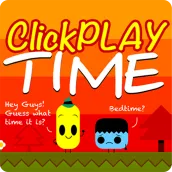
ClickPlay Time 2 PC
Robo Fighter
Download ClickPlay Time 2 on PC With GameLoop Emulator
ClickPlay Time 2 sa PC
Ang ClickPlay Time 2, na nagmumula sa developer na Robo Fighter, ay tumatakbo sa Android systerm sa nakaraan.
Ngayon, maaari mong laruin ang ClickPlay Time 2 sa PC gamit ang GameLoop nang maayos.
I-download ito sa GameLoop library o mga resulta ng paghahanap. Hindi na tumitingin sa baterya o nakakadismaya na mga tawag sa maling oras.
I-enjoy lang ang ClickPlay Time 2 PC sa malaking screen nang libre!
ClickPlay Time 2 Panimula
Squeeze your brain to work and complete various puzzle game and find the missing play button! Interact with objects and solve logic puzzles in ClickPlay Time 2! Complete another batch of a dozen and a half tricky puzzles in this point and click game.
The play button has gone missing once again! ClickPLAY Time is back with 20 more levels of clicking madness. Prepare to test your brain in this fun-addicting sequel. Solve different riddles to uncover the hidden play button as quick as possible. Think outside the square, and have fun!
Try your best in Clickplay Time 2 with a wide variety of puzzles that will test your knowledge. Not all the quizzes are the same! Some include matching the same pieces, riddles, or click and drag. How far can you make it in record time and show off what you can do to the world? Only in this easy to play puzzle game will you find out.
ClickPlay Time 2 is the sequel game to ClickPlay Time 1 and features more puzzles to solve, and with even more variation. The game features another 16 levels that are a lot different than the last. Each level is more trickier than its previous level. Decipher codes, find the correct sequence, and more with little to no instructions! Have fun and try to figure out all 20 puzzles and press the play button!
The game takes a while to load. Thank you for your patience.
Information
Developer
Robo Fighter
Latest Version
2
Last Updated
2019-05-03
Category
Adventure
Available on
Google Play
Show More
How to play ClickPlay Time 2 with GameLoop on PC
1. Download GameLoop from the official website, then run the exe file to install GameLoop
2. Open GameLoop and search for “ClickPlay Time 2” , find ClickPlay Time 2 in the search results and click “Install”
3. Enjoy playing ClickPlay Time 2 on GameLoop
Minimum requirements
OS
Windows 8.1 64-bit or Windows 10 64-bit
GPU
GTX 1050
CPU
i3-8300
Memory
8GB RAM
Storage
1GB available space
Recommended requirements
OS
Windows 8.1 64-bit or Windows 10 64-bit
GPU
GTX 1050
CPU
i3-9320
Memory
16GB RAM
Storage
1GB available space

