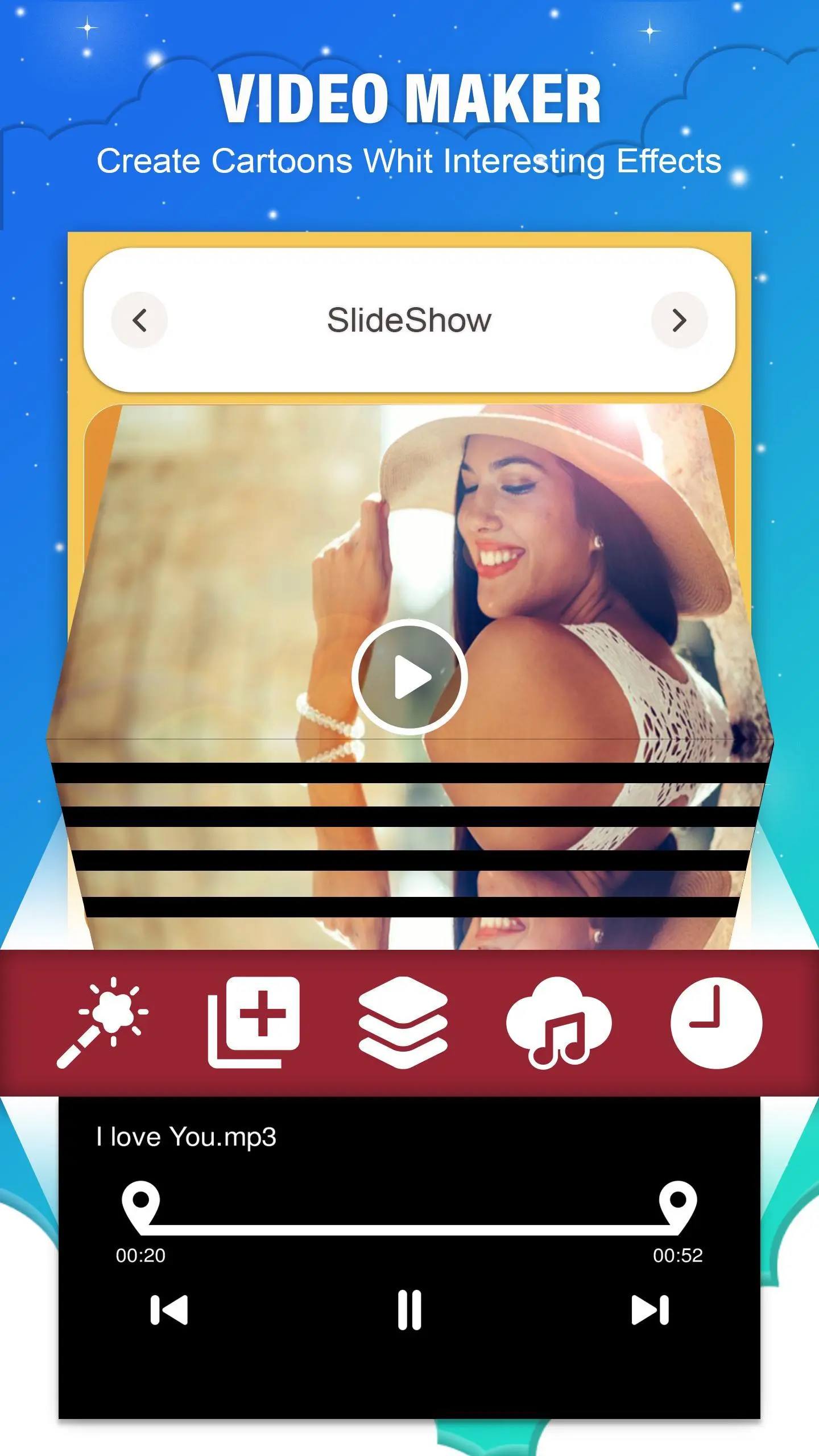Music Video Maker - Slideshow para PC
Techno Apps Studio
Descarga Music Video Maker - Slideshow en PC con GameLoop Emulator
Music Video Maker - Slideshow en PC
Music Video Maker - Slideshow, proveniente del desarrollador Techno Apps Studio, se ejecuta en el sistema Android en el pasado.
Ahora, puedes jugar Music Video Maker - Slideshow en PC con GameLoop sin problemas.
Descárgalo en la biblioteca de GameLoop o en los resultados de búsqueda. No más mirar la batería o llamadas frustrantes en el momento equivocado nunca más.
Simplemente disfrute de Music Video Maker - Slideshow PC en la pantalla grande de forma gratuita!
Music Video Maker - Slideshow Introducción
Video maker – Create video from images is one among the simplest , most powerful and professional video editing applications for creating videos and slideshow movies on your device.
With the app, you'll create a powerful video from your photos and music. it's very useful and fast which everyone can use.
Video maker – Create video from images may be a free and professional video editing application.
It now becomes very easy to make great videos with beautiful effects and your favorite music. Afterwards, you'll share right social networks like Facebook, Instagram, WhatsApp ...
All you would like to try to to to make an excellent video are choosing photos, adding music, setting effects, saving your videos or slideshows and sharing together with your friends via the built-in social networks like Instagram, Facebook, Whatsapp, Youtube, etc...
Now you'll create videos with photos and music easily. this is often definitely the simplest video maker for Instagram, Youtube, TikTok ...
📌 With a spread of photo transfer effects, the app will make your video clips become more
professional, like those of real film makers or vlogers.
📌 you'll insert a favourite piece of music into your video clip and its timeline are going to be adjusted to suit
the video you would like to play.
📌 Nice and unique effects: The app supports many beautiful and unique video effects. When Slideshow helps you create beautiful videos, Video Effect will make your video even more outstanding and interesting because of cool effects like rain, meteor, swirl, color, ... which are extremely beautiful and classy.
📌 a spread of lovely frames and wonderful stickers.
*** Key features and characteristics of Video maker:
📌 Choose many pictures and music from your phone
📌 Many free and lovely photo tranfer effects available within the app
📌 Support high resolution images
📌 Add stunning movie style video filters and FX effects to your video
📌 Change the background color of your video
📌 White for Instagram, black for professional videos, dim for fashion.
📌 Video editing software for YouTube with optional filters and custom effects.
📌 Effects like those of an expert filmmaking studio of Youbtubers, Blogers, TikTokers or Instagramers
📌 Extremely quickly create video from photos from your gallery. Moreover, you'll choose as many photos as you would like .
📌 Edit videos with creative and delightful effects
📌 Cute collection of stickers in diverse themes
📌 Automatically saved on your android device
📌 Many free frames which make your videos more attractive, mysterious and romantic
📌 Quickly share your created videos together with your friends on social networks like Facebook, Instagram, Zalo, Viber. etc...
Create videos from photos and music with wonderful effects now with Video Maker. With it, you'll be able to create videos from photos and add music. which will be a pleasant gift for your friends and relatives on their birthday or orther grateful holidays. Or, just simply combining images to form a video with music about your lifestyle and share those interesting videos together with your friends.
We are working hard to bring an excellent application for users’ experience. Please enjoy and rate us 5 stars on the Play app store.
Etiquetas
Video-PlayersInformación
Desarrollador
Techno Apps Studio
La última versión
13.0.0
Última actualización
2022-12-31
Categoría
Video-players-editors
Disponible en
Google Play
Mostrar más
Cómo jugar Music Video Maker - Slideshow con GameLoop en PC
1. Descargue GameLoop desde el sitio web oficial, luego ejecute el archivo exe para instalar GameLoop.
2. Abra GameLoop y busque "Music Video Maker - Slideshow", busque Music Video Maker - Slideshow en los resultados de búsqueda y haga clic en "Instalar".
3. Disfruta jugando Music Video Maker - Slideshow en GameLoop.
Minimum requirements
OS
Windows 8.1 64-bit or Windows 10 64-bit
GPU
GTX 1050
CPU
i3-8300
Memory
8GB RAM
Storage
1GB available space
Recommended requirements
OS
Windows 8.1 64-bit or Windows 10 64-bit
GPU
GTX 1050
CPU
i3-9320
Memory
16GB RAM
Storage
1GB available space