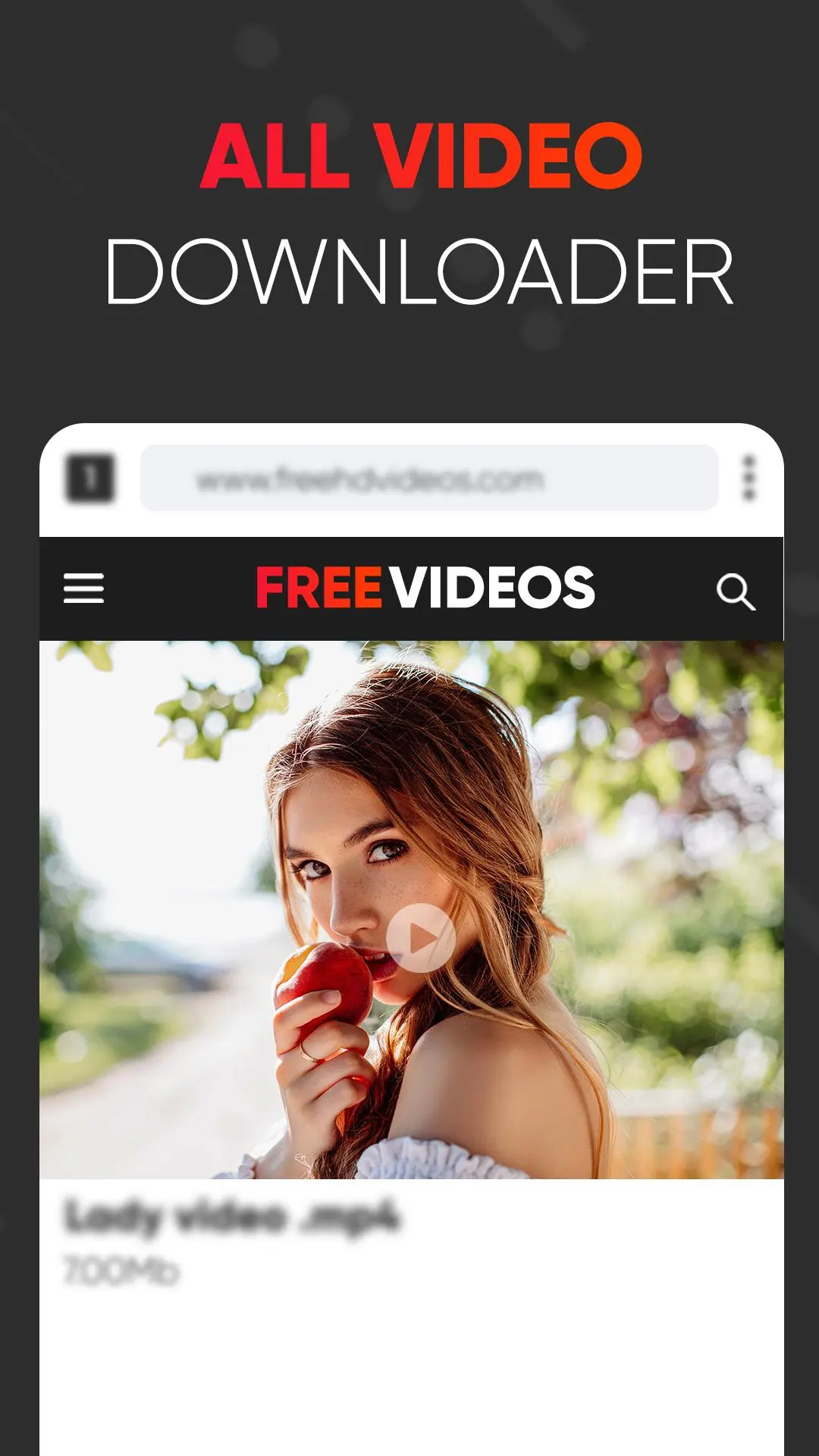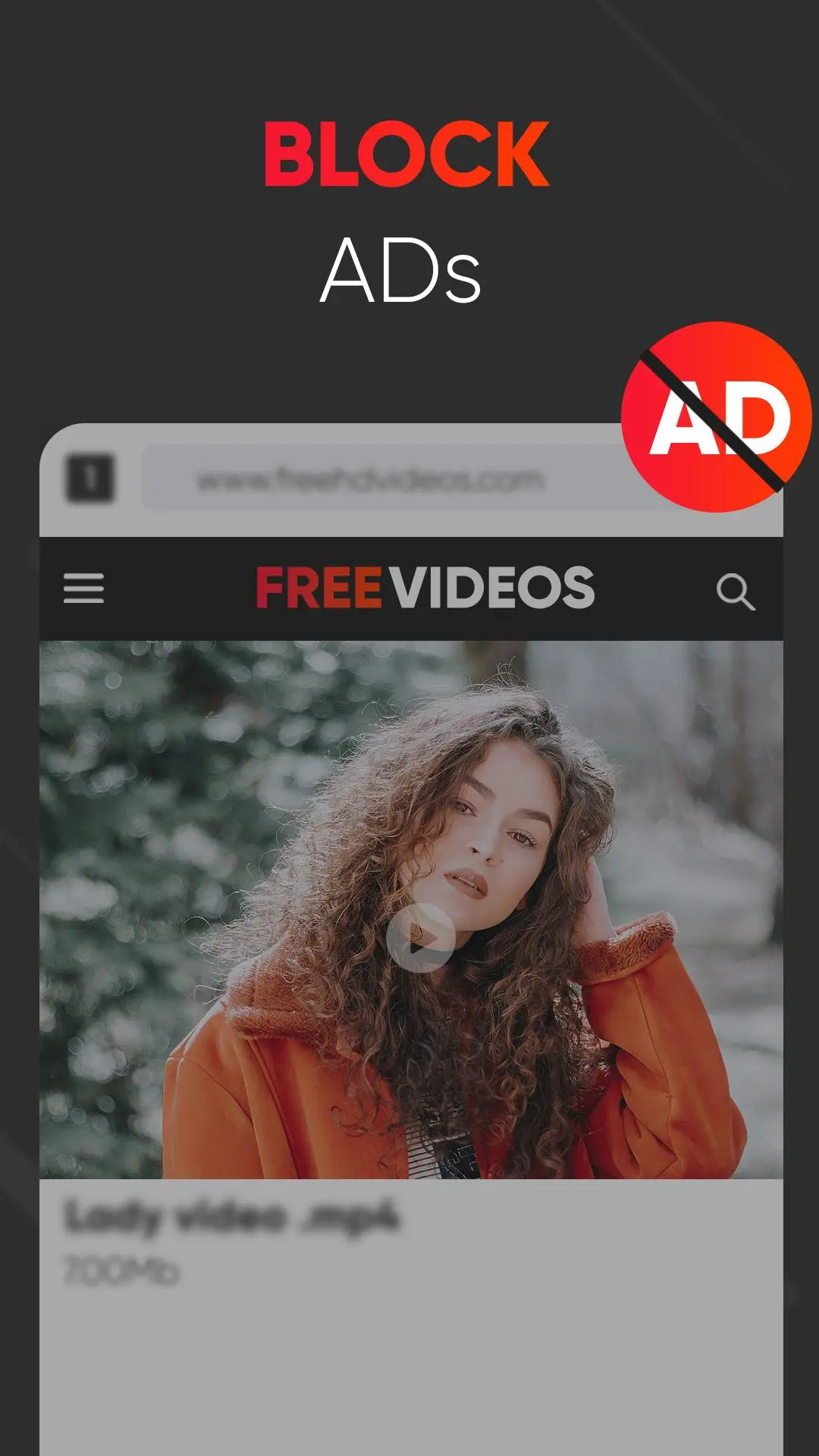Video Downloader & Video Saver para PC
App2Downloader
Descarga Video Downloader & Video Saver en PC con GameLoop Emulator
Video Downloader & Video Saver en PC
Video Downloader & Video Saver, proveniente del desarrollador App2Downloader, se ejecuta en el sistema Android en el pasado.
Ahora, puedes jugar Video Downloader & Video Saver en PC con GameLoop sin problemas.
Descárgalo en la biblioteca de GameLoop o en los resultados de búsqueda. No más mirar la batería o llamadas frustrantes en el momento equivocado nunca más.
Simplemente disfrute de Video Downloader & Video Saver PC en la pantalla grande de forma gratuita!
Video Downloader & Video Saver Introducción
A fast & simple app to download video and music from internet.
Free video downloader pro helps you download all videos for free with high definition. There are hundreds of apps that you can use to save a video. Some of the apps only download from specific social media platforms.
If you want to download videos free from all popular video sites, you need this free video downloader app as a single solution to download videos.
Downloading videos or save from net is easy when you see a download button. Our new video downloader app can download videos even when there isn't a download button.
All Video Downloader is a free tool that allows you to download videos from websites. Easily download videos directly from the net onto your device.
This best video downloader free fast simple is a video downloader software that can download videos. Video downloader never lets you down, no matter which video you play. HD video downloader to preview the video, click on your desired quality button to download it, and play it offline.
With all video downloader app, you will be able to enjoy your favorite videos offline. All-in-one video downloaders help you download all videos from websites online.
Whenever you want to download a playing video from a website video saver will come to the rescue. Download private browser & downloader utility app and save data.
Lite web browser allows you to browse and download HD videos from nearly all websites. Video Downloader supports multiple websites to download videos in high quality with various formats. This downloader videos from most websites.
This Fast Video Downloader tool detects, downloads, and stores videos directly from the internet to your android mobile. It automatically detects links from the Web browser, so you do not need to copy and paste them into the app.
Ultimate App Features
* Fast download speed
* Offline play videos with the built-in HD player
* Video Downloader auto-detect & download multiple files same time
* One-click downloader from all sites
* Seamless browser with a private downloader
* Powerful video download manager
* Support All formats
* Background download supported
* Multiple downloads support
* Large files supported
* High-speed downloads
* Pause, resume and delete downloads
* Support SD card
Free All Video downloader has auto detects videos feature and downloads them with simply a single click. The powerful 100% free download manager can download videos from social media networks.
Notes:-
- App is not affiliated with or authorized by any social media site
- Any unauthorized actions & violations of intellectual property rights is the responsibility of the user
- Due to the youtube download restriction, the app does not support youtube downloading
Información
Desarrollador
App2Downloader
La última versión
3.7
Última actualización
2023-08-27
Categoría
Video-players-editors
Disponible en
Google Play
Mostrar más
Cómo jugar Video Downloader & Video Saver con GameLoop en PC
1. Descargue GameLoop desde el sitio web oficial, luego ejecute el archivo exe para instalar GameLoop.
2. Abra GameLoop y busque "Video Downloader & Video Saver", busque Video Downloader & Video Saver en los resultados de búsqueda y haga clic en "Instalar".
3. Disfruta jugando Video Downloader & Video Saver en GameLoop.
Minimum requirements
OS
Windows 8.1 64-bit or Windows 10 64-bit
GPU
GTX 1050
CPU
i3-8300
Memory
8GB RAM
Storage
1GB available space
Recommended requirements
OS
Windows 8.1 64-bit or Windows 10 64-bit
GPU
GTX 1050
CPU
i3-9320
Memory
16GB RAM
Storage
1GB available space