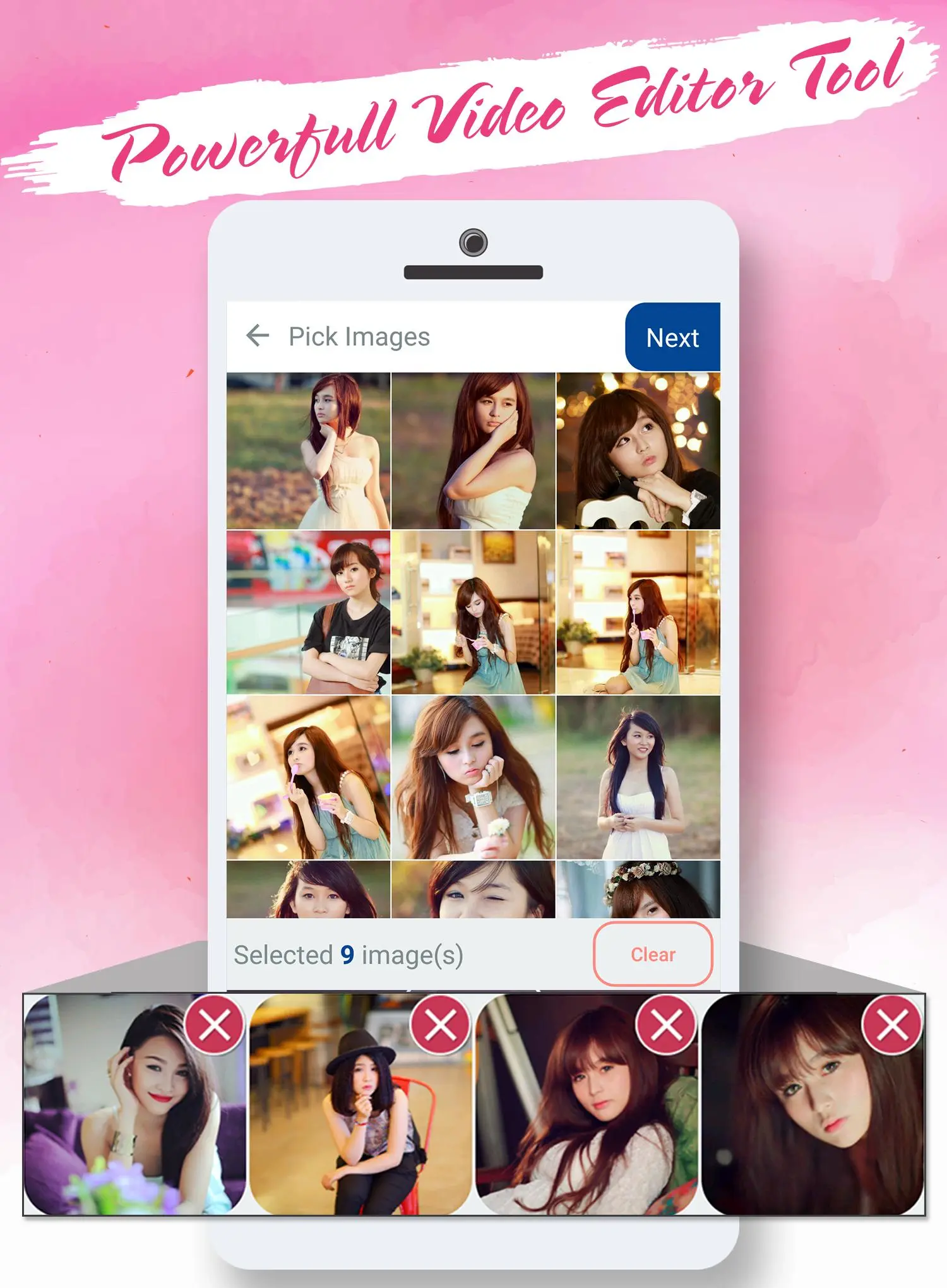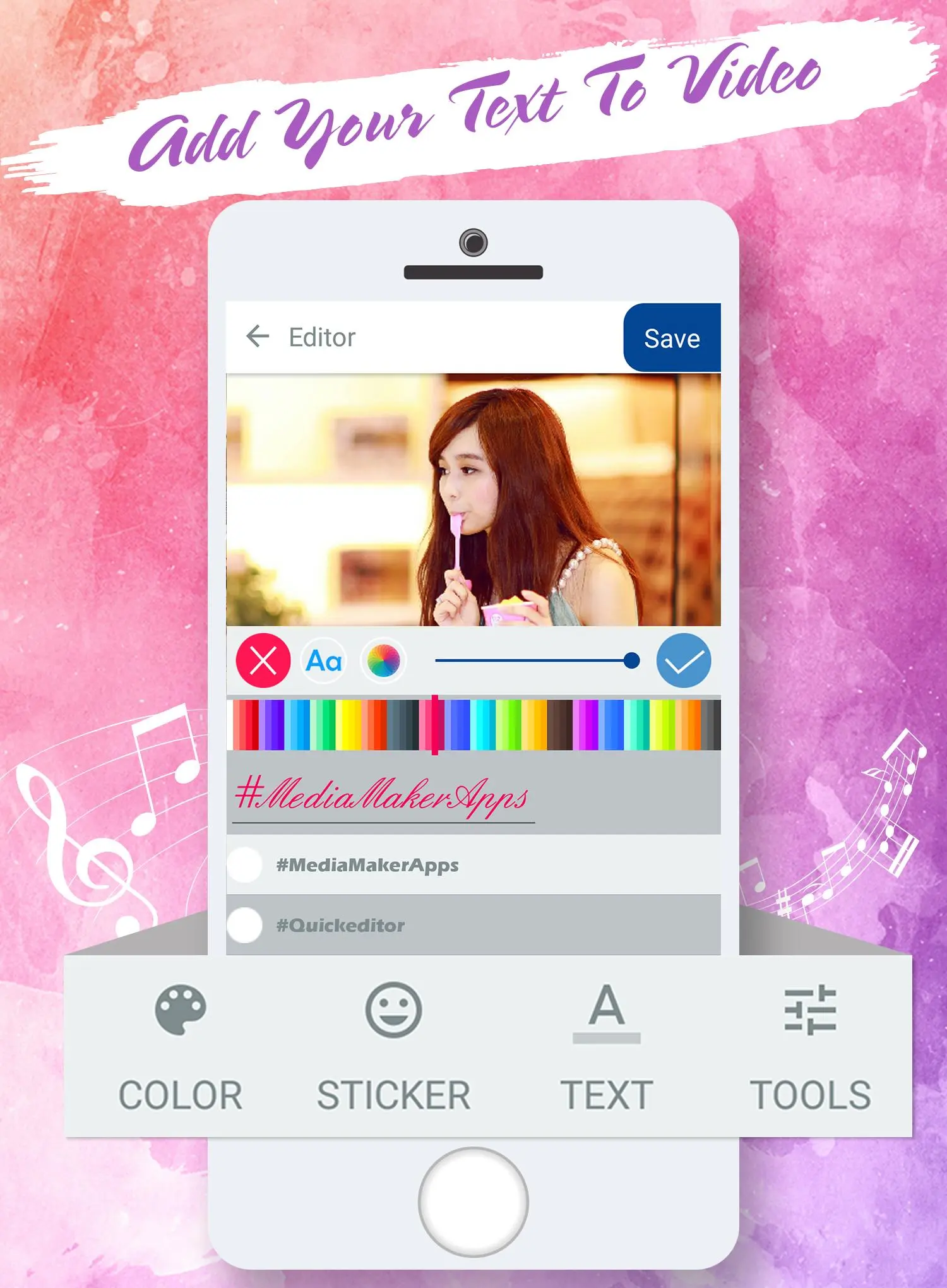Photo Slideshow with Music para PC
Media Maker Apps
Descarga Photo Slideshow with Music en PC con GameLoop Emulator
Photo Slideshow with Music en PC
Photo Slideshow with Music, proveniente del desarrollador Media Maker Apps, se ejecuta en el sistema Android en el pasado.
Ahora, puedes jugar Photo Slideshow with Music en PC con GameLoop sin problemas.
Descárgalo en la biblioteca de GameLoop o en los resultados de búsqueda. No más mirar la batería o llamadas frustrantes en el momento equivocado nunca más.
Simplemente disfrute de Photo Slideshow with Music PC en la pantalla grande de forma gratuita!
Photo Slideshow with Music Introducción
Photo Slideshow with Music is the best video editor to make a music video with photos
Photo Slideshow with Music app helps you to create fast and awesome slideshow with selected photos and music.
For creating videos or slideshow from this application you can just select photos form gallery or captured photos from camera, add music track and select stunning animations.
Create profile video and share video photo story to your friends.
In Photo Slideshow with Music application your video editor with best tools: Music, Frames, Effects, ...
Photo Slideshow with Music is one of the power full video maker application. Everything you need to make an awesome video
Select your photo from camera and gallery and make video and also you add different music or add and give effect your photo and make video and add different text on your image also you share this video share with your friends or families through social app.
*Main Features*
📷 Video Editor
★ Tools Make Video and Editor.
★ Easy Cut, Trim or Join, Merge Videos.
★ Professional editing tools.
★ Fast create video.
★ Video Effect so cool and cute.
★ Get and add music from list sound in device.
★ Option motion speed change between image.
★ Video show and save High Quality.
★ Video with Square Size to post on Instagram or update profile avatar on Facebook.
📷 Best Photo Editor
★ Auto enhance, color fix and illuminate.
★ Perfect effects filter and frames.
★ Crop, rotate, and straighten your photo.
★ Draw and add text.
★ Sharpen and blur.
★ Create your own memes.
★ Photo Crop.
★ Stickers so cool like doggy face, cat face, rabbit face, masquerade camera, emoji, snap, b612 and more
NOTE: Your video stories saved in sdcard/PhotoSlideshowWithMusic/MyVideos/
Photo Slideshow with Music is a free video editing app and the best choice to make video with pictures and music and share your sweet memories!
Download Photo Slideshow with Music and create awesome movie - video to share with your friend... Thank you.
Etiquetas
Video-PlayersInformación
Desarrollador
Media Maker Apps
La última versión
15.1.8
Última actualización
2023-02-04
Categoría
Video-players-editors
Disponible en
Google Play
Mostrar más
Cómo jugar Photo Slideshow with Music con GameLoop en PC
1. Descargue GameLoop desde el sitio web oficial, luego ejecute el archivo exe para instalar GameLoop.
2. Abra GameLoop y busque "Photo Slideshow with Music", busque Photo Slideshow with Music en los resultados de búsqueda y haga clic en "Instalar".
3. Disfruta jugando Photo Slideshow with Music en GameLoop.
Minimum requirements
OS
Windows 8.1 64-bit or Windows 10 64-bit
GPU
GTX 1050
CPU
i3-8300
Memory
8GB RAM
Storage
1GB available space
Recommended requirements
OS
Windows 8.1 64-bit or Windows 10 64-bit
GPU
GTX 1050
CPU
i3-9320
Memory
16GB RAM
Storage
1GB available space