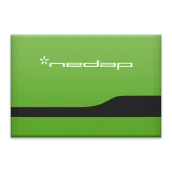
myPowerRouter para PC
Nedap Energy Systems
Descarga myPowerRouter en PC con GameLoop Emulator
myPowerRouter en PC
myPowerRouter, proveniente del desarrollador Nedap Energy Systems, se ejecuta en el sistema Android en el pasado.
Ahora, puedes jugar myPowerRouter en PC con GameLoop sin problemas.
Descárgalo en la biblioteca de GameLoop o en los resultados de búsqueda. No más mirar la batería o llamadas frustrantes en el momento equivocado nunca más.
Simplemente disfrute de myPowerRouter PC en la pantalla grande de forma gratuita!
myPowerRouter Introducción
The myPowerRouter App can be used by logging in with your username and password from myPowerRouter.com. Don't have a myPowerRouter.com account yet? Register for one at http://www.mypowerrouter.com or use our demo account by logging in with the username "client" and a random password like for instance "xyz".
When logged in, the App's dashboard will show the current status of your PowerRouter: How much solar energy is being generated? How much is feed in to the grid, stored in the battery or directly self-used? And what is the state of charge of the battery?
Rotate your device and see the same data in a pie-chart. Switch between percentages or Watts, or switch to the same statistics for "Today".
Swipe up and down to toggle between the dashboard and historical graphs. Go back to the past or future by swiping the bars to the left or right.
Etiquetas
HerramientasInformación
Desarrollador
Nedap Energy Systems
La última versión
1.2.9
Última actualización
2015-02-27
Categoría
Herramientas
Disponible en
Google Play
Mostrar más
Cómo jugar myPowerRouter con GameLoop en PC
1. Descargue GameLoop desde el sitio web oficial, luego ejecute el archivo exe para instalar GameLoop.
2. Abra GameLoop y busque "myPowerRouter", busque myPowerRouter en los resultados de búsqueda y haga clic en "Instalar".
3. Disfruta jugando myPowerRouter en GameLoop.
Minimum requirements
OS
Windows 8.1 64-bit or Windows 10 64-bit
GPU
GTX 1050
CPU
i3-8300
Memory
8GB RAM
Storage
1GB available space
Recommended requirements
OS
Windows 8.1 64-bit or Windows 10 64-bit
GPU
GTX 1050
CPU
i3-9320
Memory
16GB RAM
Storage
1GB available space

