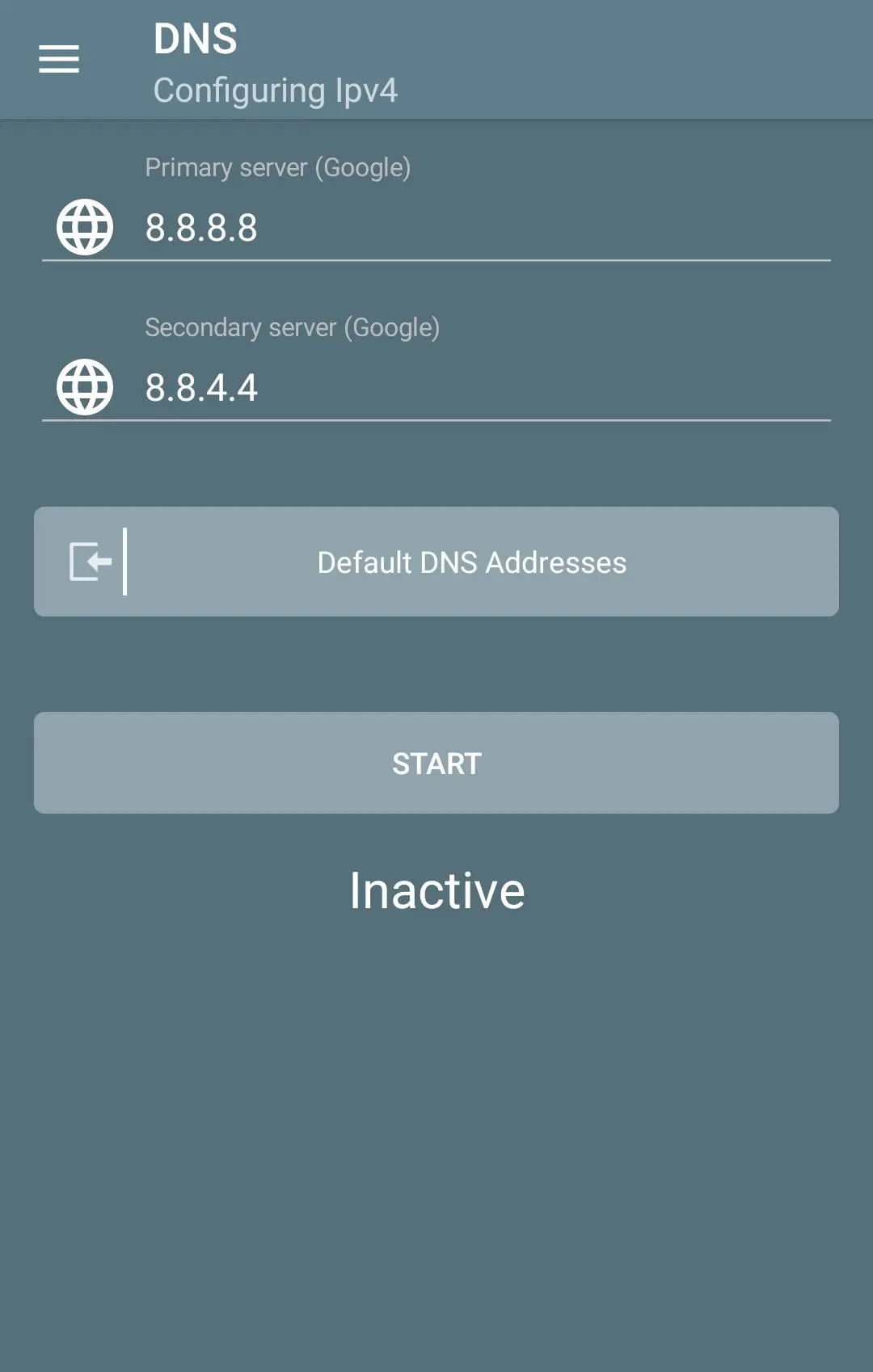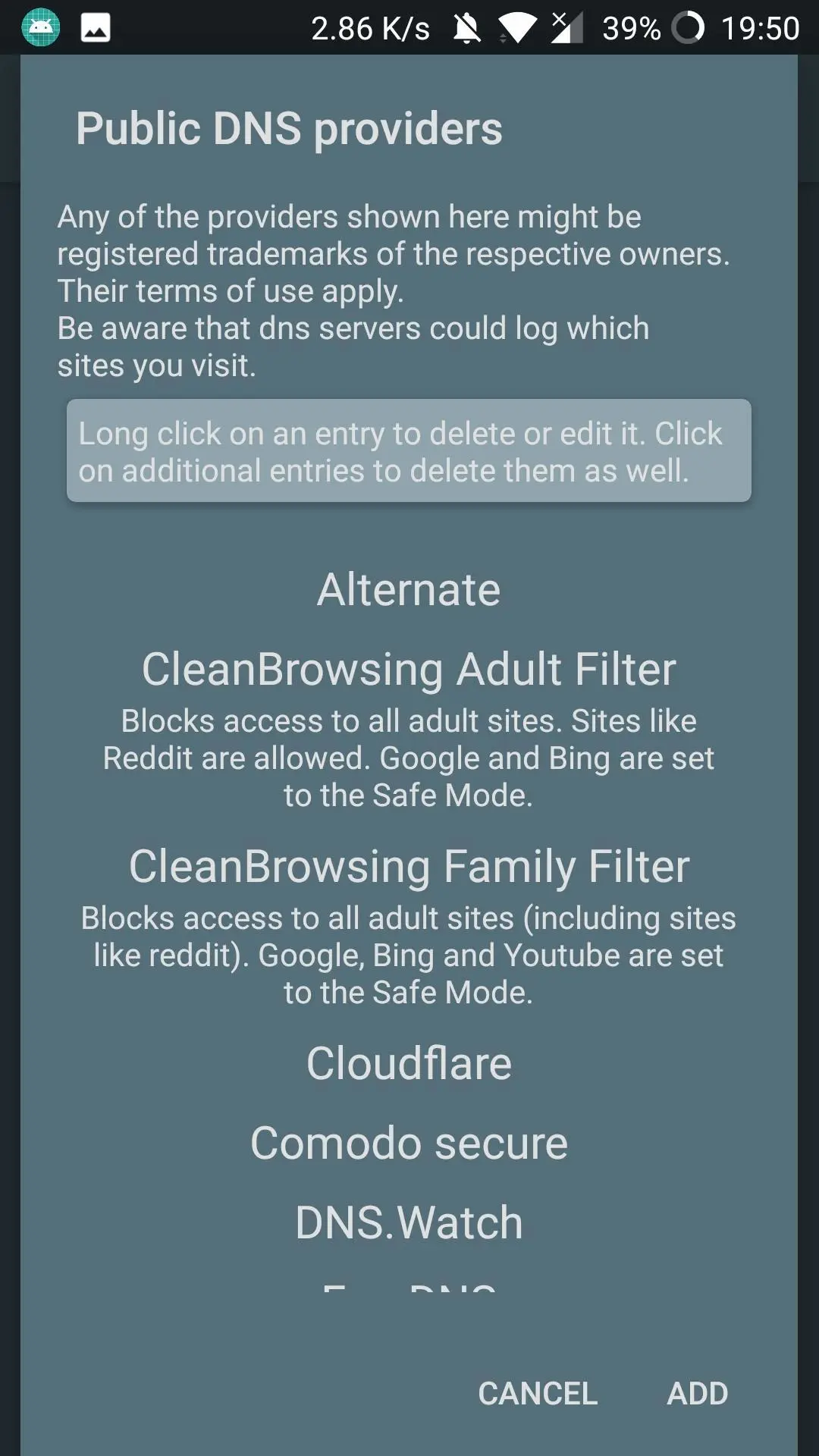DNSChanger for IPv4/IPv6 para PC
Frostnerd.com
Descarga DNSChanger for IPv4/IPv6 en PC con GameLoop Emulator
DNSChanger for IPv4/IPv6 en PC
DNSChanger for IPv4/IPv6, proveniente del desarrollador Frostnerd.com, se ejecuta en el sistema Android en el pasado.
Ahora, puedes jugar DNSChanger for IPv4/IPv6 en PC con GameLoop sin problemas.
Descárgalo en la biblioteca de GameLoop o en los resultados de búsqueda. No más mirar la batería o llamadas frustrantes en el momento equivocado nunca más.
Simplemente disfrute de DNSChanger for IPv4/IPv6 PC en la pantalla grande de forma gratuita!
DNSChanger for IPv4/IPv6 Introducción
This app is a dns changer which supports WIFI, mobile connections, Ethernet and IPv6
Highly customizable, lots of features
Brazilian and German translation
For a full list of features scroll down
This app uses the Device Administrator permission.
This is in no way required any only used to prevent uninstallation if wanted by the user. No system settings are modified.
This app uses the VpnService. Usage of the VpnService is required to change the DNS servers for all types of networks (otherwise it would work for Wifi only), as well as offer advanced security features. No actual VPN connection is established and no data leaves the device via VPN.
-----------------------------
Whilst it is fairly easy to adjust the DNS servers used by your device when using wifi, android offers no option to change the used DNS servers when using a mobile connection (2G/3G/4G etc.).
This App creates a VPN connection locally (No data leaves your phone using this VPN connection) to use your configured DNS servers on both wifi and mobile networks without needing root permissions.
Both Ipv4 and Ipv6 are usable, a feature which isn't supported on many phones (Even Android doesn't offer IPv6 DNS configuration in your wifi settings).
-----------------------------
➤ Nearly everything can be configured
➤ Good resource management
➤ No effect on battery life
➤ Nearly no RAM consumed
➤ Fast & Reliable
➤ Simple to use
➤ Works without root
➤ Supports Wifi and mobile networks (2G/3G/4G)
➤ Start on boot feature
➤ Start when connecting to 3G/WIFI feature
➤ Configure IPv4 and IPv6
➤ IPv6 can be disabled
➤ Use primary and secondary servers
➤ Secondary servers aren't a must (leave the fields blank)
➤ Set app as device admin to prevent uninstallation
➤ Create shortcuts on your home screen to quickly change your DNS Server
➤ Select from a list of pre-compiled Servers
➤ Add own entries to it
➤ Apps can be excluded from using the DNS servers
➤ Enter your own DNS Servers
➤ Tasker support (Action plugin)
➤ Ad-free & no tracking inside the app
➤ Material design
➤ App and notification can be protected by PIN
➤ Different selectable themes (default, mono, dark)
➤ Apps can be excluded from having the DNS server applied to them
➤ Can be started/stopped by QuickSettings (Tiles in the notification menu at the top)
➤ Open source
➤ Frequently updated
➤ Easily debuggable, thanks to internal logging (must be enabled by you & nothing is sent automatically)
If you like this app, please consider rating it in the store.
If you run into any sort of problem feel free to contact me at support@frostnerd.com (German & English)
The SourceCode is publicly available at https://git.frostnerd.com/PublicAndroidApps/DnsChanger
Información
Desarrollador
Frostnerd.com
La última versión
1.16.5.11
Última actualización
2020-12-23
Categoría
Herramientas
Disponible en
Google Play
Mostrar más
Cómo jugar DNSChanger for IPv4/IPv6 con GameLoop en PC
1. Descargue GameLoop desde el sitio web oficial, luego ejecute el archivo exe para instalar GameLoop.
2. Abra GameLoop y busque "DNSChanger for IPv4/IPv6", busque DNSChanger for IPv4/IPv6 en los resultados de búsqueda y haga clic en "Instalar".
3. Disfruta jugando DNSChanger for IPv4/IPv6 en GameLoop.
Minimum requirements
OS
Windows 8.1 64-bit or Windows 10 64-bit
GPU
GTX 1050
CPU
i3-8300
Memory
8GB RAM
Storage
1GB available space
Recommended requirements
OS
Windows 8.1 64-bit or Windows 10 64-bit
GPU
GTX 1050
CPU
i3-9320
Memory
16GB RAM
Storage
1GB available space