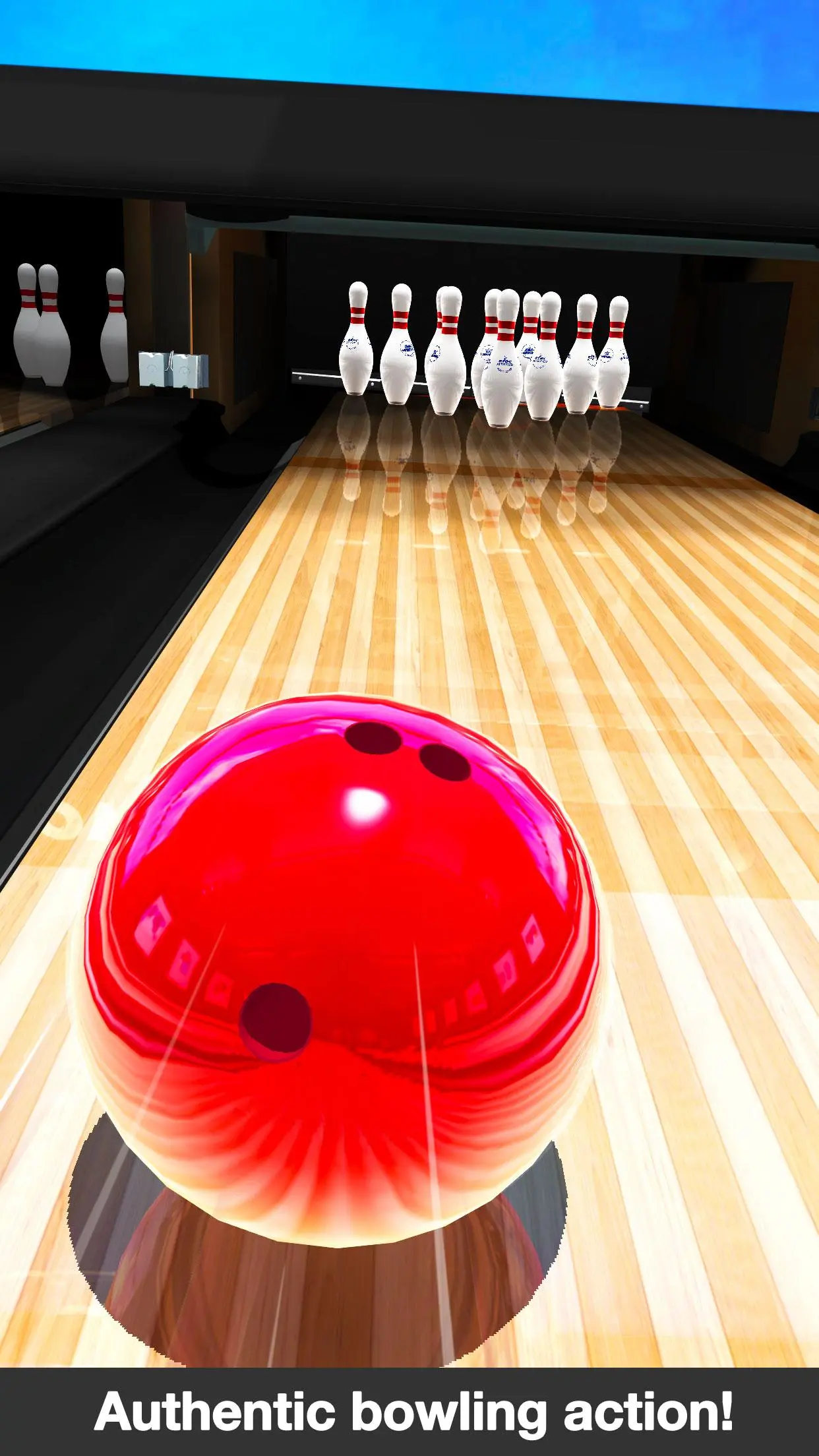Bowling Pro - 3D Bowling Game para PC
Renown Entertainment
Descarga Bowling Pro - 3D Bowling Game en PC con GameLoop Emulator
Bowling Pro - 3D Bowling Game en PC
Bowling Pro - 3D Bowling Game, proveniente del desarrollador Renown Entertainment, se ejecuta en el sistema Android en el pasado.
Ahora, puedes jugar Bowling Pro - 3D Bowling Game en PC con GameLoop sin problemas.
Descárgalo en la biblioteca de GameLoop o en los resultados de búsqueda. No más mirar la batería o llamadas frustrantes en el momento equivocado nunca más.
Simplemente disfrute de Bowling Pro - 3D Bowling Game PC en la pantalla grande de forma gratuita!
Bowling Pro - 3D Bowling Game Introducción
Step into the thrilling world of 3D bowling games, where the lanes come alive in stunning realistic bowling style. Experience unlimited bowling as you aim to become the bowling king in this ultra realistic sports simulation. Whether you're a seasoned pro or a casual player, this game has something for everyone.
Features:
• DYNAMIC GAMEPLAY: Enjoy a realistic bowling experience with the option of a quick 5-frame game or a full 10-frame challenge. This 3D bowling game offers precision and excitement for all tenpin enthusiasts.
• PASS-AND-PLAY MULTIPLAYER: Why bowl alone when you can challenge your friends and family? Make every gathering a hilarious king bowling showdown and prove who's the true bowling king.
• REALISTIC ALLEYS & AUTHENTIC FEEL: Play in beautifully rendered alleys with unique atmospheres, all designed in sharp 3D graphics. Feel the thrill of real bowling with lifelike pins and alleys that make you feel like you're right there.
• COMPLETE CUSTOMIZATION: Personalize your bowling ball, pins, and alley for a unique and immersive bowling 3D experience.
Whether you're looking for casual fun bowling games or intense competition, this free bowling game suits all skill levels. Enjoy engaging in this 3D bowling game from the team that brought you Ball-Hop Bowling. How many bowling games will it take you to make it to the top of the leaderboards?
NEED HELP?
You can post all your bugs or suggestions on the Facebook fan page (facebook.com/bowlingproapp)• e-mail us at “support (at) renownent.com”
Etiquetas
BolosCasualmultijugadormultijugador competitivoUn solo jugadorDesconectadoInformación
Desarrollador
Renown Entertainment
La última versión
1.3.10.2019
Última actualización
2025-06-24
Categoría
deportes
Disponible en
Google Play
Mostrar más
Cómo jugar Bowling Pro - 3D Bowling Game con GameLoop en PC
1. Descargue GameLoop desde el sitio web oficial, luego ejecute el archivo exe para instalar GameLoop.
2. Abra GameLoop y busque "Bowling Pro - 3D Bowling Game", busque Bowling Pro - 3D Bowling Game en los resultados de búsqueda y haga clic en "Instalar".
3. Disfruta jugando Bowling Pro - 3D Bowling Game en GameLoop.
Minimum requirements
OS
Windows 8.1 64-bit or Windows 10 64-bit
GPU
GTX 1050
CPU
i3-8300
Memory
8GB RAM
Storage
1GB available space
Recommended requirements
OS
Windows 8.1 64-bit or Windows 10 64-bit
GPU
GTX 1050
CPU
i3-9320
Memory
16GB RAM
Storage
1GB available space