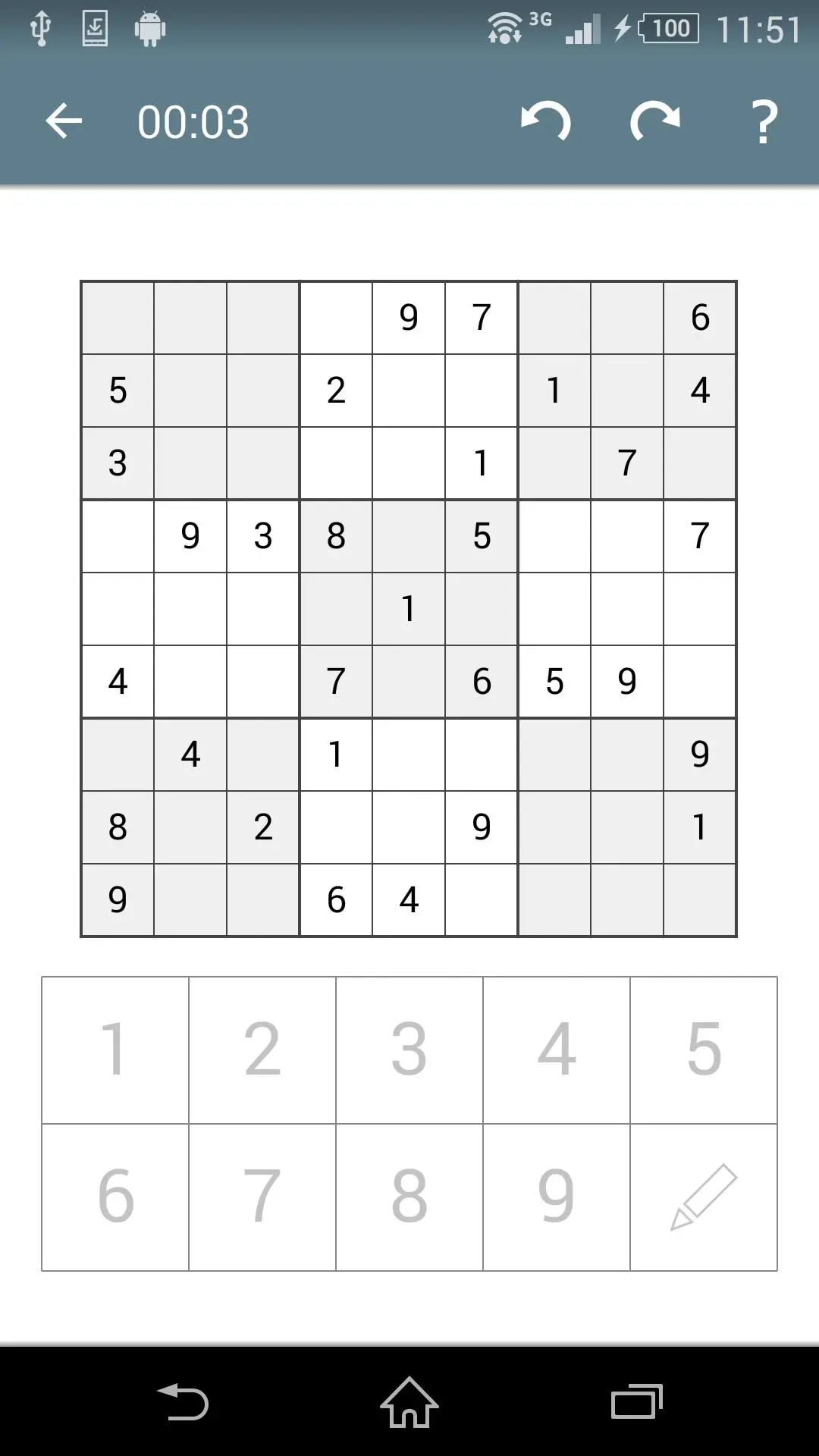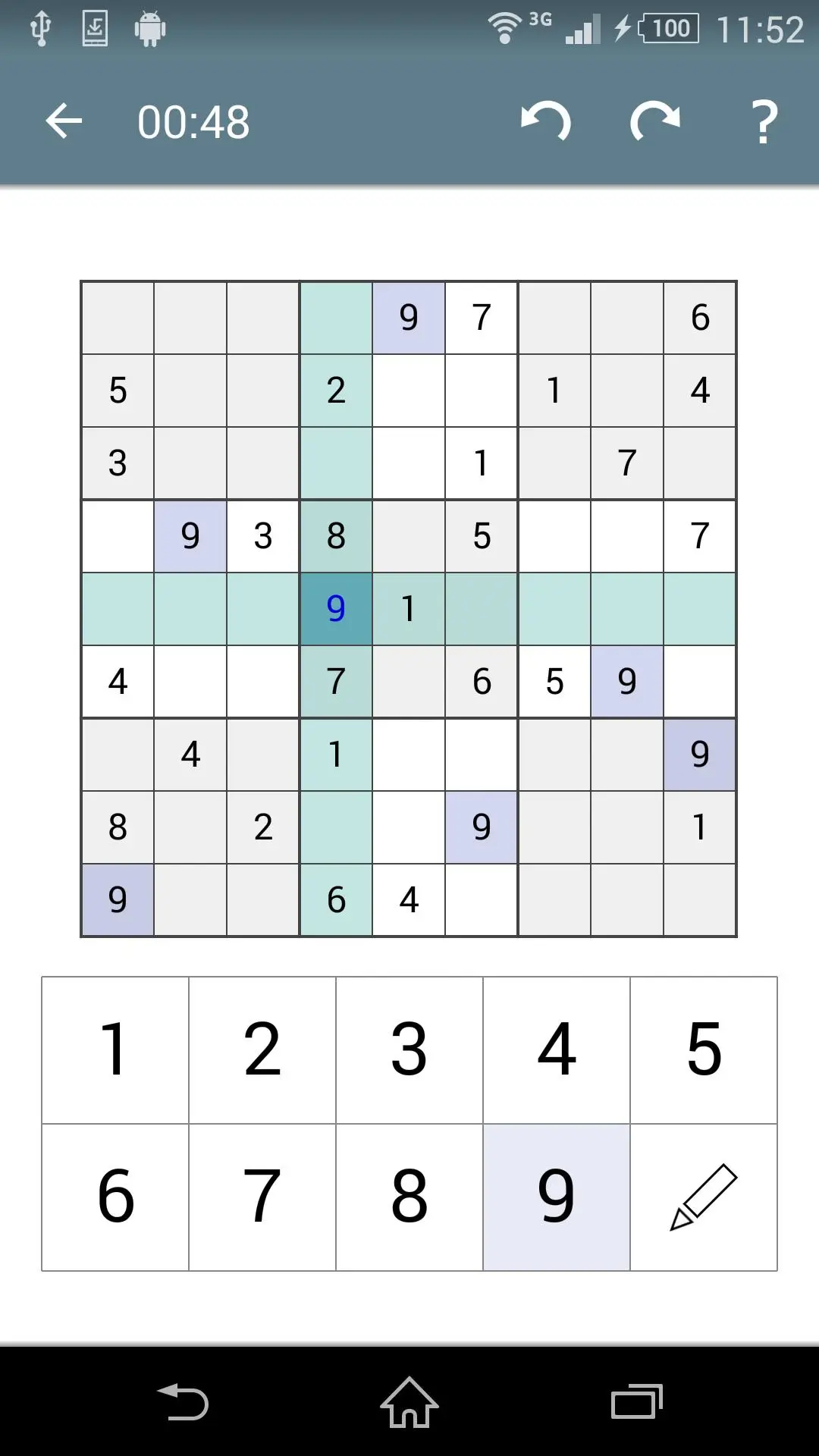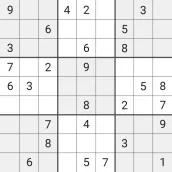
Sudoku - Classic Puzzle Game para PC
Pink Pointer
Descarga Sudoku - Classic Puzzle Game en PC con GameLoop Emulator
Sudoku - Classic Puzzle Game en PC
Sudoku - Classic Puzzle Game, proveniente del desarrollador Pink Pointer, se ejecuta en el sistema Android en el pasado.
Ahora, puedes jugar Sudoku - Classic Puzzle Game en PC con GameLoop sin problemas.
Descárgalo en la biblioteca de GameLoop o en los resultados de búsqueda. No más mirar la batería o llamadas frustrantes en el momento equivocado nunca más.
Simplemente disfrute de Sudoku - Classic Puzzle Game PC en la pantalla grande de forma gratuita!
Sudoku - Classic Puzzle Game Introducción
Sudoku (originally called Number Place) is a logic-based, combinatorial number-placement puzzle. The objective is to fill a 9x9 grid with digits so that each column, each row, and each of the nine 3x3 sub-grids that compose the grid contains all of the digits from 1 to 9.
FEATURES:
- four different difficulties
- hundreds of puzzles for each difficulty
- auto-save your progress for each puzzle
- unlimited undo/redo
- auto-fill drafts
- hint system for beginners
- color input system for experts
- clean interface and smooth controls
- google play games achievements
- phones and tablets support
HELPFUL FEATURES (optional):
- selection modes: select first or number first
- pencil modes: automatic or manual
- keyboard configuration: three rows, two rows, one row
- direction highlight: vertical and horizontal highlight
- number finder: highlight all occurrences of a number
- number counter: show a counter for each number
- rule violations: game rule warnings highlight
- keyboard highlight: shown if number count is correct or incorrect
- multiple color input (advanced): use different colors to place numbers
- automatic error detection: show errors automatically
- permanent auto-fill: continuously fill all the drafts
- bigger numbers: large font for better visualization
Etiquetas
LógicaCasualUn solo jugadorResumenDesconectadoInformación
Desarrollador
Pink Pointer
La última versión
SG-2.5.3
Última actualización
2024-03-07
Categoría
Rompecabezas
Disponible en
Google Play
Mostrar más
Cómo jugar Sudoku - Classic Puzzle Game con GameLoop en PC
1. Descargue GameLoop desde el sitio web oficial, luego ejecute el archivo exe para instalar GameLoop.
2. Abra GameLoop y busque "Sudoku - Classic Puzzle Game", busque Sudoku - Classic Puzzle Game en los resultados de búsqueda y haga clic en "Instalar".
3. Disfruta jugando Sudoku - Classic Puzzle Game en GameLoop.
Minimum requirements
OS
Windows 8.1 64-bit or Windows 10 64-bit
GPU
GTX 1050
CPU
i3-8300
Memory
8GB RAM
Storage
1GB available space
Recommended requirements
OS
Windows 8.1 64-bit or Windows 10 64-bit
GPU
GTX 1050
CPU
i3-9320
Memory
16GB RAM
Storage
1GB available space