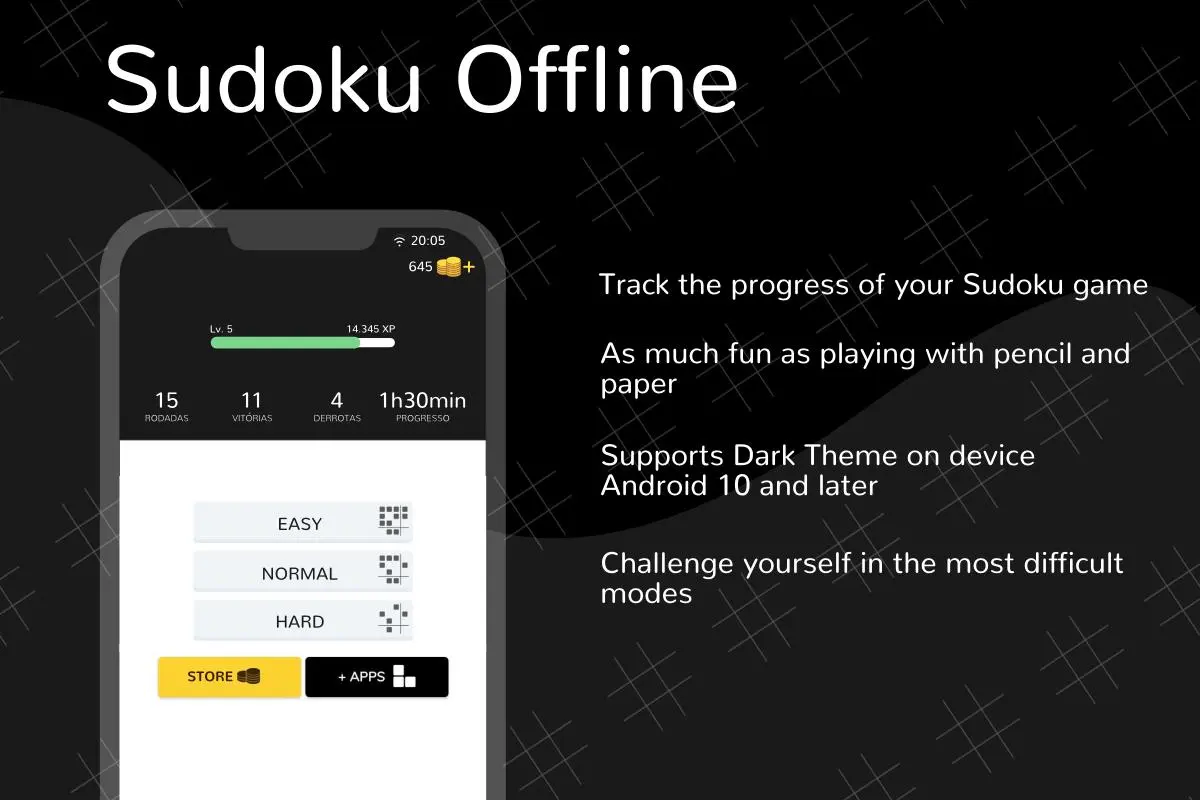Sudoku offline para PC
Aizeta
Descarga Sudoku offline en PC con GameLoop Emulator
Sudoku offline en PC
Sudoku offline, proveniente del desarrollador Aizeta, se ejecuta en el sistema Android en el pasado.
Ahora, puedes jugar Sudoku offline en PC con GameLoop sin problemas.
Descárgalo en la biblioteca de GameLoop o en los resultados de búsqueda. No más mirar la batería o llamadas frustrantes en el momento equivocado nunca más.
Simplemente disfrute de Sudoku offline PC en la pantalla grande de forma gratuita!
Sudoku offline Introducción
Sudoku for beginners and advanced. Playing Sudoku online or offline for free on your mobile device is as much fun as playing with pencil and paper. Whether to relax or get your brain active.
Spend your free hours in a pleasant way! Take a short stimulating break or empty your mind with challenges. Here you will find everything you need if you are playing for the first time or if you are already playing on expert difficulty. Play your sudoku at the level you want. Play easier levels to exercise your brain, logical thinking and memory, or try playing the difficult levels to feel really challenged.
Our classic app has features that make it easy to solve challenges: tips, automatic verification and highlighting similar numbers. It is possible to use them or complete the challenge without assistance. You decide! In addition, in our application, each challenge has only one solution. In 247 you solve sudoku and you go as a kingdom. You'll become a genius.
Features
✓ Challenge yourself by discovering your mistakes (System of Notes with infinite lives), or enable Automatic Verification to see your mistakes as you play (max. 3 lives per game);
✓ We have the Notes mode to take notes as if they were on paper. Play without fear of making mistakes;
✓ Highlight duplicate numbers to avoid repeating them in the same row, column or block;
✓ Tips can serve as a guide when you are not making progress;
✓ Play daily and accumulate coins and XPs;
✓ Erase. Erase all errors;
✓ Automatic save. If you leave an unfinished challenge, it will be saved. Resume it at any time. Play whenever you want!
Highlights
• Classic Sudoku with 9x9 grid;
• 3 levels of difficulty: easy, medium, difficult;
• Compatible with cell phones and tablets;
• Simple and intuitive sudoku design;
• More than 6400 classic sudoku games, well designed and always updated;
• The best sudoku web and mobile;
• Game progress to be able to know how much you have already exercised your brain.
Have fun with Sudoku anytime and anywhere!
Etiquetas
RompecabezasInformación
Desarrollador
Aizeta
La última versión
1.4.1
Última actualización
2024-08-21
Categoría
Rompecabezas
Disponible en
Google Play
Mostrar más
Cómo jugar Sudoku offline con GameLoop en PC
1. Descargue GameLoop desde el sitio web oficial, luego ejecute el archivo exe para instalar GameLoop.
2. Abra GameLoop y busque "Sudoku offline", busque Sudoku offline en los resultados de búsqueda y haga clic en "Instalar".
3. Disfruta jugando Sudoku offline en GameLoop.
Minimum requirements
OS
Windows 8.1 64-bit or Windows 10 64-bit
GPU
GTX 1050
CPU
i3-8300
Memory
8GB RAM
Storage
1GB available space
Recommended requirements
OS
Windows 8.1 64-bit or Windows 10 64-bit
GPU
GTX 1050
CPU
i3-9320
Memory
16GB RAM
Storage
1GB available space