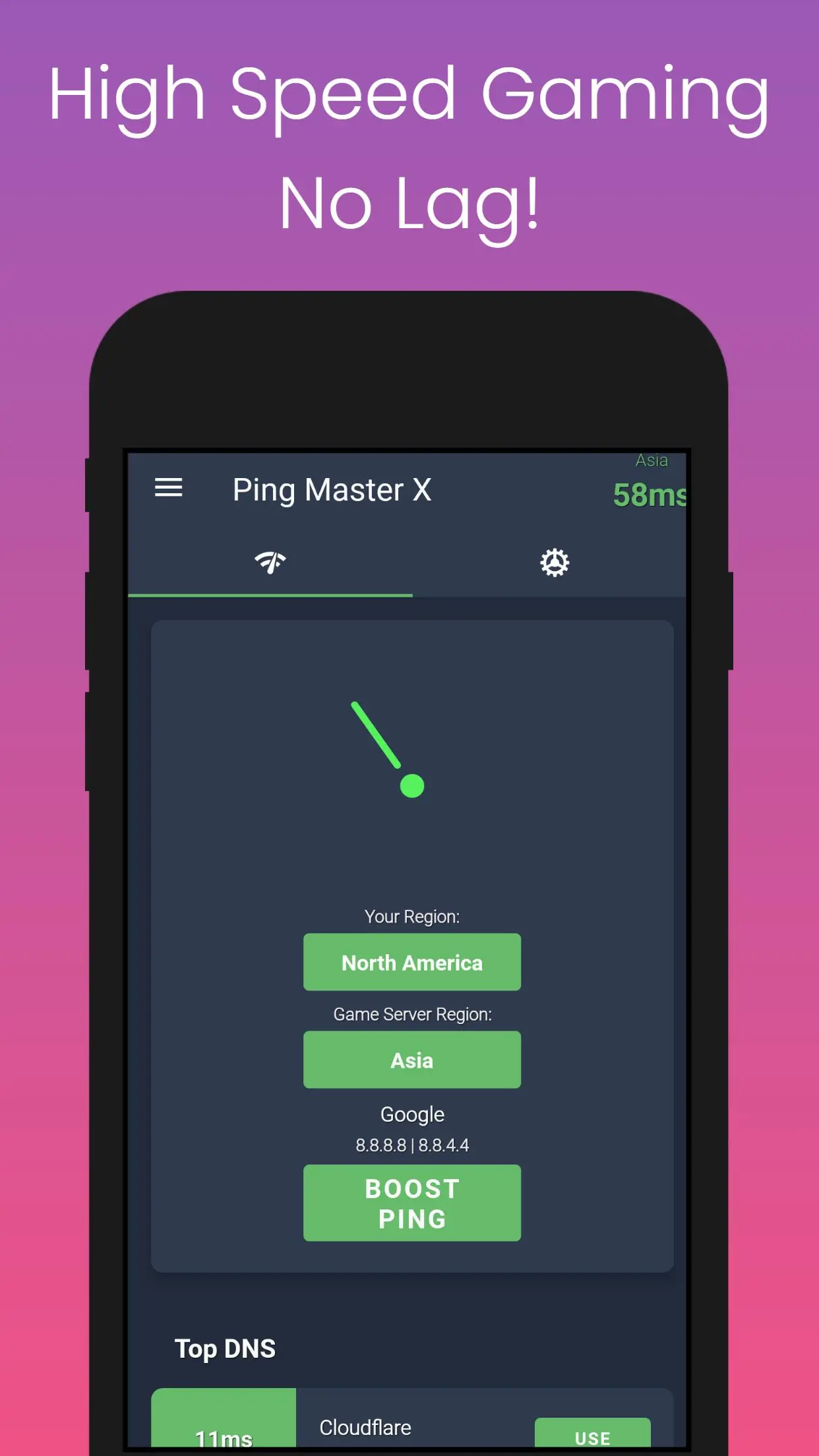Ping Master X: Set Best DNS Fo para PC
AntoDev
Descarga Ping Master X: Set Best DNS Fo en PC con GameLoop Emulator
Ping Master X: Set Best DNS Fo en PC
Ping Master X: Set Best DNS Fo, proveniente del desarrollador AntoDev, se ejecuta en el sistema Android en el pasado.
Ahora, puedes jugar Ping Master X: Set Best DNS Fo en PC con GameLoop sin problemas.
Descárgalo en la biblioteca de GameLoop o en los resultados de búsqueda. No más mirar la batería o llamadas frustrantes en el momento equivocado nunca más.
Simplemente disfrute de Ping Master X: Set Best DNS Fo PC en la pantalla grande de forma gratuita!
Ping Master X: Set Best DNS Fo Introducción
The only Ping tool that truly gives lowest ping for your games. Experience crazy smooth gaming without lag!
Ping Master X will unleash your phone's true potential and bring your game play experience to the next level with option to measure Ping rate in realtime!
How it works?
Its very simple, We will find the fastest DNS Server in your area and will set it. Thus you'll get the best ping for your device. Boost your device's ping with just one touch. Optimize your device automatically for better gaming and max performance!
See Ping Master reviewed by Taimienphi
Features
► Boost ping with just one click!
► Select fastest DNS Servers based on any region. [PRO]
► Realtime Ping Meter. [PRO]
► Automatic Ping Booster: Boost game ping automatically when launched.
► Home screen boost widget: Quickly boost from clicking home screen booster widget without launching app.
► Add games or apps of your choice to boost.
Permissions Explained:
• LOCATION : To find best DNS servers in your region.
What you are waiting for? Install it now for a better gaming experience!
Etiquetas
ProductividadInformación
Desarrollador
AntoDev
La última versión
1.0.24
Última actualización
2021-05-14
Categoría
Productividad
Disponible en
Google Play
Mostrar más
Cómo jugar Ping Master X: Set Best DNS Fo con GameLoop en PC
1. Descargue GameLoop desde el sitio web oficial, luego ejecute el archivo exe para instalar GameLoop.
2. Abra GameLoop y busque "Ping Master X: Set Best DNS Fo", busque Ping Master X: Set Best DNS Fo en los resultados de búsqueda y haga clic en "Instalar".
3. Disfruta jugando Ping Master X: Set Best DNS Fo en GameLoop.
Minimum requirements
OS
Windows 8.1 64-bit or Windows 10 64-bit
GPU
GTX 1050
CPU
i3-8300
Memory
8GB RAM
Storage
1GB available space
Recommended requirements
OS
Windows 8.1 64-bit or Windows 10 64-bit
GPU
GTX 1050
CPU
i3-9320
Memory
16GB RAM
Storage
1GB available space