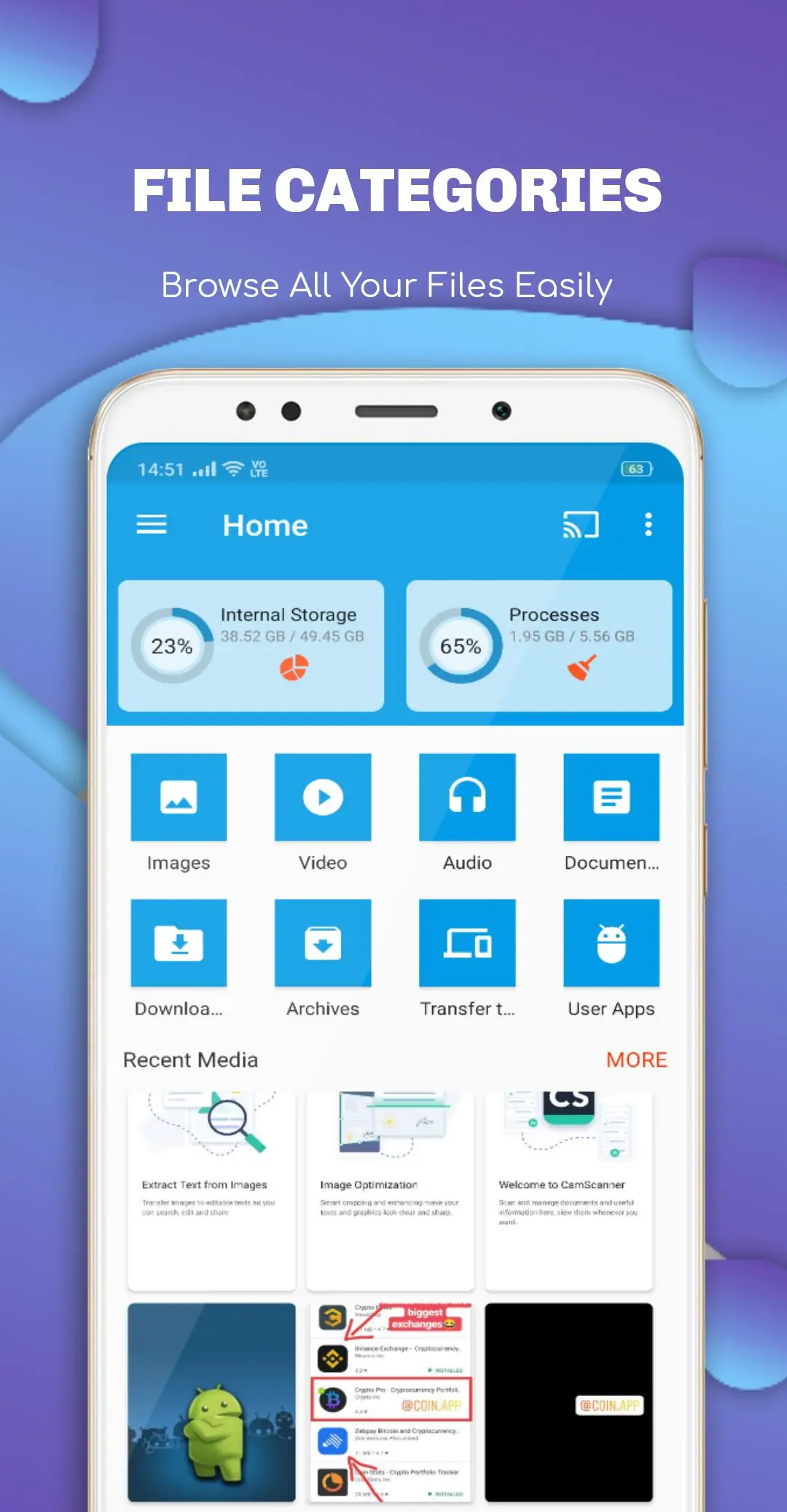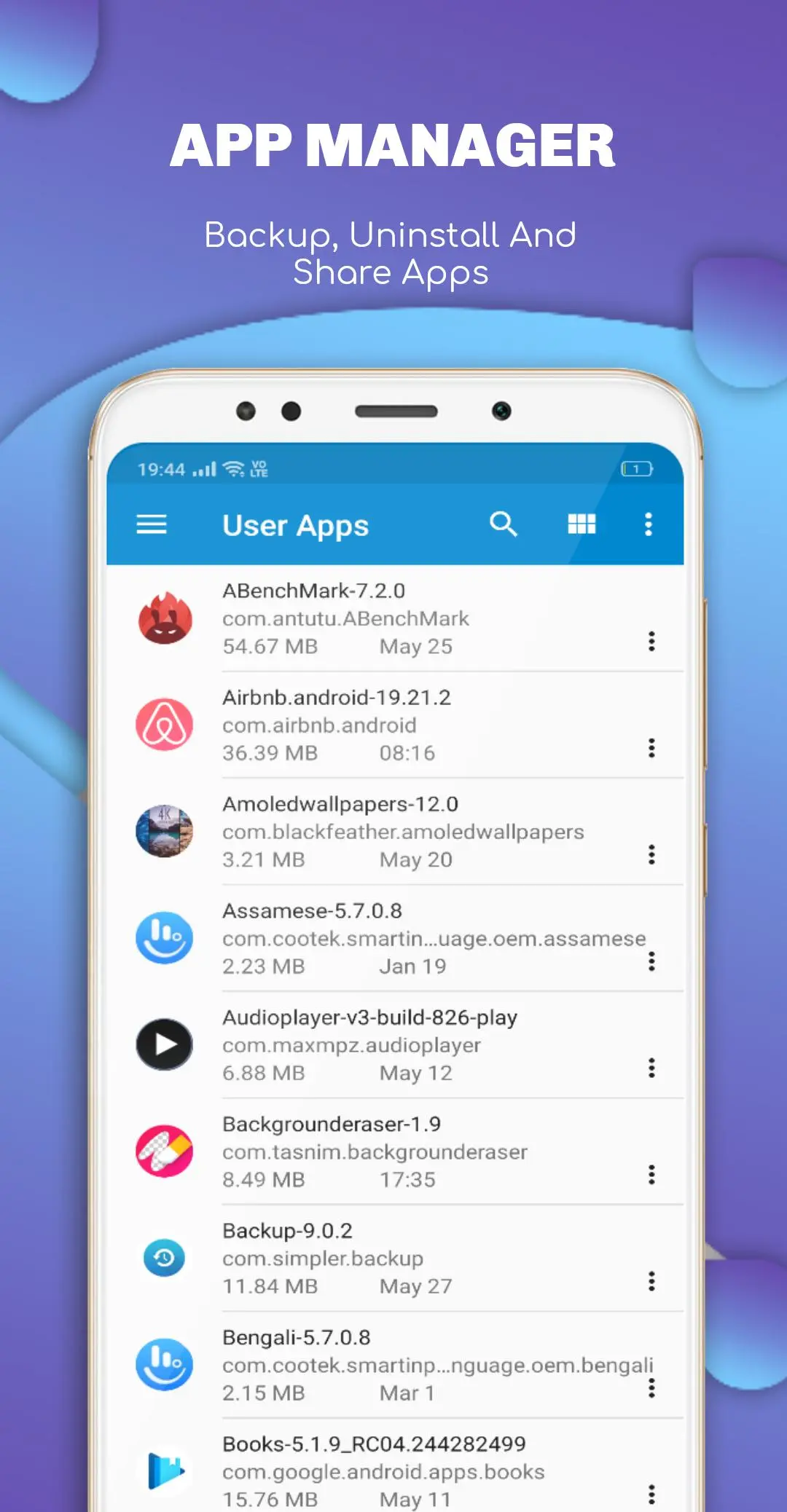EX File Explorer File Manager for Android para PC
EX Mobile Apps
Descarga EX File Explorer File Manager for Android en PC con GameLoop Emulator
EX File Explorer File Manager for Android en PC
EX File Explorer File Manager for Android, proveniente del desarrollador EX Mobile Apps, se ejecuta en el sistema Android en el pasado.
Ahora, puedes jugar EX File Explorer File Manager for Android en PC con GameLoop sin problemas.
Descárgalo en la biblioteca de GameLoop o en los resultados de búsqueda. No más mirar la batería o llamadas frustrantes en el momento equivocado nunca más.
Simplemente disfrute de EX File Explorer File Manager for Android PC en la pantalla grande de forma gratuita!
EX File Explorer File Manager for Android Introducción
🏆 #1 File Management app EX File Manager | File Explorer is the ultimate File Manager for your Android Device.
Free, Safe, Simple, Manage your files efficiently and easily with EX Explorer. EX File Manager is easy and powerful file explorer for Android devices. It's free, fast and full-featured.
Manage your files like you do on your desktop or laptop using Multiple Select, Cut/Copy/Paste, Move, Create, Delete, Rename, Search, Share, Send, Hide, Create Shortcut, and Bookmark.
With EX File Manager, you can easily manage your files and folders on your device and cloud storages. What's more, you can find how many files & apps you have on your device at a glance immediately after opening EX explorer.
● Root, FTP, SMB1 / SMB2, Sqlite, Zip, Rar, 7zip, DLNA/UPnP explorer
● Disk Map - see which files consume most space on your disk
● Cloud storage access: Google Drive™, Dropbox
● SSH File Transfer (SFTP) and SSH Shell
● App manager
● USB OTG
● Manage files from a PC web browser
● Favorite folders
● Thumbnails for images and video as well as for various file types (depending on associated application)
● Multi-selection - always available, yet not disturbing
● View APK files as ZIP
● Share - send files by Bluetooth, email, or whatever the device supports, from any location
● Configurable buttons and key shortcuts
● Seamless work with Zip (as if it was normal folder)
With Ex Explorer at your disposal, you can do almost anything with your files, you have 100% control over your file system. Sometimes it can be frustating to find what you are looking for but with Ex Explorer everything can be found easily organized.
If you have any suggestions for improvements or just want to get in touch
please reach out to us at support@ksharkapps.com
Contribution: This opensource project hosted on https://github.com/1hakr/AnExplorer is used as a base for this file manager.
License: http://www.apache.org/licenses/LICENSE-2.0
Información
Desarrollador
EX Mobile Apps
La última versión
1.11.111
Última actualización
2019-06-28
Categoría
Productividad
Disponible en
Google Play
Mostrar más
Cómo jugar EX File Explorer File Manager for Android con GameLoop en PC
1. Descargue GameLoop desde el sitio web oficial, luego ejecute el archivo exe para instalar GameLoop.
2. Abra GameLoop y busque "EX File Explorer File Manager for Android", busque EX File Explorer File Manager for Android en los resultados de búsqueda y haga clic en "Instalar".
3. Disfruta jugando EX File Explorer File Manager for Android en GameLoop.
Minimum requirements
OS
Windows 8.1 64-bit or Windows 10 64-bit
GPU
GTX 1050
CPU
i3-8300
Memory
8GB RAM
Storage
1GB available space
Recommended requirements
OS
Windows 8.1 64-bit or Windows 10 64-bit
GPU
GTX 1050
CPU
i3-9320
Memory
16GB RAM
Storage
1GB available space