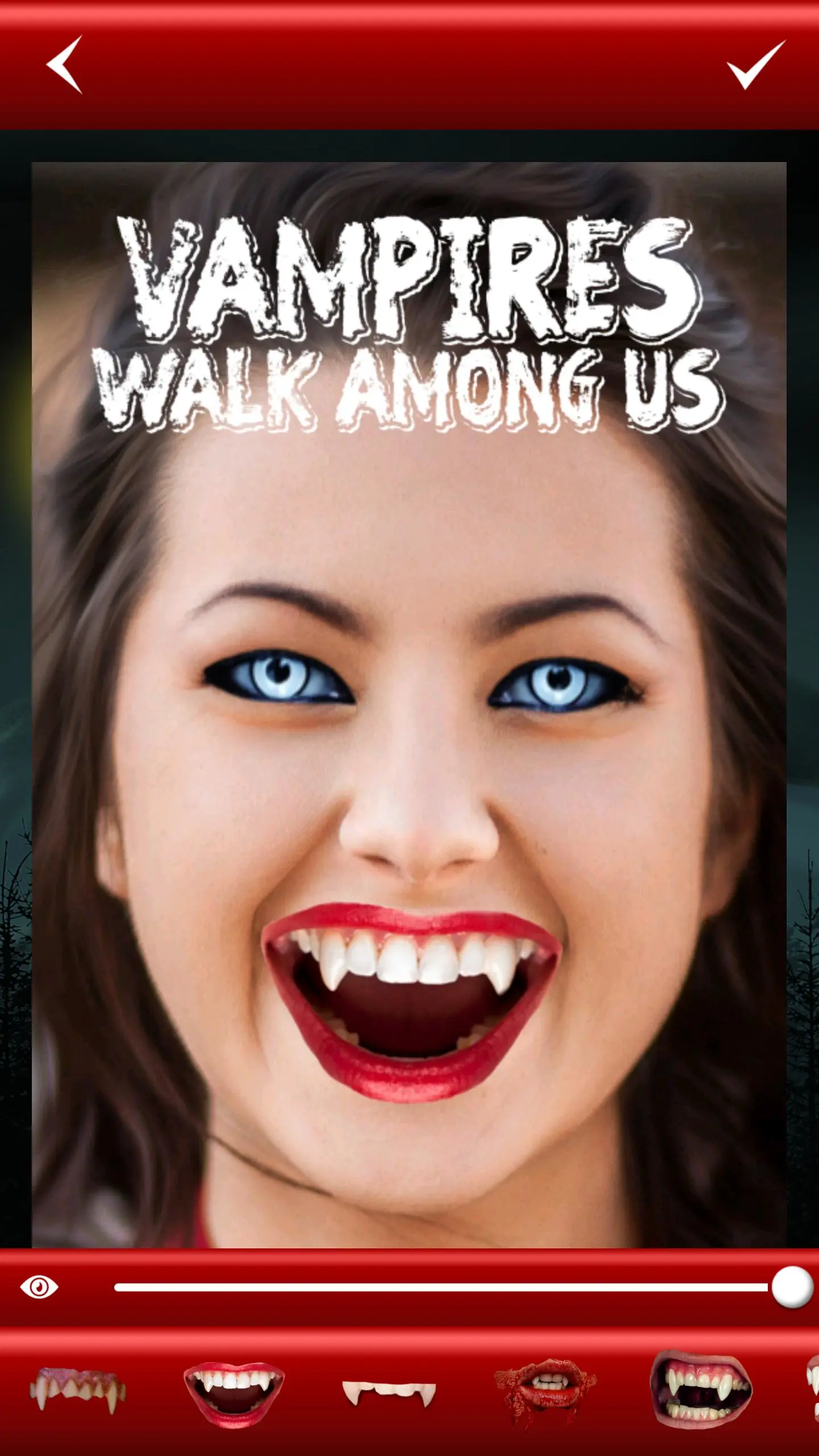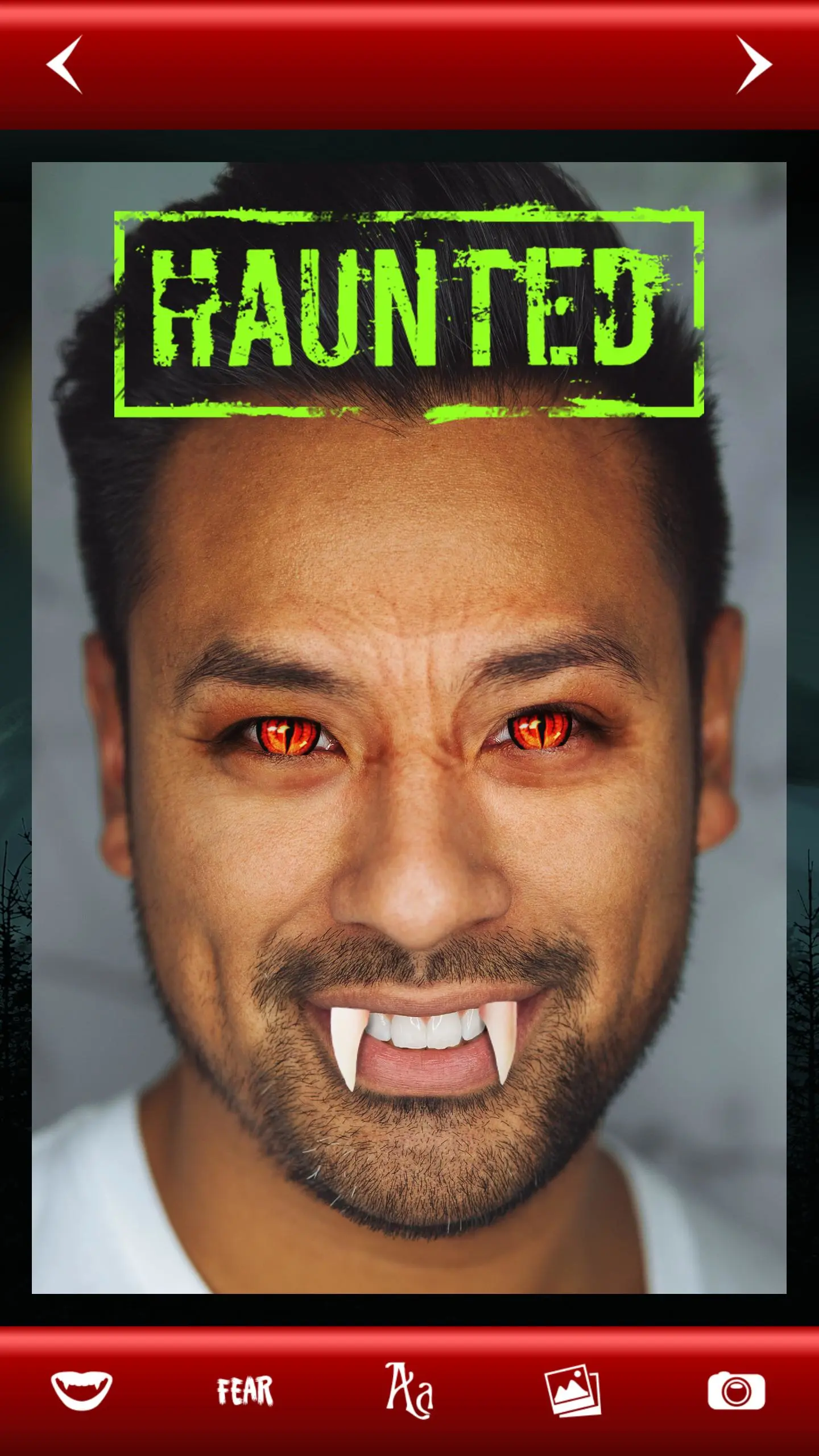Vampire Yourself Camera Editor para PC
Thalia Photo Art Studio
Descarga Vampire Yourself Camera Editor en PC con GameLoop Emulator
Vampire Yourself Camera Editor en PC
Vampire Yourself Camera Editor, proveniente del desarrollador Thalia Photo Art Studio, se ejecuta en el sistema Android en el pasado.
Ahora, puedes jugar Vampire Yourself Camera Editor en PC con GameLoop sin problemas.
Descárgalo en la biblioteca de GameLoop o en los resultados de búsqueda. No más mirar la batería o llamadas frustrantes en el momento equivocado nunca más.
Simplemente disfrute de Vampire Yourself Camera Editor PC en la pantalla grande de forma gratuita!
Vampire Yourself Camera Editor Introducción
Wanna look really scary? Explore the possibilities in Vampire Yourself Camera Editor, our newest and best picture editing app with stickers which can help you turn yourself into a vampire in an instant! Download and see the frightening stickers to add to photos and achieve a total makeover! You can choose to take a picture with your selfie camera or upload an old pic of yours to this scariest photo editor, start editing pictures, and save your piece of art to the phone gallery, or share on social media. Download the vampires pictures app and boast around with your new – Vampire Yourself Camera Editor!
=) Photo editor free download for a spooky makeover!
(= Take a pic or select a pic from the gallery of your phone!
=) Choose one of many scary stickers for pictures!
(= Put stickers on photos!
=) Customize, change the size and opacity, place it wherever you wish on your pic!
(= Use the built in text editor for photos to write on pics and customize your “horror stickers for photos” by coloring them!
=) Save to gallery or share on Facebook, Twitter or Instagram!
(= Get the best horror camera effects app for free!
Do not hesitate, download Vampire Yourself Camera Editor and you will make your smartphone or tablet richer for one of the best photo editing apps. You will be overwhelmed with this vampire photo editor. It is so efficient, yet so simple to use. Don't wonder “how to turn yourself into a vampire” anymore, you don't have to use those complicated picture editing tools, all you need to do is take a perfect selfie with your camera, paste these cool stickers and – voila! – your scary photo is ready.
(= ☺ =) ☻ (= ☺ =) ☻ (= ☺ =) ☻ (= ☺ =)
Get ready for Halloween party, download your scary picture editor and make up a horror story for your pajama party! Cool photo editing has just got better, exploit your “vampire camera effects” for free, add horror stickers for pictures to your face, and let this picture editing software do the rest. Easily put text on your photos, add a sticker that will scare everyone, montage yourself and indulge in some funny picture editing! Tell your friends to type “Vampire Yourself Camera Editor”, download this scary picture maker, and see what real fun is!
(= ☺ =) ☻ (= ☺ =) ☻ (= ☺ =) ☻ (= ☺ =)
You need a funny montage maker with photo effects which offers you a variety of “vampire stickers”? This is why this scary face camera app is made for, so grab your new spooky stickers for photos, make yourself look scary, and share your horror photos. Never saw yourself as a horrifying being? It's time to try this horror picture edit! Get a bunch of free stickers for editing and have fun with Vampire Yourself Camera Editor!
Etiquetas
FotografíaInformación
Desarrollador
Thalia Photo Art Studio
La última versión
2.10
Última actualización
2023-02-28
Categoría
Fotografía
Disponible en
Google Play
Mostrar más
Cómo jugar Vampire Yourself Camera Editor con GameLoop en PC
1. Descargue GameLoop desde el sitio web oficial, luego ejecute el archivo exe para instalar GameLoop.
2. Abra GameLoop y busque "Vampire Yourself Camera Editor", busque Vampire Yourself Camera Editor en los resultados de búsqueda y haga clic en "Instalar".
3. Disfruta jugando Vampire Yourself Camera Editor en GameLoop.
Minimum requirements
OS
Windows 8.1 64-bit or Windows 10 64-bit
GPU
GTX 1050
CPU
i3-8300
Memory
8GB RAM
Storage
1GB available space
Recommended requirements
OS
Windows 8.1 64-bit or Windows 10 64-bit
GPU
GTX 1050
CPU
i3-9320
Memory
16GB RAM
Storage
1GB available space